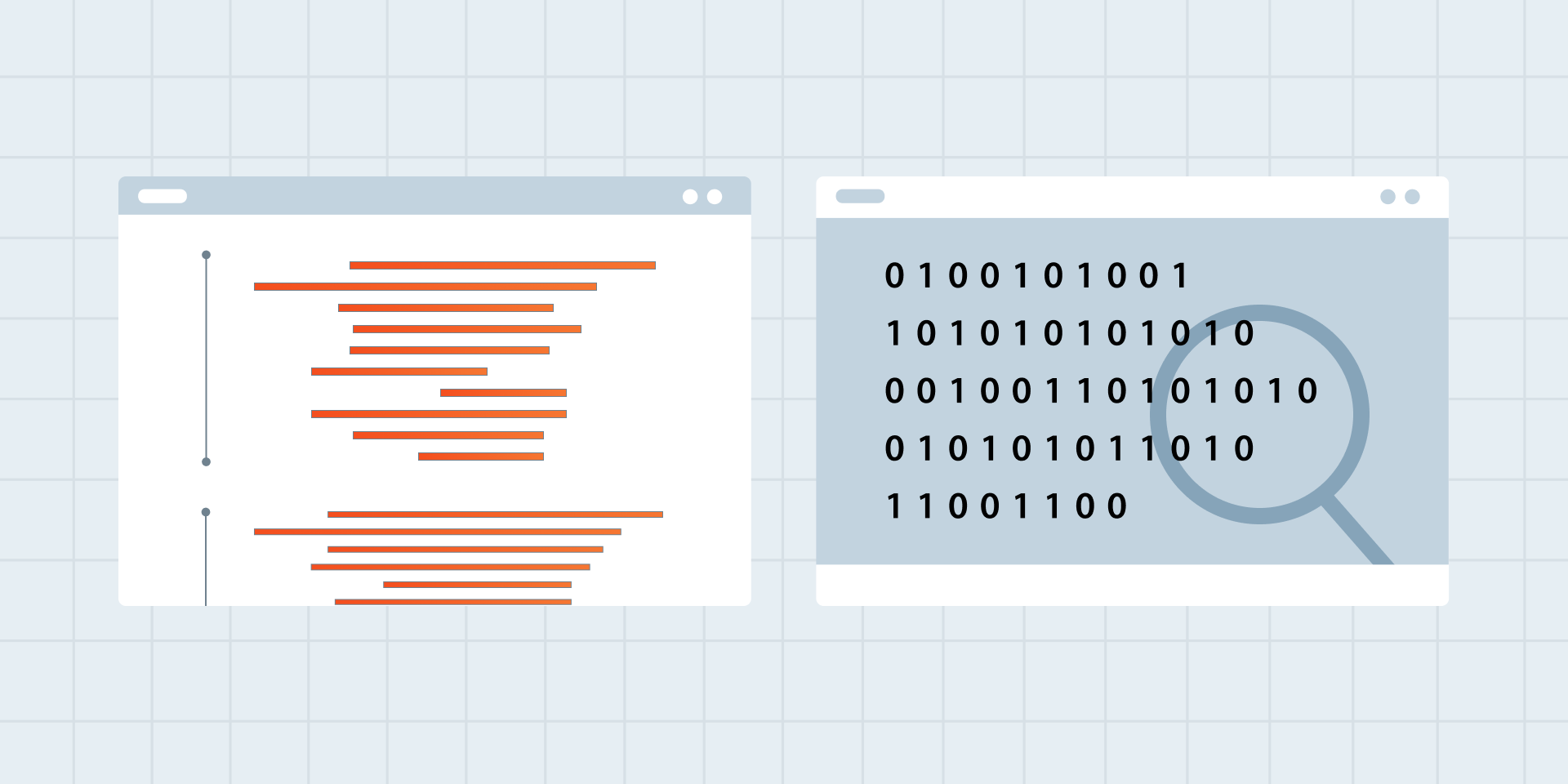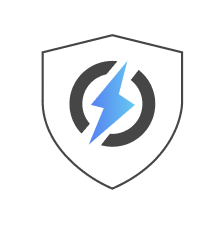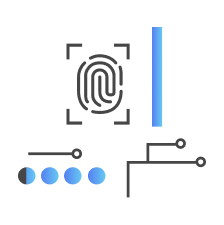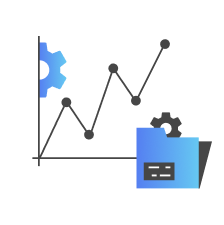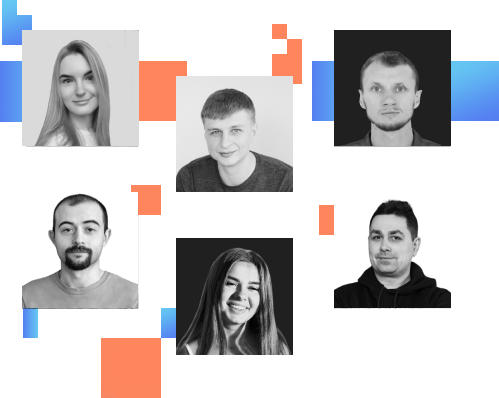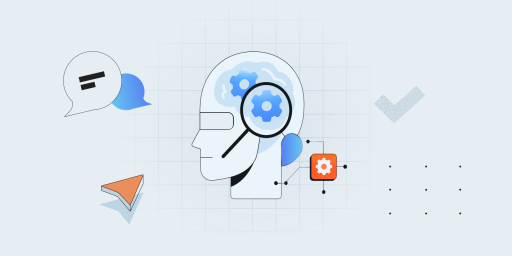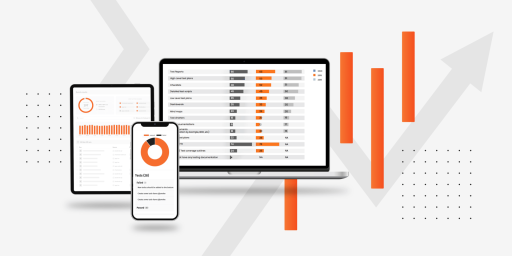So, you are in the process of developing your application. Perhaps, this is your MVP. After you have finished with the outset documentation, primary use cases, and the architecture plan, you have two options. One is to move on to the development process after creating the first working prototype. The other is to spend more time testing the documentation, architectural plan, and the first iterations of the code. These two paths briefly describe the concept of static and dynamic testing.
In this article, we’re going to dive deep into understanding the difference between these two testing techniques. We will also determine which one of them is most suitable for your app and how to combine them for the best outcomes.
Key Takeaways
- Companies that use static testing throughout the development cycle spend 22% less time on fixing bugs than those who don’t, making it an important step in product development.
- Some of the most commonly used static testing techniques include code reviews (peer reviews, walkthroughs, and formal inspections), static code analysis (linting tools, security analysis, and code metrics tools), and document reviews.
- Static testing isn’t limited to testers only. Focused mainly on business requirement reviews, it can be performed by any team member with a deep knowledge of the company’s expectations and goals.
- The strength of dynamic testing is that it allows testers to evaluate product performance in real time. The key techniques of dynamic testing include A/B testing, multivariate testing, funnel/user journey analysis, load testing, real user monitoring, and personalization algorithms testing.
- Static and dynamic testing are two approaches that can’t replace one another. While static testing helps locate critical bugs early in development, it can’t help catch usability issues. Similarly, dynamic testing isn’t the right approach to catching issues with code logic. To deliver a high-quality product, it’s essential to balance static vs dynamic testing strategy and allocate enough time for each.
What Is Static Testing?
Static testing is a type of testing used to check bugs in the software without executing the code. Generally, it’s done manually in the early stages of the development cycle, but there’s also a hybrid approach where the program code is tested manually and automated syntax checkers are used to accelerate the process.
Static Testing Techniques and How They Are Used
Static testing involves a number of different techniques that allow testing teams to find and fix issues before the software is developed. These techniques include both manual and automated methods and are used to ensure the quality and consistency of the code and documentation throughout the software development process. Let’s take a look at them:
1. Code reviews
Code reviews are one of the most commonly used testing techniques. This technique involves reviewing the syntax of the program code, its compliance with the coding standards, and the overall structure. As a rule, it is performed by peers or senior developers.
How it used:
- Peer reviews. In this informal method, one developer reviews the code written by another developer. The goal of these reviews is to check the code and related documents for bugs and mistakes that might have been missed by the eyes of the fellow developer.
- Walkthroughs. This is a more structured review where the author of the code presents their work to the team. Walkthroughs are great for explaining complex parts of the code and gathering feedback from key team members.
- Formal inspections. These are structured, pre-planned reviews that follow specific processes and checklists. Inspections often involve a moderator, a scribe, and reviewers who look for defects in the code.
2. Static code analysis
Static code analysis involves the use of automated tools to analyze the program code without executing it. These tools scan the code for potential issues such as dead code (code in which execution does not affect the app in any way), syntax errors, variables that are not used, variables with values that cannot be determined, security vulnerabilities, and performance bottlenecks. Automated analysis can quickly process large amounts of code, making it particularly useful for large-scale projects.
How it is used:
Code metrics tools: Tools that measure code complexity and maintainability, like Code Climate or PMD, provide developers with insight into how easily the code can be understood, modified, or extended. This information helps teams refactor code when necessary to keep it clean and manageable.
Linting tools: These tools scan the source code for stylistic and programming errors. Common linting tools include ESLint (for JavaScript) and Checkstyle (for Java). They help maintain consistent code formatting and prevent common mistakes.
Security analysis: Tools like SonarQube and Fortify scan the code for potential security vulnerabilities, such as SQL injection risks or buffer overflows. Security analysis is vital for industries like finance and healthcare, where software must comply with strict security regulations.
Ensuring Quality and Reliability for Marketplace API
3. Document reviews
Before developers begin writing code, teams must review all project documentation, including requirements specifications, design documents, test plans, test cases, test scripts, and source code. This step is important to ensure that there are no inconsistencies in the software documentation and all details related to the product development are covered and understood.
How it is used:
- Requirements review: The team checks the project’s requirements to ensure that they are clear, complete, and testable.
- Design review: This review checks the architecture and design of the system to ensure it meets the project goals. Reviewers look for issues like poor module interaction or flawed data flow, which could lead to inefficiencies or errors later in the project.
- Test plan review: Reviewing the test plan early in the development process helps ensure that all critical functionalities are covered and that the testing strategy is robust. The goal is to avoid any gaps in testing coverage that could allow defects to slip through.
How to choose the right static testing technique
Choosing the right static testing technique depends on the project itself, the team size, and the criticality of the system being developed. For example:
- For smaller projects or teams, informal methods like peer reviews and walkthroughs might be sufficient to catch early bugs.
- In larger, more complex projects, formal inspections and automated static code analysis tools are recommended to handle the volume of code and ensure consistency across the development lifecycle..
- For projects requiring high levels of security or regulatory compliance, static analysis tools that focus on security vulnerabilities and code maintainability are crucial.

Advantages and Disadvantages of Static Testing
Static testing offers some indisputable benefits, though it’s not without its limitations too. Understanding both sides can help teams make the right decisions about how and when to use static testing in the development process.
Benefits of static testing
Here are the key advantages of static testing:
- Early detection of CX issues. One of the biggest advantages of static testing is that it allows testers to spot potential customer experience (CX) issues early, before the code is even executed.
- Improved CX. By catching bugs early in development, static testing helps enhance the user journey. It allows teams to refine features and designs to better meet users’ needs and expectations.
- Cost-effectiveness. Fixing bugs during code reviews or inspections is less costly than in dynamic testing, and is way cheaper than during integration testing or, even worse, after the product release.
- Improved code quality. Code reviews and automated static analysis tools help teams follow coding standards, leading to cleaner, more maintainable code.
- Increased collaboration between team members. During code reviews, junior specialists learn from their more experienced colleagues, which helps improve the overall skill of the team.
- No execution required. Since static testing doesn’t need the code to be run, it can be performed at any point in development – even before the software is fully developed.
- Improved performance metrics. Static testing can significantly improve performance metrics like ROI, etc. by preventing potential CX issues post-release.
Limitations
Below are the main limitations of static testing:
- certain types of defects. Static testing can’t catch all usability issues. For example, it won’t identify issues like memory leaks, performance bottlenecks, or runtime errors that only manifest when the software is actually running. These types of defects require dynamic testing.
- False positives from automated tools. Sometimes, automated tools can flag issues that aren’t actual defects. This can lead to wasted time looking for bugs that are not there.
- Time-consuming for large codebases. Manual code reviews require a lot of time and resources, and for large projects, where quick iterations are the goal, they may significantly slow down the overall development timeline.
- Requires skilled reviewers. Manual code reviews and inspections heavily rely on the expertise of reviewers. Any key issue missed during these reviews can lead to costly mistakes down the road.
Achieve flawless software through expert static testing
What Is Dynamic Testing?
Unlike static testing, dynamic testing executes the software code, which is the key difference between these two approaches. Dynamic testing checks the functional behavior of the software system, its memory and CPU usage, and the overall performance of the system. The main goal of this testing is to confirm that the software works according to the business use scenarios and delivers expected outcomes.
By and large, dynamic testing can be classified into two groups:
- White-box testing, also known as clear box testing, focuses on the internal structure of the code. Developers carry out this type of testing by checking each line of the program’s code. Test cases are based on the source code, with both inputs and expected outputs known beforehand.
- Black-box testing, unlike white-box testing, checks the functionality of the product. Teams who run these tests don’t know the code and only look at whether the product functions as expected and the outcomes match the requirements.
Furthermore, dynamic testing includes three methods of testing, such as:
- Unit testing. All modules are tested by QA engineers, while the source code is tested by developers who wrote it.
- Integration testing. Individual modules are grouped and tested by engineers. The goal is to determine which modules work as expected after they are integrated.
- System testing. This method is performed across the entire software system by verifying the application’s compliance with software requirements listed in specifications.
Non-functional testing, in particular performance and security testing, belong to dynamic testing, too.
Dynamic Testing Techniques
Dynamic testing includes a number of testing techniques that help QA teams evaluate how the app performs in real-world scenarios. Here they are:
A/B testing
A/B testing (or split testing) is used to compare two different versions of a page, feature, or an app feature to see which one performs best. One group of users sees version A, and the other one sees version B. Based on real-time user feedback, you can determine which version has the best conversion rates and refine that version to further improve performance metrics.
Multivariate testing
This technique goes beyond A/B testing by testing multiple variations of different elements at the same time. Rather than just comparing two versions, multivariate testing, like the name suggests, evaluates multiple combinations of features like headlines, images, buttons to identify the best-performing one.
Funnel/user journey analysis
Funnel testing analyzes the steps users take within the app or website from the moment they land on it. This testing helps figure out the areas of the funnel where users drop off and make changes to it accordingly.
Load (traffic) testing
Load testing evaluates how the app or web page behaves in case of a traffic surge. It simulates real-word conditions where the app is used by multiple users at the same time, helping pinpoint performance bottlenecks. This type of testing is important to eliminate crashes or slow downs in performance under peak traffic.
Real user monitoring (RUM)
Real user monitoring tracks actual users’ interactions with the website, application or software in real time. It measures page load times, responsiveness, and user behavior, giving you a clear picture of the app’s performance in real life and its appeal to the end users. The value of this technique is that it can help catch bugs that could only occur when people are interacting with the app.
Personalization algorithms testing
This type of testing uses machine algorithms to tailor content or experiences based on user preferences, behavior, or demographics. Testing these algorithms ensures that they work for diverse user groups, and users enjoy the experience. Ultimately, this leads to better user satisfaction and retention.
Benefits of dynamic testing
The advantages of dynamic testing boil down to the fact that it is carried out on a live product with real traffic. This way, engineers can identify inconsistencies in logic or flaws in the infrastructure that could have been missed in the documentation stage.
Here are the key benefits of dynamic testing:
- Dynamic testing involves a comprehensive examination of the program’s entire functionality, ensuring high-quality results.
- Dynamic testing follows a well-structured process that evaluates the program from the user’s perspective, which, in turn, significantly improves its overall quality.
- It helps catch complex bugs that might slip during code reviews (a part of static testing).
- Dynamic testing can be automated.
Limitations of dynamic testing
Dynamic testing, just like static one, has its limitations. Let’s talk about them in detail.
- Time-consuming. Dynamic testing often requires running the app in real-world scenarios, which can take significant time, especially for complex systems. Without proper management or automation, this can slow down development cycles, leading to delays in product delivery.
- Resource-intensive. In case of large scale applications, it takes a lot of time and effort to catch bugs and find their cause.
- Dependent on user behavior. Most of the techniques of dynamic testing like A/B, user journey analysis, or RUM rely heavily on actual user interactions. If there’s not enough real traffic or the user base isn’t diverse enough, the results of these tests will not be fully representative.
- Limited in scope. While dynamic testing excels at catching bugs and performance issues during runtime, it can’t be used to pinpoint issues within the code logic. These are the tasks that are best addressed through static testing techniques.
- Requires frequent updates. If the application changes frequently, tests need to be revised and adjusted to remain relevant and effective, which can be quite a challenge.
Now let’s summarize the differences between these two testing approaches and determine when to use each approach, by optimizing development resources.
Static vs Dynamic Testing: Key Differences and Business Considerations
Put simply, the key difference between static vs dynamic testing strategy is that static testing checks the code, requirements, and design documents for errors, which is done in the early stages of development, while dynamic testing aims to evaluate the functionality of the software system, memory, CPU usage, and overall system performance. Now let’s look more closely at the details.
| Static testing | Dynamic testing |
| Testing is performed without executing the program | Testing is done by executing the program |
| Static testing prevents bugs | Dynamic testing finds and fixes bugs |
| Static testing examines code and documentation | Dynamic testing reports software bugs and bottlenecks |
| Static testing includes a checklist and process to follow | Dynamic testing includes specific test cases to execute |
| Can be performed before code compilation | Dynamic testing is done after compilation |
| Low cost of finding and fixing bugs | High cost of finding and fixing bugs |
| The ROI is high as this process is involved in the early stages of development | The ROI is low as this process runs in the post-development phase |
| Requires many meetings | Significantly fewer meetings required |
Up to this point, we talked about testing purely from an engineering perspective. But, as you know, engineers are driven by business expediency – business interests come first. So what’s the price of each of these two types of testing?
In our recent blog post, we took a deep dive into the topic of goal setting and cost management. If you’ve not read it, we highly recommend checking it out to better navigate this space. To sum it up, there are five KPIs to measure your QA performance, including:
- Number of active defects found
- Percentage of fixed bugs
- Percentage of rejected defects
- Covered requirements
- Automated tests running
These KPIs correspond to a mixed approach to testing that uses static and dynamic tests in different phases of development.
Which strategy to use: static testing or dynamic testing?
In development, you can’t really choose one or the other strategy. Both static testing and dynamic testing are important methods which companies should use to deploy a high-quality software application.
Static testing techniques like code reviews, walkthroughs, and inspections are used in the early stages of SDLC when the team has only started out. It helps ensure the product design is clear and easy to use and if there are any issues that may potentially impact the user experience they are addressed early before launching the product live.
When it comes to dynamic testing, this approach is carried out when the code is executed at the run time environment, at the later stage of SDLC. With the help of dynamic testing, engineers can test new experiences with live users, see how they interact with product features, and refine them to boost engagement and conversion rates.
Both approaches have their value. Static testing provides an early safety safety net, helping developers avoid major pitfalls that could occur due to a faulty codebase. Meanwhile, dynamic testing helps catch bugs that only surface during runtime and optimize user experience.
Therefore, we, at TestFort, recommend our clients to use combined strategies to get the most out of testing. Start with static techniques at first and then switch to dynamic methods once the product is launched to the public.
Deliver a bug-free experience to your customers
How to Save Money on Testing
Testing isn’t something you should be saving on, because the consequences of bugs can be devastating. From minor mistakes that make the user experience frustrating to huge crashes impacting the entire product’s functionality, cutting corners in testing can lead to expensive fixes and damaged reputations down the line.
At the same time, there are ways to minimize expenses. For example, investing in the initial static testing can help you eliminate most of the problems at the stage of working with documentation and save you thousands of dollars in the long run. Just to give you the gist, for most small projects, well-structured static testing makes up to 90% of testing in general.
Additionally, testing doesn’t always have to be done by senior-level specialists. A common practice is to hire two or three junior or mid-level QA engineers and a part-time Team Lead to oversee the process, which helps reduce the development budget.
Splitting the product into many simple function units is another efficient way to cut down expenses. By focusing on specific areas of the product, QA teams find it easier to isolate and address issues, speeding up the testing process and lowering costs in the next phase.
Obviously, costly autotests and dynamic testing can’t be avoided, but a well-planned architecture that includes static tests helps minimize testing costs. The key here is to keep an eye on the number of autotests – the critical KPI of this stage. Try to automate as many standard user action checks as possible. For one, these tests can be reused later on, and for two, they save time for expensive developers.
While static testing plays a crucial role in product validation, it’s not the kind of testing that will improve UX. Examining the code and documents will not give you an idea about how the final application will look and whether its features will be usable.
Moreover, not all bugs can be caught at the initial stage of testing. Some of them can only be found during dynamic tests when the product is actually being used. This way, if your product is built based on several features, you should prioritize dynamic testing over the two.
Get quality results without breaking the bank
Testing In-house or Outsource?
Summing up our static vs dynamic testing debate, there’s one more question left to answer: should you handle testing in-house, or is it better to outsource? To answer this question, here are a few considerations:
In-house testing offers complete control over the testing process. Your team members get to know the product really well, allowing them to quickly adapt testing strategies to the project’s specific needs. This level of control is particularly valuable for projects requiring constant iterations or when testing needs are deeply embedded in the development cycle.
On the downside, maintaining an in-house team isn’t cheap, especially if you need a broad skill set on the team. You’ll need to invest in hiring, training, and retaining top-tier engineers, as well as providing them with testing equipment, which is beyond the scope of what many small companies can afford or need in case of short-term projects.
Outsourcing testing, on the other hand, offers flexibility and cost-efficiency. By outsourcing testing, you can tap into a vast pool of specialists with diverse expertise, often at a lower cost. You can also scale your testing team up and down at any point of time, making it particularly valuable for companies with fluctuating workloads. Moreover, you don’t even need to maintain a team. Many companies choose to order testing as a service where they can decide exactly how much work to outsource to a third-party provider and when they need it.
That said, outsourcing isn’t without its challenges. One of the primary concerns is communication, especially if the team is based in a different time zone or speaks a different language. Problems with communication are the most common reason for delays and mismatched expectations. Another one is lack of deep understanding of your product, which can be a concern if you’re building a complex custom software solution.
Which is best? It comes down to the objectives, scale, and budget of your project, but in most cases, outsourcing proves to be a preferred solution for most companies. Flexible and cost-effective, it allows businesses to bring in the necessary expertise and accelerate development cycles, saving both time that would be spent on training and hiring these specialists and the money on maintaining a team in-house.
Looking for a team to ramp up your testing efforts? Our team is ready to take on any challenging job. With more than 350+ talented specialists experienced in all aspects of testing, we can help ensure the quality and performance of your software whether you need static testing, dynamic testing, or combined approach. We understand that each project is unique and tailor our services to match your specific requirements.
Reach out to us to assemble a team of testers and build a flawless product. We’ve got resources to handle your entire QA process or just some specific testing tasks you need help with.
Conclusion
In summary, testing compromises many techniques, each bringing its own value to the process. Static testing is done in the early stages of software development, even before developers write their first line of code. Most often, it is done by testers and key stakeholders, but it can also be done by any other team member equipped with a good knowledge of the product and business requirements. All static techniques do not require executing the code.
On the other hand, dynamic testing is performed by developers and testers and embraces much more than just reviewing documentation. This type of testing focuses on how the software functions during runtime. The code is executed, and testers assess product performance in real time.
Both static and dynamic testing are necessary for developing a high-quality product, making it important to combine approaches. By strategically balancing static and dynamic testing, you can eliminate critical bugs early and refine your product for long-term success. And if you need help with that, we at TestFort are always here at your disposal.
Jump to section
Hand over your project to the pros.
Let’s talk about how we can give your project the push it needs to succeed!