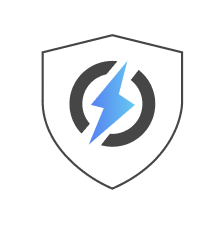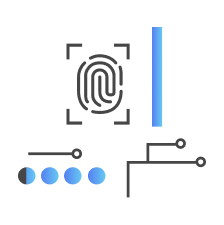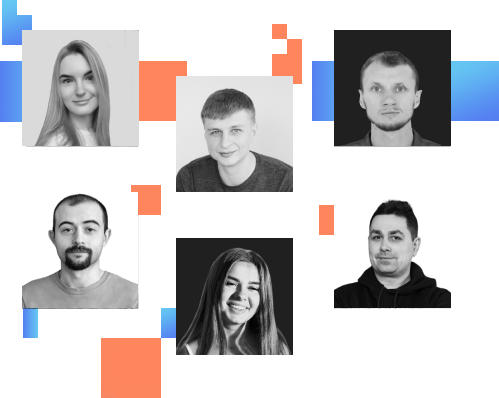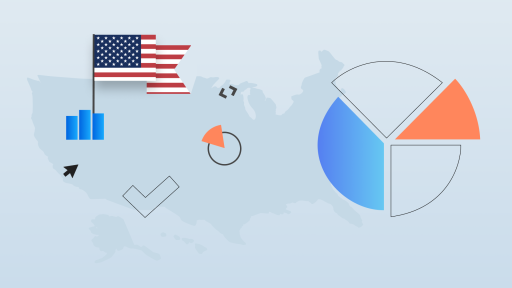Launching software without proper testing is a lot like launching a rocket without a systems check — bold, but bound to backfire. Still, many companies skip thorough QA, either to cut corners or because building an in-house testing team feels out of reach.
If that sounds familiar, you’re not alone. But the cost of post-release bugs can be far greater than the cost of prevention. From reputational damage to legal trouble, untested software is a risk you don’t want to take. That’s where Testing as a Service comes in — a scalable, expert-led solution that could be exactly what your business needs. Let’s break it down and see what it is, where it shines, and how to make the most out of it.
Key Takeaways
- TaaS (Testing as a Service) is an outsourcing model where external providers handle software testing using cloud tools, experts, and automation.
- Software Testing as a Service offers flexible engagement — companies can outsource all or part of their testing based on needs.
- Common TaaS types include functional, performance, security, localization, API, and regression testing, among others.
- Core TaaS features include on-demand automated test labs, a vast test library, continuous monitoring, and pay-as-you-go pricing.
- Benefits of TaaS include cost savings, scalability, faster releases, unbiased testing, and 24/7 service availability.
- TaaS may not be the best fit when deep domain knowledge, proprietary tools, strict confidentiality, or complex integrated systems are involved.
- Compared to traditional testing, TaaS provides faster setup, cloud infrastructure, specialized expertise, and flexible scaling.
- Choosing a TaaS provider requires clear testing goals, assessing expertise, understanding tools, and evaluating cost models.
- TaaS integrates smoothly with CI/CD and DevOps pipelines, supporting continuous testing and faster feedback loops.
- Measuring TaaS ROI involves tracking KPIs like test coverage, defect detection, cycle time, automation, and cost efficiency.
- Emerging TaaS trends include AI-driven testing, shift-right testing, blockchain and IoT testing, and security-as-a-service.
What Is Testing as a Service?
Testing as a Service (or TaaS) is an outsourcing model in which an independent service provider undertakes testing activities instead of a company, providing ready access to the right tools, experts, and automation test environments.
With TaaS testing, you can decide how much work you want to outsource. Many companies delegate the entire area of testing to a third-party service provider, but it is also possible to outsource only some activities and leave the rest of the testing to internal specialists, depending on your business needs.
Here is a quick visualization of how TaaS works.

How Does Testing as a Service Work?
TaaS can assume various shapes and forms, but the basic principle remains consistent. A company engages an external service provider to conduct testing, which is typically utilized for automated processes that require massive amounts of resources and effort if done manually.
Here are a few more scenarios where TaaS proves helpful:
- When the time to perform testing is limited.
- There needs to be more testing infrastructure (e.g., technology, space for servers, etc.).
- There are a lot of repetitive tasks.
- Testing requires skilled testing personnel.
- There is a need for unbiased testing.
Depending on the situation, the vendor suggests custom testing solutions that can help automate nearly half of the test cases while reducing testing time and cost (tools and infrastructure are provided by cloud).
The overall procedure is as follows:
- Test scenarios creation. The first step is developing test scenarios focusing on key aspects of the software. For example, this can be authentication, data processing speed, or the application’s performance under heavy load, depending on the specific requirements of the product.
- Configuration of test environments. Next up, the testing team would set up virtual machines and configure network conditions to simulate the actual environment in which this application will run. One of the biggest advantages of TaaS providers is the diversity of hardware and resources they’ve got to run tests.
- Test preparation and execution. Once the test environments are set up, the actual tests are prepared and executed. This step involves writing and running automated test scripts that will be used to perform the tests outlined in the test scenarios.
- Performance monitoring and analysis. After executing tests, testers gather and analyze performance metrics such as response time, throughput, and error rates to understand how the app behaves under different conditions and if there are any bottlenecks.
- Continuous improvement. The provider and the client cooperate to address any issues found during testing, improve the product, enhance its performance, and achieve high-quality results in the future.
Boost software quality without expanding your in-house resources with outsourced QA.
Types of Testing as a Service
Testing as a Service can be classified into two main categories: functional and non-functional testing. These two categories can further be broken down into minor groups, depending on their objectives, and occur at different stages of the software development lifecycle. These include:
Cloud testing as a service
Focuses on testing a company’s cloud resources and software applications that reside in the cloud to ensure clients can access the platform securely over the Internet.
Quality assurance testing as a service
Ensures that a product’s final version meets requirements before it is released to the public. The vendor offers testing solutions to eliminate flaws and ensure software quality.
Penetration testing as a service
This is a form of TaaS model in which a vendor performs mock attacks (simulated cyberattacks) to evaluate a company’s security system. This form is a part of a more comprehensive security program that exposes and addresses hidden weaknesses in the system’s defense against cyberattacks before hackers exploit them.
Unit testing as a service
Focuses on evaluating the functionality of the smallest unit in the system, a given piece of coding. A weak part is typically checked first since it is an easy getaway for the program to get infected.
GUI testing as a service
Graphic User Interface testing as a service is utilized to evaluate the user-facing side of the software. In other words, it is testing from a user’s perspective across expected platforms and devices. A service provider can find defects that your clients mention if they use the system and find ways to improve the user interface.
Regression testing as a service
Focuses on the elements that have already been checked. This is done after the system undergoes certain changes to ensure that new features do not affect existing ones.
API testing as a service
Also known as Application Program Interface testing, it confirms whether the program meets functionality, security, and reliability expectations. The provider sends requests to various API endpoints and compares the response to the expected result.
Load testing as a service
This is a part of performance analysis in which a reaction to heavy usage volumes is evaluated by applying the desired load variations and simulating real-user scenarios. A software testing as service provider looks for weak points in the system to eliminate them and improve response time, as well as identify possible traffic so that the app can run without failures or unexpected exits.
Performance testing as a service
Refers to overall application performance testing in which a team of professionals verifies that the app behaves as it should under the expected workload, eliminating bottlenecks if they arise. The software’s speed, scalability, and stability under different loads are prioritized. The efficiency of performance testing as a service can be greatly improved if the process is outsourced with TaaS and, as a result, automated.
Integration testing as a service
Involves examining how distinct units of code interact or integrate with one another. Instead of assessing each component individually, a vendor analyzes how all of them work together as a combined entity.
Functional testing as a service
Covers testing of all existing functionality as well as the operation of the system. Other types of functional analysis, such as GUI and user acceptance testing, may also fall under the functional testing as a service category.
Localization testing as a service
This specific testing activity ensures settings and adaptations meet local expectations in a new region. Using professional localization testing tools, the provider verifies the product works correctly for every market. A skilled team is essential, as the human perspective can’t be fully automated.

What Does TaaS — Testing as a Service — Typically Include?
There are a number of features common for the model that Testing as a Service companies usually offer. Here are some of them:
- Self-service SaaS portal to conduct tests and access test data.
- Testing library with a wide range of test cases and robust security controls that can be customized to fit various testing requirements.
- On-demand automated test labs for executing functional and non-functional testing.
- Short execution time, allowing multiple test cases to be run simultaneously, which is suitable for the DevOps software development lifecycle.
- A metering function for tracking services being used by customers and their costs.
- Community-driven, ensuring the testing library continually grows with new test cases added by users.
- Continuous monitoring and diagnostics to eliminate errors in the app under test.
- Shared cloud hardware pool to efficiently allocate resources based on demand.
Moreover, for companies new to Testing as a Service or those seeking to optimize their testing strategy, many providers offer specialized Testing as a Service consulting services. These help you assess your current testing maturity, define the scope of outsourcing, select the right types of testing, and seamlessly integrate TaaS into your existing development workflows. Consulting services ensure you get a tailored TaaS solution that aligns perfectly with your business goals and technical requirements.
Now that we’ve outlined the procedure, features, and different types of testing techniques that TaaS offers, it’s time to take a closer look at the reasons why this testing model is getting so much attention and why turning to it might be the best strategy for your business too.
Advantages of TaaS
Like any other outsourced service, software testing as a service saves you the time and effort of testing a product in-house, which is the main advantage of using TaaS. You pay for the service, but you don’t have to worry about finding or hosting the infrastructure for the testing processes. However, reduced costs aren’t the only advantage making TaaS worth consideration. Here are a few more compelling benefits that can tip the scale for you.
- Pay as you go. Unlike in-house testing where you pay QA specialists fixed wages regardless of how much time they spend testing, here you only pay for what you actually use.
- 24/7 service. Testing as a service providers typically work round-the-clock to keep testing processes running and speed up the development lifecycle.
- Flexibility. If your testing needs increase or decrease, you can upgrade your plan on the go.
- Less routine work. For companies with an in-house testing team, TaaS takes the burden of routine work, giving you more time for more strategically important tasks.
- Unbiased testing. Involving testers with limited business domain knowledge allows you to get an impartial opinion on the usability of the product.
- Scalability. TaaS can be adjusted to accommodate companies of all sizes.
- Data integrity. Testers clean the data and run tests in closed environments.
When a TaaS service isn’t an option
While testing as a service model brings many benefits to the table, there are a number of cases where it might not be a good fit. Here are some of the examples:
- In-depth knowledge is required. Complex products such as legacy systems or custom-built software with unique architectures are best tested by internal teams who have deep domain expertise. These systems often have intricacies and nuances that external testers may not fully grasp, leading to potential overlooked issues.
- Industry-specific applications. Certain industries, such as healthcare, finance, or aerospace, have highly specialized software that requires not just technical knowledge but also a deep understanding of industry regulations. Internal teams with industry experience are often better equipped to test these applications effectively.
- Proprietary technologies or tools. If the testing process involves the use of in-house developed tools, frameworks, or technologies that are not available to external parties, TaaS may not be feasible. The learning curve and potential security risks associated with sharing these proprietary resources can outweigh the benefits of outsourcing.
- Security and confidentiality concerns. For projects dealing with sensitive data, unreleased products, or classified information, in-house testing provides the ability to control who sees and accesses this information, reducing the risk of data leakage.
- Integrated systems testing. When testing involves multiple interconnected systems within an organization, internal teams who know how the whole system works are better positioned to conduct testing.
Traditional Testing vs Software Testing as a Service
To better understand the benefits of TaaS, let’s check out how it stacks up against traditional testing services. This will allow you to put everything in perspective and figure out if this is the approach you should take.
| Feature | Traditional Testing | Testing as a Service |
| Concept | Performed in-house by your own team. | Outsourced to third-party testing as a service companies. |
| Infrastructure | Requires significant investment in hardware and software. | Utilizes the cloud-based infrastructure of the service provider. |
| Scalability | Limited by internal resources. | Highly flexible, easily adaptable to changing project needs. |
| Speed | Slower due to setup, maintenance, and resource constraints. | Faster due to ready-to-use infrastructure and services. |
| Expertise | Relies on the internal team’s skillset and knowledge | Access to specialized skills and expertise of the provider |
| Security | High control over data and security measures | Depends on the provider’s security practices |
| Maintenance | Requires ongoing maintenance and updates | Managed by the service provider, reducing internal burden |
| Integration | May face challenges integrating with new or existing systems | Typically offers smooth integration with various tools and platforms |
| Cost | Fixed wages | Pay as you go |
When you compare traditional testing and TaaS like that, the benefits of the latter are more than profound. Not only is it usually cheaper to outsource testing to an external vendor, but it also makes more sense, as you can engage testers with specific skill sets necessary for testing and scale testing resources up and down as required by your project.
What Are the Key Factors to Consider When Choosing a Testing Service Provider?
There are a few things you should keep in mind when ordering Software Testing as a Service:
- Define your testing needs. You need to have a clear understanding of your IT needs, or at least set priorities, so that when you consult a potential provider you can learn the ins and outs of a testing project and make an informed decision. This involves identifying the types of testing you need (e.g., functional testing, performance testing, and security testing, etc.), the scope of testing (e.g., specific features or components), and the expected outcomes (e.g., identifying and fixing bugs, improving performance).
- Focus on the testing provider’s expertise. Once you’ve outlined your goals, you can start the search for a testing-as-a-service provider. Pay particular attention to their experience and expertise in the area of testing necessary for your project. This may include specialized knowledge of specific technologies or frameworks, as well as expertise in testing similar applications or systems.
- Evaluate the TaaS provider’s processes and tools. It’s important to understand how the TaaS provider will approach the testing process and what tools and technologies they will use, including real-life devices. For example, the pool of testing equipment at TestFort includes 250 physical devices, allowing us to provide comprehensive testing coverage. In addition, some companies may offer you a bundle of services. This could be advantageous if you’re working on a large-scale web application. However, if you aren’t going to use all of the services from the bundle, it’d be much more practical to opt for a vendor offering a tailored approach.
- Look into the costs. Finally, make sure to finalize the cost with a TaaS provider, taking into account expenses that may go into the process of integrating TaaS into your workflow. Consider the pricing model (e.g., pay-as-you-go or subscription model) and ensure there are no hidden costs. You should also compare the cost against the value to pick the best option for your budget.
See How We Supported 75M+ Users with Seamless QA
Find out how we helped a global radio platform improve performance, compatibility, and usability for 8+ years.
Service Virtualization and Mocking in TaaS
To ensure fast, reliable, and scalable testing, many TaaS providers use service virtualization and mocking techniques. These allow testers to simulate parts of a system that are unstable, unavailable, under development, or too expensive to access in real time.
With virtualization, your QA team can test APIs, third-party services, or legacy systems without waiting for them to be live, reducing bottlenecks and enabling parallel development. Mocks and stubs also help isolate test environments, making automated regression and performance testing more predictable and efficient.
Key benefits:
- Faster test cycles with fewer delays
- Reduced costs of accessing production-like environments
- Easier testing of edge cases and failures
By simulating unavailable or unstable components, service virtualization makes testing faster, cheaper, and more flexible. It’s a key moving force for implementing continuous, scalable QA in complex systems.
Risk-Based Testing Within TaaS
Not all features carry the same level of risk. A modern TaaS approach uses risk-based testing to prioritize testing efforts based on business impact and the likelihood of failure.
In this model, TaaS providers work closely with stakeholders to assess what parts of the system are mission-critical, legally sensitive, or prone to failure. Testing resources are then allocated accordingly, ensuring that the most valuable areas get the most attention.
Benefits of this approach:
- Smarter allocation of time and budget
- Higher defect detection in critical paths
- Clearer reporting aligned with business priorities
Focusing testing efforts where they matter most ensures better coverage, faster feedback, and more efficient use of resources, especially in large or fast-moving projects.
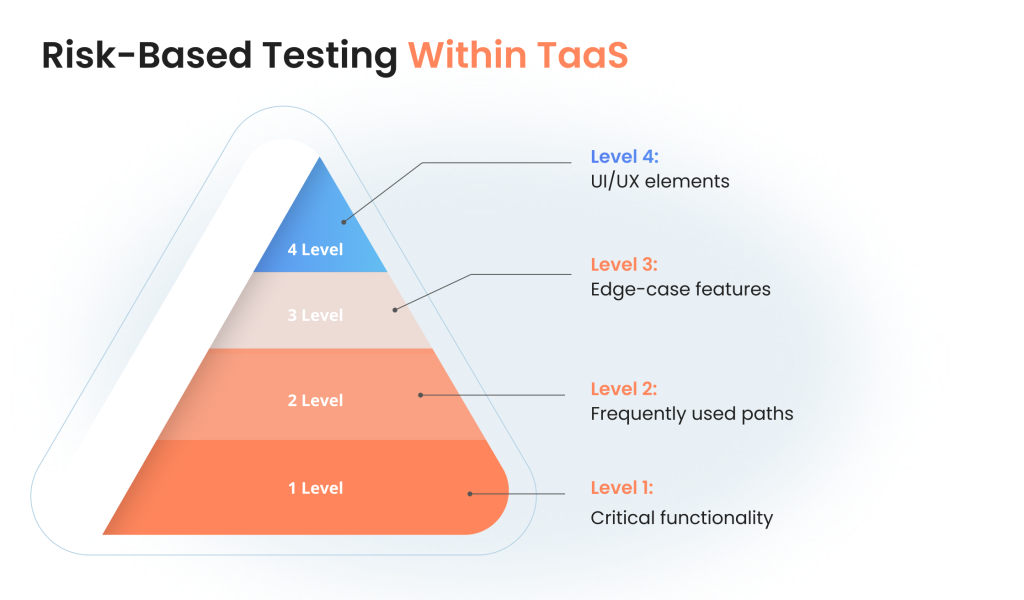
TaaS Integration With CI/CD and DevOps
TaaS fits naturally into modern CI/CD pipelines, allowing for continuous testing alongside continuous integration and deployment. This means testing starts as soon as new code is committed and continues automatically throughout the build, staging, and release process.
TaaS providers often offer API-based integrations with popular DevOps tools like Jenkins, GitLab, or Azure DevOps, enabling:
- Automated test execution triggered by code changes
- Real-time test results feeding back into development
- Reduced time-to-market with faster feedback loops
When testing becomes a seamless part of the delivery pipeline, teams gain faster releases, higher confidence in code quality, and fewer surprises in production.
How to Measure TaaS ROI and Track KPIs
TaaS isn’t just about cutting costs — it’s about delivering measurable improvements in speed, quality, and reliability. To evaluate the success of a TaaS initiative, organizations should establish and monitor a clear set of KPIs.
Common KPIs for TaaS success
- Test coverage: Percentage of functionality or code tested. The goal is not 100% coverage, but smart coverage of high-risk areas.
- Defect detection rate: Number of bugs found during testing compared to those found after release. High detection rates early in the cycle indicate good testing performance.
- Defect leakage rate: Percentage of bugs missed during testing that later show up in production.
- Cycle time: How long it takes to plan, execute, and analyze a test cycle.
- Test automation coverage: How much of your testing process is automated. Automation typically lowers long-term costs and improves consistency.
- Mean time to detect/fix (MTTD/MTTF): How quickly issues are discovered and resolved.
- Cost per test case/execution: Helps gauge the cost efficiency of testing activities over time.
Tracking ROI
To calculate the ROI of QA testing as a service, consider:
- Savings from reduced defects in production
- Lower infrastructure costs (especially with cloud-based TaaS)
- Faster release cycles
- Improved customer satisfaction or compliance readiness
ROI = (Net benefits from TaaS – TaaS investment costs) / TaaS investment costs
Having these metrics presented in regular reports or dashboards helps QA leads demonstrate the real business value of TaaS.
Test as a Service Trends to Watch in 2025
Before we wrap up, let’s take a look at the trends that will impact testing methodologies and approaches in TaaS in the years to come.
AI-driven testing
Artificial intelligence in software testing is becoming a common practice. With AI, testers can generate test cases and predict trends and patterns based on historical data. This not only can help enhance the efficiency and accuracy of testing processes but also significantly reduce the time and cost associated with manual testing.
Shift-right testing
You’ve probably heard of shift-left testing, which has become a popular trend recently. Shift-right testing is its counterpart and a new trend that is gaining momentum. With this approach, testers can validate software quality, its behavior, and performance immediately after deployment, gathering real-time feedback from people who have used it. Used in combo with shift-left testing, it allows testers to ensure the top quality of a product from the early stages of development to the final release.
Smarter test automation
Test automation is no longer just about speeding up regression checks. With the rise of AI-driven tools, self-healing scripts, and low-code automation frameworks, businesses can automate more complex scenarios across UI, API, and data layers. As a result, automated software testing as a service is becoming more accessible to non-technical users and more strategic in continuous delivery pipelines. The focus is shifting from what to automate to how to automate smartly, maximizing value while reducing script maintenance overhead.
Blockchain testing
As the demand for blockchain applications keeps growing, the need for specialized testing becomes more pressing. Blockchain testing ensures that these decentralized applications are secure, scalable, and perform as expected.
IoT testing
The widespread adoption of IoT devices across various industries requires rigorous IoT testing. As we move forward, we will see an increasing reliance on IoT testing to ensure the seamless operation, interoperability, and security of connected devices.
Green and sustainable testing
Some TaaS providers now adopt eco-friendly testing practices, such as optimizing cloud resource usage, scheduling tests during low-energy periods, and reducing redundancy. These efforts help companies align their QA processes with broader ESG goals.
Security-as-a-Service and compliance testing
Modern TaaS increasingly includes built-in security and compliance testing, covering penetration testing, vulnerability scans, and automated checks for standards like HIPAA, GDPR, and PCI DSS. These services integrate easily into CI/CD pipelines for continuous risk coverage.
From usability and performance to security and compliance — our QA experts can handle it all
Conclusion
Testing as a Service offers many compelling advantages over traditional testing approaches. You don’t need to pay for the idle time as you would have to in case of an in-house team of employees, nor do you need to invest in hosting and maintaining testing infrastructure. Testers can be involved in the project at any point in time. There’s also no internal burden, as software testing activities are performed by a service provider rather than employees in-house. Even if it’s just a small task that costs no more than a few dollars, you can get it done by engaging software testing as a service providers from the outside.
However you look at it, TaaS proves far more efficient than traditional testing models. If you don’t have specific testing efforts demanding in-depth knowledge of your company’s system design and testing software doesn’t require any proprietary tools, which you’d like to keep confidential, TaaS is an ideal delivery model for you.
Frequently Asked Questions
 What does TaaS test stand for?
What does TaaS test stand for?
The TaaS full form is Testing as a Service — a cloud-based model delivering outsourced software testing on demand.
 What is Testing as a Service and what are the TaaS benefits?
What is Testing as a Service and what are the TaaS benefits?
Testing as a Service provides flexible, scalable testing resources remotely. Benefits include cost savings, faster releases, access to expert testers, and integration with modern development pipelines.
 What are the most common types of TaaS?
What are the most common types of TaaS?
TaaS typically covers functional testing, automation, performance/load testing, security and penetration testing, usability and localization testing, and continuous testing integrated into CI/CD pipelines. Providers often tailor offerings based on client needs and industry specifics.
 How do I know if TaaS is right for me?
How do I know if TaaS is right for me?
If you need flexible testing capacity, faster time-to-market, or access to specialized expertise without hiring in-house, TaaS is a good fit. It suits both startups and enterprises seeking efficient quality assurance.
 How is data security handled with outsourced TaaS?
How is data security handled with outsourced TaaS?
Reputable TaaS providers implement strict data security policies, including encrypted data transfer, secure environments, NDAs, and compliance with standards like GDPR or HIPAA. They treat client data confidentially and undergo regular security audits.
Jump to section
Hand over your project to the pros.
Let’s talk about how we can give your project the push it needs to succeed!