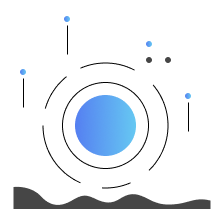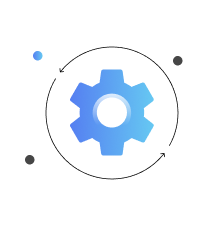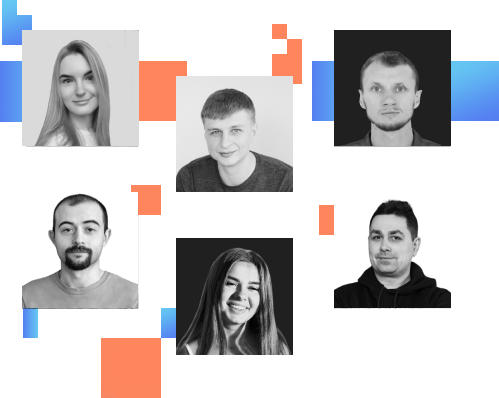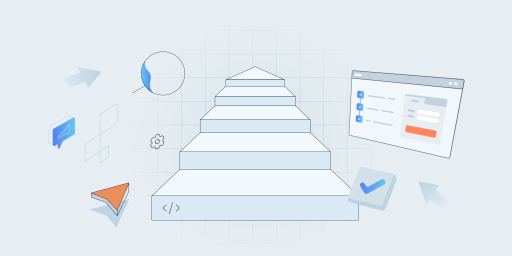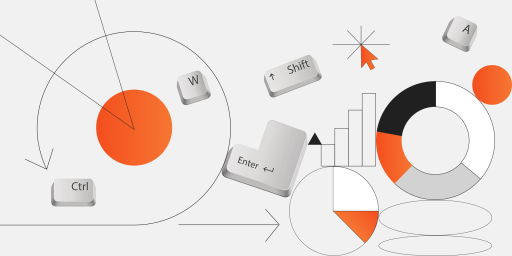A user opens a streaming app, presses play, and waits. The content loads a second too long, the interface hesitates, or the video quality drops just as the episode gets interesting. Small moments like these rarely cause immediate complaints, but they quietly shape whether or not users return.
As the media and entertainment industry continues to grow, and with streaming surpassing cable and broadcast TV together in viewing numbers, streaming platforms face rising expectations for performance, stability, and consistency. Delivering a seamless user experience across devices and networks makes testing crucial for any product competing for attention in a saturated market.
A structured approach to media app testing and entertainment app testing helps ensure reliable playback, protect user data, and support long-term platform growth. In this article, we are looking in detail at the testing process behind modern media streaming platforms, the challenges teams encounter as they scale, and how automation can help streamline quality assurance efforts.
Key Takeaways
- Media and entertainment app testing ensures stable playback, consistent quality, and reliable performance in products where even small delays or errors can quietly affect user satisfaction and retention.
- As competition in the media and entertainment industry increases, testing is crucial for delivering a seamless user experience across devices, platforms, and network conditions.
- A structured testing process helps teams identify performance issues early, reduce downtime, and ensure optimal app performance as platforms scale.
- Media app testing and entertainment app testing require close attention to audio and video quality, buffering time, and adaptive bitrate behavior in real-world conditions.
- Compatibility testing across different devices, operating systems, and browsers is essential for media and entertainment applications supporting mobile, web, and smart TV platforms.
- Monitoring industry-standard metrics during testing helps QA teams prioritize fixes and validate the quality of media delivery before issues reach users.
- Manual testing remains essential alongside automation for evaluating user experience, edge cases, and real-world behavior.
Why Testing Matters for the Entertainment Industry
Like any other software testing project, streaming QA requires a significant investment of both money and time. So, at the very least, the entire testing team and the rest of the project stakeholders need to know why they are doing it and what the product can gain from it. Here are the key benefits of media streaming app testing.
1. Improved performance and scalability
Testing helps make sure that the application can handle high traffic, especially during peak usage times, without degrading the user experience. This includes minimizing buffering, delays, and interruptions, while ensuring that the app can scale to accommodate growing numbers of users.
2. Enhanced user experience
A thoroughly tested application provides a seamless and intuitive interface, responsive controls, and smooth navigation. By identifying and addressing bugs, glitches, or UI issues early, testing enhances user satisfaction, which is critical for retaining users in a competitive market.
3. Consistent streaming quality
Testing ensures consistent video and audio quality across different devices and network conditions. Adaptive bitrate streaming is tested to make sure the app adjusts video quality based on the available bandwidth, reducing buffering and improving the viewing experience.
4. Device and platform compatibility
Media and streaming apps are used across a wide range of devices, operating systems, and browsers. Testing ensures that the app functions correctly on all target devices, including smartphones, smart TVs, tablets, and desktops, ensuring a wider audience can access the content seamlessly.
5. Reduced downtime and crashes
By detecting and fixing critical issues early, testing minimizes the risk of unexpected app crashes or downtime. This is particularly important for live streaming platforms where interruptions can lead to significant user dissatisfaction and business losses.
6. Network efficiency
Testing under various network conditions helps optimize data usage, ensuring efficient content delivery even with limited bandwidth. This benefits both users and the service provider by reducing unnecessary data consumption and maintaining quality.
7. Security and content protection
With security testing, vulnerabilities in the app are identified and patched to prevent unauthorized access to content, user data breaches, or piracy. Digital Rights Management testing ensures that media content is protected and accessible only to authorized users.
8. Compliance with regional and legal requirements
Localization and compliance testing ensure that the app meets legal and content distribution requirements in different regions, adapting to language preferences, local formats, and regulations.
9. Cost savings
Early detection and resolution of issues during testing save costs associated with post-release bug fixes, downtime, and user churn. It prevents revenue loss due to a poor user experience or security issues.
10. Increased user retention and engagement
A smooth, error-free, and high-quality streaming experience encourages users to stay longer on the platform and engage with more content, increasing retention and brand loyalty.
OTT & Streaming Testing Guide: Checklist, Best Practices, Challenges, and More
The Media and Entertainment App Testing Process
On one hand, the process of OTT application testing is not that different from the typical steps QA engineers take when testing other software products. On the other hand, there are some undeniable peculiarities of streaming testing that require the engineers to possess knowledge of the industry and platform-specific techniques, tools, and steps.
At the same time, there is no one-size-fits-all approach to testing OTT products simply because they can be very different in media types, scale, availability on different platforms, and other features. For example, as evidenced by our experience in testing an audio streaming platform, the mind map approach can prove to be very effective when the product has robust functionality and different parameters influencing its performance.
Types of Testing Used in Media Streaming QA
No audio or video streaming app testing projects are completely identical: applications come with different functionality, platform compatibility, and UI elements, which is why the strategy for testing these applications will always be unique and based on the specifics of the project. However, when testing media and entertainment applications, testers often focus on the same things and use the same techniques to ensure optimal app performance and UX. These are the types of testing required to deliver high-quality streaming services to users.
1. Performance testing
This ensures the application can handle large amounts of traffic, maintain streaming quality, and operate smoothly under different conditions, such as high user load or peak times. Performance testing includes:
- Load testing: To check how the system behaves under expected user traffic.
- Stress testing: To identify the app’s breaking point by testing it with traffic beyond expected limits.
- Scalability testing: To assess how well the system scales when more resources are added (for example, servers) to handle increased traffic.
- Latency testing: To measure delays in content delivery, crucial for live streaming apps.
2. Functional testing
This type of media app testing verifies that all features of the app (for example, play/pause, seek, playlist creation, user authentication, subscription, etc.) work as intended. It ensures the core functionalities provide a smooth experience and operate without bugs.
Subscription, billing, and account security testing
Subscription models are central to most entertainment platforms, making billing reliability and account protection critical. Testing must focus on subscription flows, renewals, cancellations, and entitlement management across various platforms and operating systems.
QA teams also test payment information handling, fraud prevention scenarios, and account security mechanisms such as multi-device access and session management. Comprehensive testing in this area helps ensure value for money while providing users with a secure and seamless service.
3. Network testing
Streaming apps rely on internet connections. This type of testing evaluates how well the app handles different network conditions, such as varying speeds, high latency, and packet loss. Testing under different network conditions ensures minimal disruption to the user experience.
4. Buffering and streaming quality testing
This activity tests the buffering mechanisms and the adaptive bitrate streaming technology, which adjusts the video quality based on available bandwidth. This ensures minimal buffering and continuous playback, regardless of network conditions.
5. Device compatibility testing
Since media apps run on a wide range of devices, from smartphones to smart TVs, testing for compatibility is essential. This testing ensures the app works properly on different:
- Operating systems (iOS, Android, Windows, macOS, etc.)
- Device types (smartphones, tablets, TVs, etc.)
- Screen resolutions and aspect ratios
6. Security testing
Streaming apps need to protect user data and the intellectual property of media content. Security testing includes:
- Digital rights management testing: Ensures that only authorized users can access and download DRM-enabled content.
- Vulnerability scanning: To identify any security loopholes or weaknesses in the app’s infrastructure.
- Penetration testing: Simulates attacks to test the app’s resilience against hacking attempts.
Privacy and data governance testing
Media and entertainment companies handle large volumes of user data, making privacy and data governance a core quality concern. Beyond basic security testing, QA teams must validate how personal data is stored, transmitted, and accessed across platforms.
This includes testing consent management flows, verifying data minimization practices, and ensuring compliance with regional regulations. Secure media testing helps safeguard sensitive information while maintaining a seamless user experience, especially when apps integrate analytics, personalization, and third-party services.
7. User experience testing
The UX part of media app testing evaluates the app’s ease of use and interaction design. UX testing focuses on:
- Interface responsiveness and loading times
- Accessibility for users with disabilities
- User navigation flow and intuitiveness.
Accessibility and inclusive experience testing
Providing a seamless experience means ensuring accessibility for users with different abilities, devices, and interaction patterns. Accessibility testing evaluates how well media and entertainment apps support captions, audio controls, navigation, and interface clarity.
Manual and automated checks help identify UI inconsistencies, navigation barriers, or controls that limit usability. By prioritizing accessibility, teams improve user experience across platforms and deliver high-quality applications that support a broader audience.
8. Localization testing
This is used for ensuring the app is accessible and fully functional in different regions with different languages and formats. This testing checks that the app properly displays text, video, and audio in various languages and complies with local content regulations.
9. Interrupt testing
Interrupt testing is done to find out how the app behaves when interrupted by factors like incoming calls, messages, or switching apps. This testing activity checks whether playback resumes smoothly or requires user intervention.
10. Cross-browser testing
Media and streaming apps often run in web browsers. Cross-browser testing ensures consistent functionality and display across different web browsers (Chrome, Firefox, Safari, Edge, etc.) and browser versions.
11. Content Delivery Network testing
Since CDNs are used to distribute streaming content globally, testing the CDN ensures efficient and fast content delivery across different geographies. It checks latency, caching performance, and distribution efficiency.
12. Error recovery testing
Focuses on how well the app handles errors and recovers from unexpected issues, such as network disruptions, server downtime, or application crashes. It ensures that the app can recover gracefully and minimize disruptions for users.
Want to Test Your App But Don’t Know Where to Start?
Book a free consultation with our QA experts.
Common Test Cases for the Media and Entertainment Industry
When launching the process of software testing in media and entertainment, it can be hard to know exactly where to start or what to include in your strategy. And while planning the entire testing process is a task best left to experienced QA engineers with hands-on experience in the media industry, it’s also possible to design a winning testing strategy even if the team has not been directly involved in media application testing before. These are the examples of essential test cases that demand your attention in the first place.
User interface
The user interface of your application is the first opportunity for the users to form an opinion about the service, and it’s going to accompany them throughout the whole customer journey. This is why treating the UI as an afterthought is unacceptable. These are the typical UI-related things a QA team checks in a streaming product:
- The homepage of the application is tailored according to the content previously consumed by the user or, in case it’s the first time the user is launching an app, the homepage contains the content promoted by the service.
- The search works properly and displays relevant results when the user enters a specific title, name, genre, year, or other search queries. If it’s possible to launch a piece of content directly from the search results, this feature needs to be tested as well.
- There is a system of filters for narrowing down the selection of content on the homepage or in the search results. The user needs to be able to influence the content displayed on the page with filters including genre, country, production year, length, and so on.
Functionality
An engaging user interface is what will attract customers initially, but an interface alone will never be able to retain them. Users are looking for robust functionality from their go-to OTT streaming service. Here is what needs to be checked functionality-wise:
- Playback is the central feature of an OTT streaming app, which is why it needs to be tested comprehensively. This includes checking whether the play/pause button, the volume buttons, the skip buttons, and other playback controls are working as they should.
- Offline mode can be a hugely popular feature, allowing users to enjoy their favorite content even when their device is not connected to the internet. In this test case, it’s important to check that the content is downloaded in full and that it’s not accessible directly as a file in the device’s file system.
- Many users prefer to watch videos with subtitles, whether due to hearing problems or simply because captions help them understand the content better. This is why it’s important to check that the content is properly localized for every language available for users.
User profiles
Most, if not all, media streaming services only allow access to content to registered users. Therefore, registration and profile information should be among the things a QA team checks while testing the application. Here are a few things to consider at this stage:
- The registration process needs to be smooth and quick. If there are multiple login options available — such as email, social media accounts, Apple or Google ID — they all need to be verified for correctness and also checked to prevent account abuse.
- Streaming viewers are known to share the same account among multiple users. Some streaming plans allow a certain number of screens to use the same account, in which case, the team needs to check whether the number of screens can be exceeded. If the platform prohibits account sharing, the QAs need to make sure that the users are not circumventing the requirement.
- If the service allows users to create multiple accounts — for example, separate accounts for the parents and for the children — it’s important to make sure that only one account has administrator privileges, such as restricting access to certain types of content to one or more accounts.
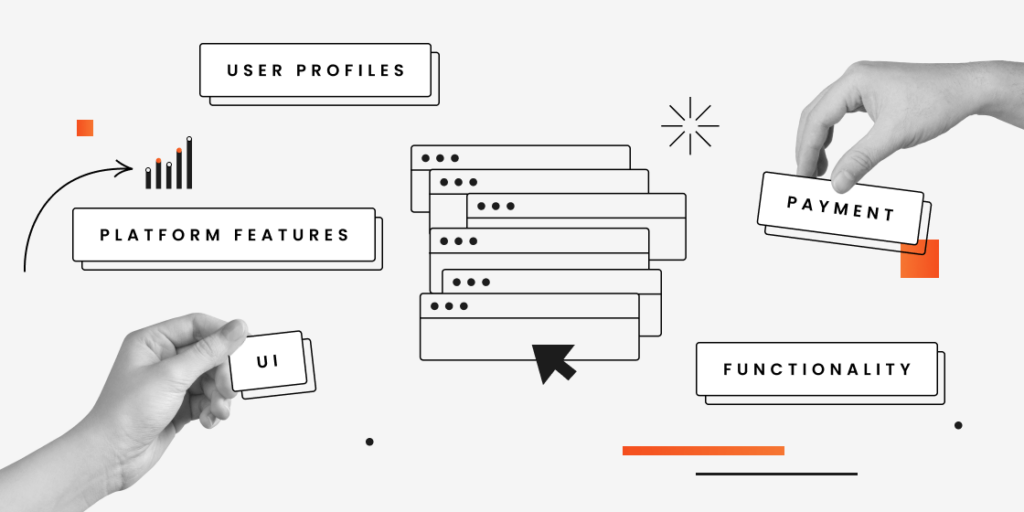
Payments
Payment functionality is present in every media service that is not monetized exclusively through advertising. It’s also the functionality that deals with the largest amount of sensitive data, which is why in-depth testing is a must:
- Modern streaming platforms offer a variety of payment options to their users, ranging from standard credit and debit cards to cryptocurrency. The QA team’s job here is to verify the correct operation of all payment methods.
- Payment gateway can be carried out in two primary ways: through an API on the platform itself or by transferring the user to the payment page of the bank of choice. To maintain the integrity of the payment system, make sure that only the transactions with correct card data and OTP proceed successfully.
- Comprehensive QA means considering not only the positive but also the negative scenarios. Specifically, check how the application behaves when the connection is timed out and make sure that the subscription or access to paid content is not activated in case the transaction is declined by the bank.
Platform features
Customers are going to use their favorite streaming app on different platforms, which is why developers typically take into account the features offered by those platforms. The QA engineers should follow suit, and here is what they need to test in mobile or desktop apps:
- Mobile users get a lot of notifications for all kinds of events, and the job of the QA team here is to make sure that an incoming notification does not stop the playback or negatively impact it in any way that is not predetermined by the specifications.
- On the other hand, an incoming call is something that can and should interrupt the broadcast, so the team needs to make sure that the streaming content is paused when there is a call, whether it’s through a mobile network or through a messenger.
- Modern operating systems offer various multitasking capabilities, including picture-in-picture viewing mode, split-screen technology, and others. The functionality of the streaming platform needs to be compatible with that technology.
Performance and streaming quality
Performance directly affects whether users stay or leave an entertainment platform. Even short delays or quality drops can break immersion and reduce user satisfaction, which makes performance-related test cases a priority in media and entertainment app testing.
Things to check here include:
- Playback startup time, buffering time, and recovery after network interruptions to ensure smooth content consumption
- Video quality and audio and video synchronization under different network conditions
- App performance across peak usage periods, premieres, and live events
- Behavior of the stream when network bandwidth fluctuates or temporarily degrades
Security and user data protection
Media and entertainment applications process large volumes of user data, including personal data and payment information. This makes security testing an essential part of comprehensive testing.
QA teams should verify that:
- User data is stored, transmitted, and accessed securely across platforms
- Personal data is handled according to privacy and consent settings
- Potential security vulnerabilities are identified and mitigated before release
- The application provides a secure and seamless experience without exposing sensitive information
Personalization and recommendations
Personalization has become a defining feature of modern entertainment platforms. Homepages, content suggestions, and discovery flows increasingly rely on user behavior and preferences.
Test cases in this area typically include:
- Verifying that recommended media content aligns with viewing history and preferences
- Ensuring personalization logic works consistently across different devices and user profiles
- Checking how recommendations behave for new users with limited data
- Making sure personalization improves user experience rather than overwhelming or misleading users
Accessibility and usability
A seamless user experience also depends on how accessible and usable the application is for different audiences. Accessibility testing helps ensure the platform supports diverse interaction needs without compromising usability.
Key test cases include:
- Availability and accuracy of subtitles, captions, and audio controls
- UI readability, contrast, and navigation clarity across devices
- Keyboard or remote-control navigation where applicable
- Consistent user experience across different devices and operating systems
Key Metrics to Monitor in Media App Testing
During the testing process, QA teams track a set of core metrics that reflect real usage conditions and help maintain optimal app performance across platforms. Here are the metrics that are crucial to ensure seamless media experiences for all users:
- Playback startup time: Measures how quickly audio and video content starts after user interaction. Long delays here directly affect user satisfaction and perceived quality.
- Buffering frequency and buffering time: Tracks how often playback is interrupted and how long interruptions last, helping identify performance issues caused by network instability or backend bottlenecks.
- Video quality and bitrate adaptation: Evaluates how effectively the app adjusts video quality to available bandwidth, ensuring smooth playback and consistent quality of media delivery.
- Playback error rate: Monitors failed streams, unexpected stops, and crashes, allowing testers to identify and resolve reliability and integration issues early.
- App performance across devices: Assesses how consistently the application performs across different devices, operating systems, and platforms, including mobile, web, and smart TVs.
- Resource consumption: Measures CPU, memory, and battery usage to ensure efficient resource utilization during extended streaming sessions.
- User interaction responsiveness: Tracks how quickly the UI responds to navigation, search, and playback controls, which is critical for maintaining a seamless user experience.
- Security and data-related indicators: Monitors authentication errors, payment flow failures, and suspicious data access attempts to help detect potential security vulnerabilities and safeguard user data.
Mobile App Testing for Streaming Media Products
As more and more users use their smartphones to consume various media, media and entertainment companies need to invest even more effort into ensuring a seamless user experience across all platforms, including smartphones and tablets. Testing streaming app performance across different devices leads to higher user satisfaction and, in turn, increased brand loyalty and revenue for the company.
Media and entertainment mobile app testing is essential to ensure a secure and seamless content consumption experience, including video streaming, music, and live broadcasts. These apps face unique challenges like delivering content to diverse devices and adapting to different network conditions. Here are the core testing activities that are used for testing mobile media apps:
- Performance testing. Ensures smooth streaming under high traffic, managing peak load and delivering uninterrupted playback with minimal latency.
- Device compatibility testing. Confirms that the app works across various operating systems (iOS, Android) and screen sizes, ensuring consistency in appearance and functionality.
- Audio/video quality testing. Verifies that content streams in the highest possible quality while dynamically adjusting based on bandwidth for uninterrupted playback.
- Network testing. Tests app performance under different network conditions (3G, 4G, Wi-Fi) and during network interruptions, ensuring content is delivered seamlessly.
- Security testing. Protects content via DRM and secures user data, preventing unauthorized access or piracy and alerting of potential security vulnerabilities.
- User experience testing. Evaluates the UI, responsiveness, and ease of navigation to ensure a smooth and intuitive user experience.
Media and Streaming Testing: Our Approach & Expertise
Challenges of Testing Entertainment Platforms
Media streaming testing is a relatively new direction of quality assurance, which means that even the most seasoned QA teams delivering software testing in media and entertainment are encountering certain challenges and roadblocks that require creative solutions. These are the five biggest challenges of OTT application testing.
Insufficient device coverage
Streaming services are typically available on a wide variety of platforms ranging from budget to flagship smartphones and from 10-year-old laptops to 4K TVs. This makes it difficult for an average testing team to source all the devices needed for cross-platform testing. Of course, there is always the option to use virtual machines that allow the team to increase the coverage. However, virtual testing does not usually take into account the seemingly insignificant hardware and software peculiarities that can dramatically impact the app’s performance.
Platform and browser compatibility challenges
Most streaming applications are available not just as native applications, but also as browser apps. This creates an additional challenge for the team performing streaming media testing: in addition to accounting for different hardware and software characteristics of the devices, it’s also important to incorporate the variety of browsers and operating systems, as well as their combinations. Naturally, it can be very hard to test all the combinations, given the time and budget constraints.
Different network speed
It’s safe to say that OTT services depend on a high-speed internet connection more than any other software niche. The higher the speed, the less time the player will spend buffering and the happier the user will be with the service. Unfortunately, creating varying network environments with different speeds and other parameters is a challenge of its own. Moreover, the QA team also needs to take into account the application’s behavior when the connection is irregular — for example, when the user is traveling.
Increased traffic sources
Streaming platforms frequently need to deal with network traffic spikes. Big sporting events, awards ceremonies, or blockbuster premieres cause millions of users to tune in at the same time. And even though peak load doesn’t happen every day, the testing team needs to verify the stability and performance of the application under different traffic conditions. This is where the media streaming app testing team may encounter another challenge, as it can be difficult to project different traffic scenarios with limited resources.
End user behavior simulation
OTT applications are aimed at the widest possible range of users. It doesn’t take sophisticated tech knowledge or experience to download and use a streaming service. And this is something the QA team working on testing such services needs to always keep in mind. For example, one user can be relatively tech-savvy and know that switching the video to a lower resolution can increase the buffering capacity. Another user may have no idea where the resolution controls are even located. It takes a seasoned QA team with the specific streaming testing experience to comprehensively simulate end user behavior.
Automation Media Testing: Why and How to Do It
Testing automation can be successfully used on products of any scale and intended for any audience. Naturally, it also perfectly fits the goals of media streaming testing, given the endless variety of features, environments, and other variables that need to be taken into account. In this section of our guide, we will focus on testing automation in the streaming segment of software.
Benefits of automating quality assurance
Introducing automation into your streaming testing strategy requires additional time, as well as human and financial resources. This is why you need to know for a fact why you are doing it in the first place and what you expect as an end result. These are the five biggest benefits of audio and video streaming automation testing.
Efficient cross-platform and cross-browser testing
Deep platform and browser coverage is one of the key challenges of streaming testing, which we’ve covered earlier in this article. This is where automation comes in handy. The right automation tools, paired with strong OTT testing expertise, allow the team to cover most platform specifications and their combinations to ensure that nothing is missed during the testing process.
All-encompassing test coverage
In addition to different platforms and browsers, there are lots of variables that can impact the outcome of testing and, subsequently, the way the application works for the end user. With the help of testing automation, a team can ensure comprehensive testing coverage, giving the stakeholders full confidence in the product’s performance even in the most improbable situations.
Better scalability
Growth is one of the most desirable outcomes of a software project, and the need to scale a product — whether by adding new core functionality or by releasing the product to new markets — requires the team to also scale their testing efforts. Testing automation allows the team to scale the processes more effectively and with fewer resources being used.
Faster time to market
The media streaming app market is insanely competitive, and the functionality and content offered by the service can influence its audience reception and success as much as a dynamic release cycle. By allowing you to cover more tests in less time, testing automation can dramatically speed up the release cycle, helping you introduce new features faster than other market players and gain a strong competitive edge.
Higher ROI of testing
Automating the testing process is a resource-intensive endeavor, but it undeniably has a high ROI. By setting up an automation QA team and by choosing the right tools, you can run thousands of tests in the same amount of time it takes a manual team to perform a fraction of those tests. Needless to say, automation testing is not a universal solution that can completely eliminate the need for manual testing, as it is not nearly as user-oriented and able to quickly react to changes, but it’s definitely a worthwhile investment.
Things to Consider When Designing an Automated Testing Strategy
Creating an automation testing strategy is an important step to a well-operating QA project that delivers significant value. A good test strategy includes dozens of parameters that are specific to the product. Still, some of its aspects are applicable to almost any OTT application testing project, and here they are.
End to end automation
When the resources or team capabilities are limited, companies often go for automating separate parts of the solution. However, the best results can only be achieved with a comprehensive approach to testing that involves end-to-end testing automation.
Test case reusability
Automation testing is all about the effective repetition of relevant test cases. This is why, when designing the test case stack, the team needs to make decisions with reusability in mind. With the right selection of cases and testing schedule, the QA efforts will start delivering the results very soon.
Environment variables
The fact that OTT applications are designed to work in different environments and under different network configurations creates an additional challenge for the testing team, as we’ve highlighted before. This is also the challenge that can be successfully overcome with the right automation testing framework.
Platform variables
The automation testing strategy should always account for users launching the application on different platforms. Specifically, for an audio OTT application, platforms can range from smartphones and laptops to car stereos and TVs. Each of these platforms and user scenarios needs to be included in a test plan.
Artifacts collection
A solid testing strategy produces a variety of deliverables or artifacts at every stage of the process. Screenshots, various logs, video recordings, and reports are incredibly valuable aspects of the testing procedure. Bundled together, they can paint a complete picture of the state of the application and the results of testing. This is why an automation testing framework needs to be set up to collect those artifacts.
Timing issues
OTT applications can include a variety of time-sensitive features, from subtitles to physically based rendering. The automation testing strategy needs to account for timing issues and how they can impact the end performance of the application, so that user experience can be consistent across all time zones and environments.
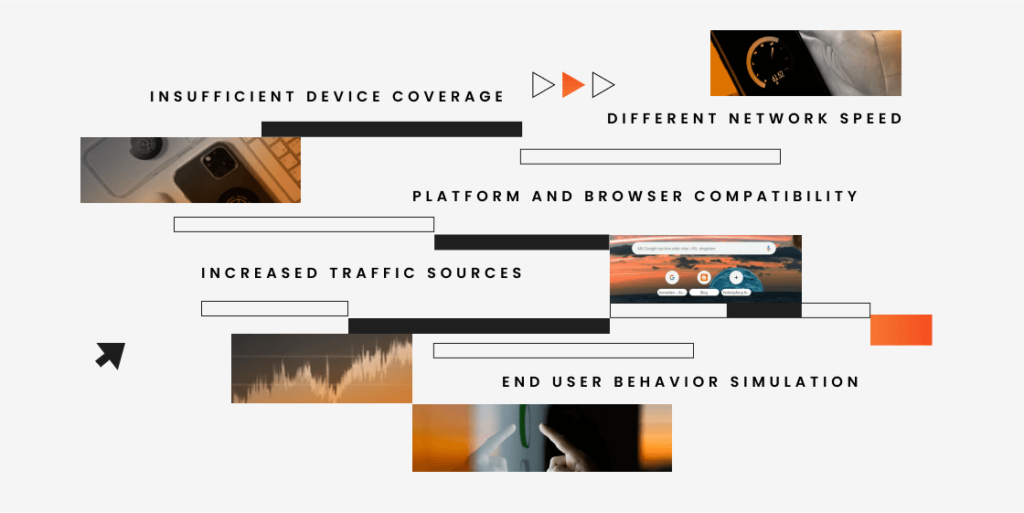
Failure analysis
One of the goals of comprehensive testing is to uncover various scenarios in which the application can fail. Failure, such as the player not starting or the application crashing, is an inevitable part of the testing process, and it’s not a negative thing at all. Rather, it helps the team understand what leads to the failure and how the issue can be resolved in the future. Testing automation should be one of the key tools for recording and analyzing software failures.
End user experience validation
User experience testing is famously one of the most challenging ones to automate, as it heavily relies on the user interacting with the platform and is therefore not exactly predictable. However, the vast opportunities provided by automation testing should also take this aspect into consideration; specifically, by determining how individual discoveries made throughout the testing process can impact end user experience.
Let our team handle the testing while you focus on growth
Low-Latency and Live Streaming Testing
Live streaming and real-time content have raised expectations for responsiveness in the media and entertainment industry. Users now expect near-instant playback, minimal buffering time, and stable audio and video delivery even during traffic spikes.
Low-latency testing focuses on identifying performance issues that affect real-time content delivery. This includes measuring delays, detecting bottlenecks in content pipelines, and checking stream stability under fluctuating network conditions. Performance testing in this context must simulate peak usage scenarios to ensure the platform can handle large volumes of traffic without degradation.
Testing teams also need to ensure optimal app performance during live events, premieres, or simultaneous broadcasts, where even short interruptions can significantly impact customer experience and perceived quality of media.
AI-Driven Personalization and Recommendation Testing
AI has become a core component of modern media and entertainment applications, shaping how users discover, consume, and interact with media content. Recommendation engines, personalized feeds, dynamic UI elements, and adaptive playback logic all directly influence user satisfaction and retention, making their validation a critical part of media and entertainment app testing.
Unlike traditional rule-based features, AI-driven functionality evolves over time. As models learn from new data or are retrained, their behavior may change in subtle ways. This makes testing crucial not only before release, but also as part of ongoing quality assurance.
What makes AI features harder to test
AI and ML functionality has enriched the modern media experience beyond even the most ambitious ideas from a decade or two ago. At the same time, AI-driven features introduce challenges that go further than standard functional validation:
- Outputs are probabilistic rather than deterministic
- Results may vary between users, regions, or sessions
- Model updates can impact behavior without visible code changes
- Personalization logic relies heavily on user data and historical context
Because of this, testing teams need to prioritize behavior consistency and user experience across a wide range of scenarios.
Key focus areas for AI-driven media testing
When testing AI-powered personalization and recommendations, teams typically focus on the following areas:
- Recommendation relevance. Verify that suggested media content aligns with user preferences and viewing history, without creating repetitive or misleading recommendations.
- Consistency across platforms. Ensure AI-driven behavior remains stable across different platforms and devices, even when data inputs or interaction patterns vary.
- User experience impact. Evaluate whether personalization improves discovery and engagement or creates confusion, friction, or content overload.
- Data usage and transparency. Confirm that user data is processed correctly, preferences are respected, and personalization supports informed decisions rather than opaque outcomes.
- Regression risks. Identify and resolve unexpected changes in recommendations after model updates, configuration changes, or data pipeline adjustments.
Integrating AI testing into the overall testing process
AI testing should not exist in isolation. It works best when integrated into the broader testing process, combining exploratory testing, regression checks, and targeted automation. By prioritizing AI behavior checks alongside traditional testing activities, teams can ensure app features remain reliable, trustworthy, and aligned with evolving user expectations.
Best Practices of Automating Media App Testing
The decision to automate video streaming testing helps ensure app performance, stability, and security. It goes without saying that each automation testing strategy is unique and based on the specific parameters of the application. However, industry best practices and aspirational goals are typical for different projects. This is what to aim for when designing your streaming automation testing plan.
Free test structure
Multiple teams may contribute to creating the streaming automation testing framework, and long-term framework design means the same framework can be used for testing different aspects of the application at different development stages. This is why it’s important not to restrict the format of the tests. The framework needs to be able to work with different formats and structures, so that the test collection can be as all-encompassing as possible.
Limiting the layers
Automatically testing each feature at multiple layers leads to a large number of tests being created just for one individual feature. When scaling the project and adding new layers, the sheer number of tests that need to be automated can become a problem of its own. An experienced QA automation team can successfully identify the most vital tests that need to be included in the automation strategy while keeping the rest on the periphery.
Reasonable resource use
Automation in streaming testing is viewed as a resource and labor-intensive process, and it certainly is up to a point. However, automation also needs to lead to a smarter use of resources at the end of the day. If it takes too much time, money, or human resources to set up the automation process, the team needs to reconsider the necessity of testing automation and possibly optimize its use.
Testing a Radio Streaming App with 75 Million Monthly Users: Our Hands-On Experience
Final Thoughts
As streaming services continue to expand and the competition intensifies, user expectations around quality, performance, and reliability will only grow. In this environment, software testing in the media and entertainment industry is no longer optional — it is a fundamental part of delivering stable, high-quality products.
Whether media app testing is handled in-house or supported by a specialized testing partner, recognizing that testing is crucial to providing a seamless experience is essential. A thoughtful testing approach helps teams improve user satisfaction, maintain consistent quality, and ensure streaming platforms are ready to evolve alongside changing user needs.
Frequently Asked Questions
 What is media app testing, and why is it important?
What is media app testing, and why is it important?
Media app testing is the process of validating how media and entertainment applications deliver content, handle user interactions, and perform under real-world conditions. It helps ensure a seamless user experience, reliable playback, secure data handling, and consistent behavior across platforms and devices.
 How is entertainment app testing different from regular software testing?
How is entertainment app testing different from regular software testing?
Entertainment app testing focuses heavily on audio and video delivery, streaming stability, and user experience across devices. Unlike regular software testing, it must account for buffering time, video quality, content availability, and performance issues caused by fluctuating network conditions.
 What types of media testing are typically required?
What types of media testing are typically required?
Types of media testing usually include functional testing, performance testing, compatibility testing, security testing, and reliability testing. Depending on the platform, teams may also apply integration testing and mobile app testing to ensure consistent behavior across operating systems and environments.
 How do testers ensure consistent performance across different devices?
How do testers ensure consistent performance across different devices?
Testers validate app performance across different devices by running compatibility and mobile test scenarios on multiple platforms, operating systems, and OS versions. This approach ensures apps function consistently across different devices and deliver a seamless experience regardless of hardware or screen size.
 How does automation help in media and entertainment app testing?
How does automation help in media and entertainment app testing?
Automated media application testing helps streamline repetitive test scenarios, validate core functionalities to ensure stability, and improve coverage across various platforms. Automation testing is especially useful for regression checks, performance monitoring, and ensuring app performance across frequent updates and content changes.
Jump to section
Hand over your project to the pros.
Let’s talk about how we can give your project the push it needs to succeed!