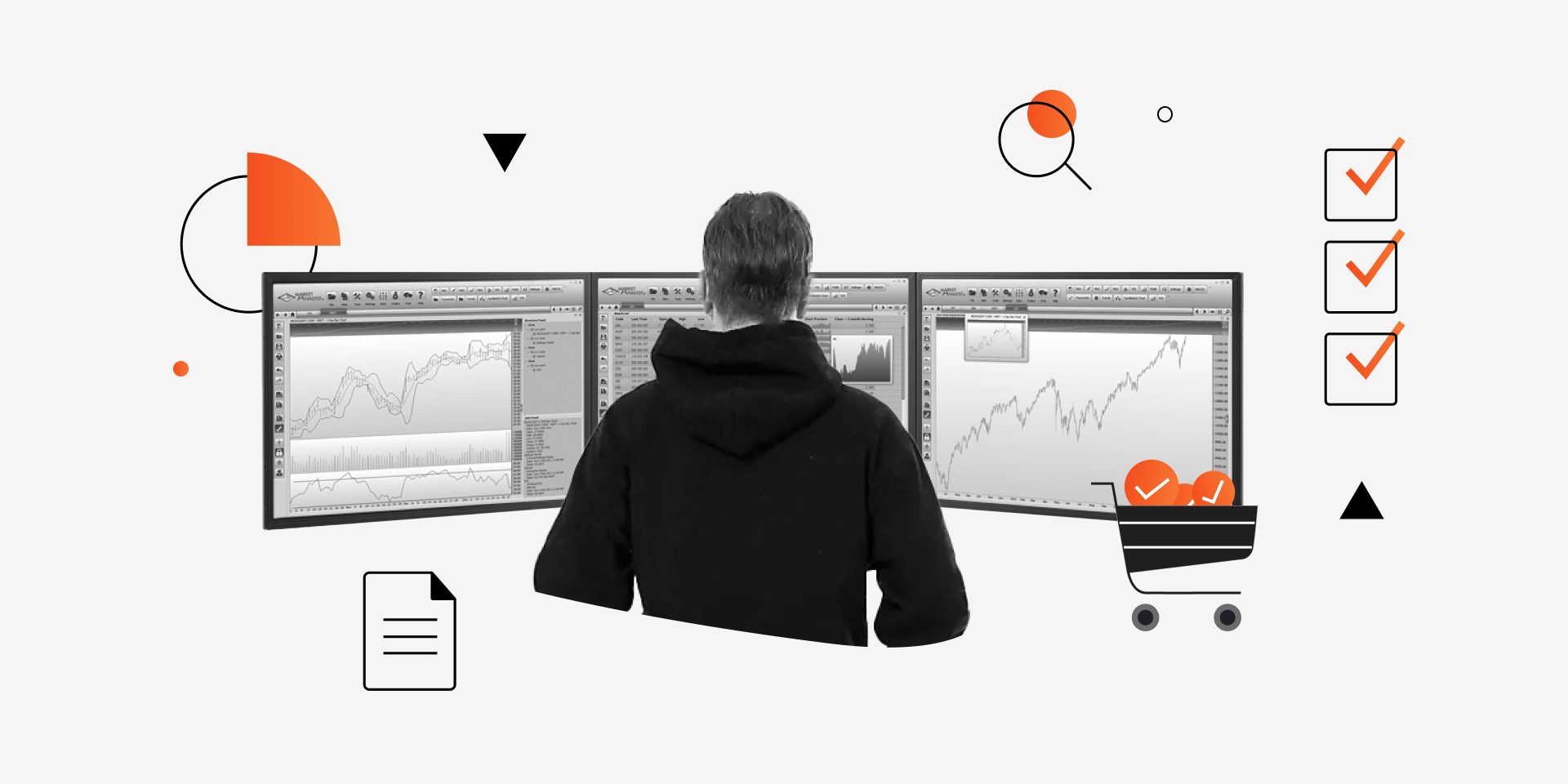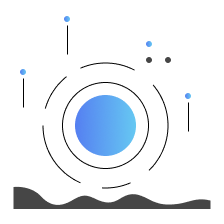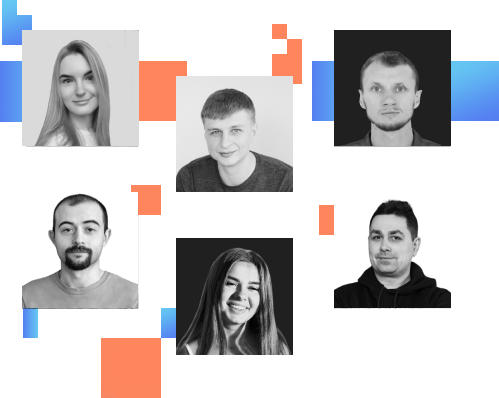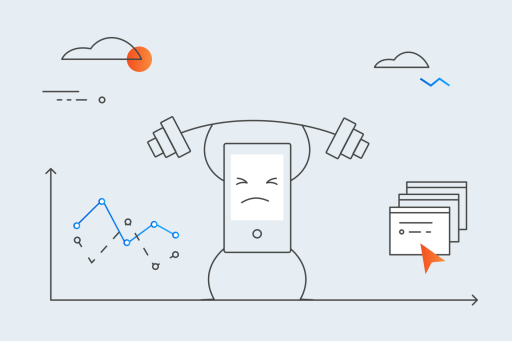The market size and growth potential of eCommerce are truly mind-blowing, and there are various eCommerce statistics to prove it. However, simply creating and unveiling an eCommerce store is not enough to ensure a flawless online shopping experience that results in impressive sales, no matter how unique or in-demand the inventory may be. It also takes comprehensive eCommerce site testing to ensure a strong launch and a successful run of an eCommerce site. Today, we will tell you everything you should know about testing eCommerce websites.
What is eCommerce Website Testing?
eCommerce website testing is a set of software testing activities that check the eCommerce software’s user experience, specification, and functionality for errors. It allows you to ensure that your platform works correctly and meets all the requirements that were outlined at the business analysis and development stages. With proper and systematic testing, you can be sure that your software product is liked by users and can successfully outshine the competitors.
Launching an eCommerce application or website without testing it first is a recipe for disaster: when the end users, and not the testing team, are the ones finding the bugs, they are not very likely to become loyal customers or even complete one purchase. So, comprehensive testing must be viewed as an essential component of releasing an eCommerce solution, not just an optional step.
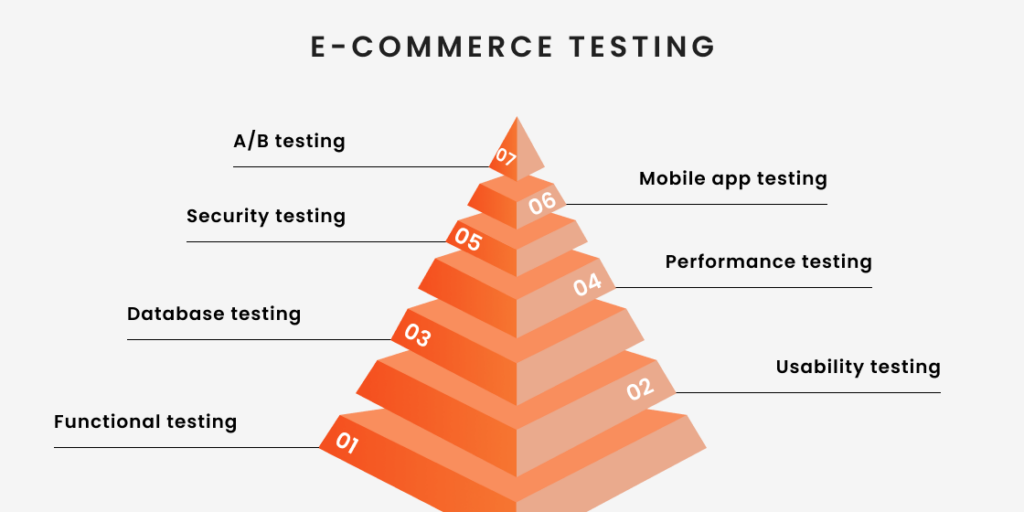
Benefits of eCommerce Testing
eCommerce testing efforts are all about creating an engaging eCommerce experience for different types of users, even ones with little technical proficiency. Still, in addition to that goal, in-depth testing of eCommerce products has several sizable benefits.
1. Better understanding of user behavior
The functionalities of an eCommerce solution imagined by the team during the development stage can be very different from the features of the website or application that particularly appeal to the users or, on the contrary, cause them to abandon their shopping intent. That way, you will be able to create a more streamlined UX that results in an increase of customer loyalty.
2. More effective marketing strategies
With a better understanding of what customers actually want and what matters to them in a shopping solution, every eCommerce business can use the generated insights to finely tune their marketing campaigns. Reach out to both prospective and existing clients and offer them a shopping opportunity that is so finely tuned to their needs that they won’t be able to resist the offer.
3. Higher customer retention
According to statistics, 43% of users visiting an eCommerce website end up bouncing before they even progress to the second page. And the number of abandoned carts, something every eCommerce store experiences regularly, can be even more depressing: by one estimate, 69.99% of carts are abandoned at some point. And while some of the bounces and cart abandonment occasions happen because of the lack of the necessary products, a disappointing UI and other usability issues are definitely part of the problem, and testing is the main solution.
4. Improved conversion rates and revenue
When users are happy with their shopping experience and are less likely to abandon the process at any stage, and when more customers complete the purchase, it means that the website works well to convert one-time visitors into returning customers. In turn, loyal customers generate higher revenue for the business, which means testing helps you make sure your eCommerce solution meets the goals set by the stakeholders early on.
5. Reduced financial and security risks
By their nature, eCommerce solutions deal with a variety of high-risk areas, from handling sensitive customer data to organizing large sales that significantly increase the number of visitors and transactions over a certain period of time. Failure to account for that part of testing can result in financial or reputation losses that few eCommerce businesses can afford. Therefore, in-depth testing is essential for ensuring a risk-free eCommerce operation.
Set your eCommerce store up for success with our testing services
Different Types of eCommerce Testing
There are various tests available, but not all of them are used for eCommerce platforms. In addition to the usual components of a software testing process, eCommerce QA uses a set of specific testing techniques designed to check whether the solution is ready to face the general public. These are the types of testing most commonly used for eCommerce products.
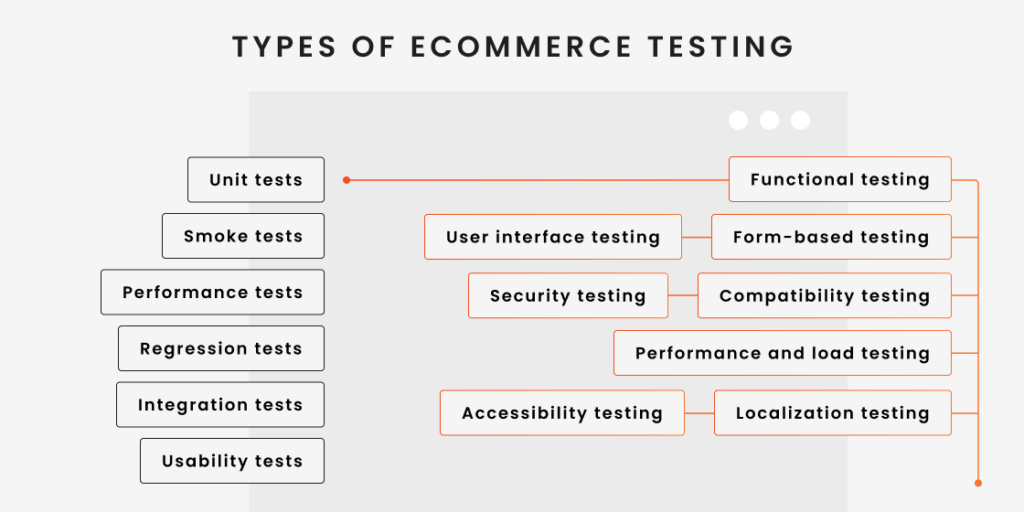
Functional testing
When you run an eCommerce test, you most likely want to first ensure that your product can perform the functions it was created for. This is where functionality testing comes into play. Teams will typically use different activities to check the functionality of the solution:
- Unit tests
- Smoke tests
- Performance tests
- Regression tests
- Integration tests
- Usability tests
Each of the above tests allows you to evaluate different aspects of your software’s operation, from links leading to the right pages to how quickly pop-ups appear when a certain action triggers them.
User interface testing
A successful eCommerce business is all about a pleasant and engaging website design, from the homepage to the thank-you message after placing the order, and UX largely depends on the UI. In addition to being designed by a competent UI/UX team, your product’s user interface needs to be comprehensively tested to ensure it’s easy to navigate and creates a smooth shopping experience for all users, even one without a lot of technical proficiency. “Any product or information should be available at a distance of 3 clicks” is a good rule of thumb to follow for testing most eCommerce products.
Form-based testing
This type involves testing the design, text, and length of forms to improve their conversion rate. At this point, you should focus not on the pages but on the forms (subscription, advertising, registration, etc.). The goal of this segment of the testing process is to make sure there are no obstacles on the way to the customer completing the purchase and that the functional elements on the page, such as forms and notifications, facilitate a better user experience.
Compatibility testing
Clients will be using different browsers to use your platform, so you need to ensure that your site will work correctly in different environments. This includes various combinations of hardware and software, especially the wide range of browsers available right now. Compatibility testing should also be performed on mobile devices, accounting for different OS versions, screen sizes, and technical capabilities. This is particularly true if you have a separate mobile application to cater to smartphone users.
Security testing
Given how much personal and financial information a typical eCommerce business collects and processes, security testing is a must. A well-thought-out eCommerce website testing checklist includes multiple security level checks, as the platform stores information about the customers, their payment details, shopping habits, and more. You must ensure that your platform has a good level of security so that this data does not get stolen or misused.
Performance and load testing
eCommerce website performance testing is an integral part of any solid eCommerce testing strategy. These tests enable you to comprehend how your software functions in various scenarios. The process includes checking parameters such as scalability, stability, and so on. Using such tests, you can determine the carrying capacity, memory consumption, responsiveness, and more. The same goes for load testing, which allows you to determine how much load your software can handle. This can help you prepare for unexpected or planned load spikes — for example, during sales or other shopping events.
Stress testing
You need to understand how your software will behave in a stressful situation. The stress here means many customers who simultaneously use your services, power outages, hacking attempts by hackers, and much more. Users should never notice that the software is under stress, and stress testing can help make sure your company’s reputation stays intact even despite the occasional service disruptions.
Database testing
Your software must store and quickly process large amounts of information. Your databases must work correctly. Your eCommerce platform needs a lot of storage, but the responses to requests must be instantaneous. Testing allows you to check the integrity and consistency of the data, so that your website keeps serving customers without any interruption and data handling concerns.
Localization testing
Part of eCommerce appeal for a business owner is the ability to reach out to a global audience instead of being confined to one locality as you’d do with a pizza takeaway spot or a beauty salon. This is why the testing order on an eCommerce website should always include localization testing. It exists to check if the customer can access the service in their native language and if the prices and features are correctly localized to fit the area’s rules and compliance guidelines.
Accessibility testing
Last but not least, we have accessibility testing. As the internet becomes more widely available and more inclusive, eCommerce business owners have to focus on making their solution accessible to all categories of buyers. This includes making sure the website or application provides sufficient readability and navigation opportunities for users with limited capabilities, as well as compatibility with built-in or additional assistive technologies.
Our most recent QA achievement
Features to Be Tested in an eCommerce Application: Testing Checklist
We’ve just talked about the types of testing that are most commonly used for the quality assurance of eCommerce products. Next, let’s talk about what components should be tested in an eCommerce app or site to maximize the result and ensure flawless work.
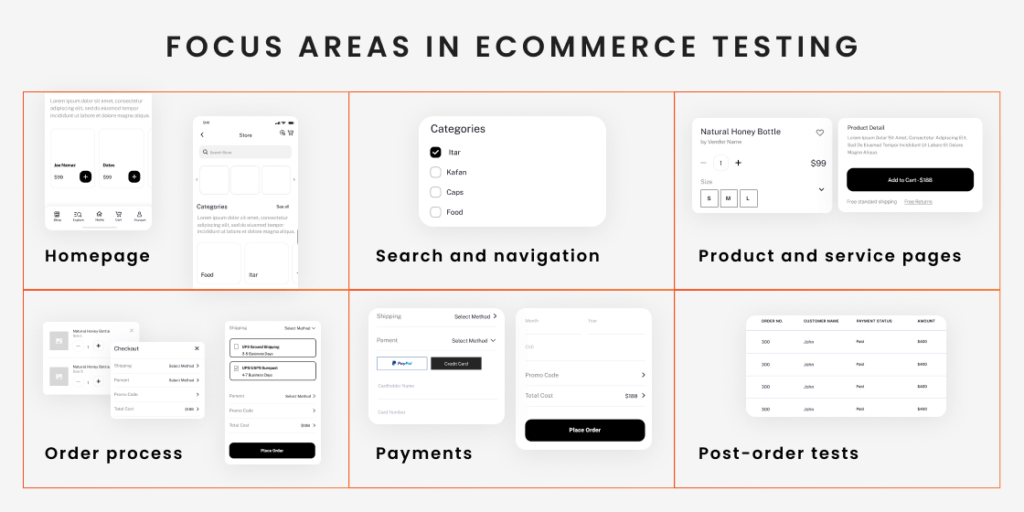
Homepage
The homepage is one of the most important pages for any website, as it is your brand’s face and the first touch point when the customer discovers your business. There are many more pages that will be used to test the complete workflow, but you still need to ensure that the main page’s functions work correctly. Only up-to-date information must be included here. For example, you should not post outdated promotions or winter products on the main page if it is summer outside.
Search and navigation
It is essential that potential customers can quickly and easily find the products they need. Search and navigation are the two main elements of your platform, no matter what kind of products you sell, whether it’s garden products, toys, cosmetics, or electric vehicles.
It’s not only how well the search works, how it uses suggestions to guide users towards the desired results, but also what icon or form you use. Practice shows that if you use a separate form and not just a search icon, you can increase profit by 0.01%, which can be significant with large sales volumes.
Product and service pages
The product page should contain complete information about the product and the motivation for the purchase. You can use testing to check how your sales will perform if you include information about promotions, stock, and other items that may influence a buyer’s decision.
It is also necessary to test the page’s content — text, video, image, recommended products, social proof, etc. Any changes can increase the conversion rate to the cart and to the payment gateway.
Order process
Nearly 70% of users will abandon the purchase of goods if they have problems placing an order, and 57% will exit the page if it takes more than three seconds to load. There are several reasons why people leave an item after they put it in their cart. Some of the most important are:
- The site requires you to create an account;
- Excessive shipping, taxes, or other charges;
- Extra charges appear at the checkout phase;
- The shopping cart is too slow to load;
- No calculation of the exact cost of the purchase.
Even a slight change in the shopping cart’s design can positively impact decision-making, which is why all general test cases for eCommerce products should include all actions related to the purchase process.
Payments
It is important that your customers can immediately pay for their orders. The more payment systems you use (credit/debit cards, e-wallets, cryptocurrency, etc.), the better. Payment should be quick and easy without requiring customers to provide unnecessary information, but it also needs to be secure. So, you need to check the following:
- confidentiality;
- currency conversion;
- whether it is possible to cancel the payment within the specified time;
- whether it is possible to pay for the goods in installments;
- how the solution behaves when the payment doesn’t go through.
If your goal is to be present globally, it means you need to select several international payment systems and popular currencies, as well as ensure full compliance with the target location’s laws and regulations (PECR and GDPR being the most vital ones).
Post-order tests
Once someone has placed an order, their collaboration with your platform continues, which is why post-purchase test cases should always be included in the strategy. So, you need to test whether a person can cancel an order, view recent order history, or change information (for example, the shipping address or date).
Don’t let bugs stand in the way of your revenue – start testing early.
eCommerce Website Test Cases: The Typical Selection
Timely eCommerce testing can prevent a whole range of unwanted issues that tarnish the reputation and revenue of a business, but only when the test plan includes all the relevant aspects that need to be tested. Here is a quick look at the most common eCommerce website test cases.
General
- All links and banners lead to the right pages.
- Navigation is smooth and responsive.
- Search results are relevant and sorted correctly.
- A wrongly typed address or search query lead to a clear error message.
- Translation and currency are correct for every location setting.
Account creation and login
- Clear success/failure messages for correct and incorrect password/login combinations.
- The system can recognize whether a visitor is a registered member.
- Mandatory registration fields are required to proceed.
- Repeat registration using the same credentials is prohibited.
Search and filters
- Search bar displays suggestions based on the characters typed.
- Search bar suggests not only products, but also product categories.
- The number of search results is clearly visible.
- Search filters work correctly.
- Each filter selected or deselected affects the number of products displayed.
Product page
- The information about the product is displayed correctly in the corresponding fields.
- Product photos and videos are adjusted to the screen size and can be zoomed in.
- If the number of items in stock is displayed, it should be relevant.
- Breadcrumb navigation should be clickable and functional.
- All links (brand page, size guide, etc) should work properly.
Shopping cart
- Items are added to the cart with one click.
- The cart displays the correct quantity for each item.
- The options to modify the quantity or delete the product work properly.
- The total price of the cart changes when the quantity of items is modified.
- The cart maintains its state for the entire duration of the user’s session.
Order placement, payment, and further processing
- Discount codes and bonuses work correctly, where applicable.
- All available payment methods can be used.
- Shipping costs are displayed and change based on location.
- The buyer can save payment details for later (security testing is required).
- There is a success/failure message at the end of the order placement process.
- The buyer’s email address is recorded for future promotions in case they agree to it.
- Order status is updated timely in the buyer’s order history.
- There is an option to cancel the order or modify the details.
Automation Testing for an eCommerce Business: How and Why to Go for It
Manual testing is a powerful tool when it comes to quality assurance of eCommerce solutions. Still, with so many test cases for eCommerce websites and applications, and so many aspects that require in-depth checks, test automation becomes something every owner of an eCommerce website must consider sooner or later.
How to know it’s time to automate the testing of an eCommerce product? TestFort’s AQA Lead, Taras Oleksyn, believes that, ideally, automation should be planned already at the discovery or development phase when it becomes clear how the product will operate and which modules it will consist of. Still, the more common approach is when there is already a certain manual testing suite that includes a share of regression testing. As soon as regression testing begins to require more and more time from the team, it’s time to launch automation testing. Automation is also essential when the product has to undergo performance and load testing, as manual testing is both too time-consuming and not effective enough for these types of testing.
The specific areas to focus on in automation largely depend on the product itself and the industry where it operates. For example, a popular B2C eCommerce store will likely want to make sure that the website or app can withstand peak load during holiday sales or other shopping events, while a store designed for B2B sales is unlikely to experience unexpected spikes in traffic and will focus more on security and compliance in automation QA.
When talking about launching an automation testing project for an eCommerce application and finding the ideal technical stack, Taras prefers to focus more on the available resources than on the specific domain. When there are already some specialists on the team who possess a specific tech stack, or if there are many AQA engineers available for hire with the knowledge of a specific technology, it’s possible to make any testing project work, regardless of the domain or the specific eCommerce testing challenges. The most popular eCommerce AQA technologies include Java, Python, and JavaScript, while common tools include Selenium WebDriver, Playwright, and Appium.
Challenges of Testing an eCommerce Website
Like any testing project, an eCommerce website testing endeavor can run into certain challenges. Some of them, such as the inability to find a team experienced in testing eCommerce products or an inadequate selection of tools, are shared by pretty much all industries and solution types. However, some eCommerce testing challenges are unique for this field and therefore should be treated with even more attention. These are the typical challenges of testing eCommerce products.
Simulating user behavior
Unlike, say, a corporate CRM application, eCommerce stores attract all kinds of prospective buyers, including users with little to no technical proficiency, users with outdated or simply rare devices they use to shop online, users with disabilities, and so on. This is why the team has to work extra hard to account for every type of buyer and test even the most unlikely scenarios to avoid service disruptions for the users.
Multiple third-party integrations
Third-party integration is one of the most widely used options in an eCommerce store. Online stores rely on third-party software products for a variety of tasks, from payments to shipping setting. Naturally, this creates an additional challenge for testing teams, who have to not only test each integration on its own, but also see how its presence affects the base solution and all other integrations that come with it.
Rapidly changing inventory
Unless an eCommerce store deals with a small but highly specific inventory, there can be thousands, if not millions, of products on offer. Moreover, the inventory is often updated multiple times a day, especially in the case of FMCG eCommerce stores. The volatility of the inventory means that teams need to account for a frequently changing selection of products, so that customers don’t end up with a half-baked solution.
Our Experience with eCommerce Testing
As a software testing company with 22+ years in business, we have dealt with a fair share of eCommerce solutions in our professional history. Here is just a taste of the eCommerce testing projects we’ve successfully completed so far:
- All-encompassing web and mobile testing for a global health product retailer;
- End-to-end testing automation for a renowned retailer in the automotive industry;
- Testing of a sample fulfillment platform for a building material supplier.
Bottom Line
As is the case with most software solutions, testing an eCommerce application is not the question of “Do I need it?” but a question of “When do I start it?” Treat eCommerce testing like a mandatory step in releasing a new software product and start testing early to minimize the number of bugs in the end solution and lower the cost of correcting those bugs.