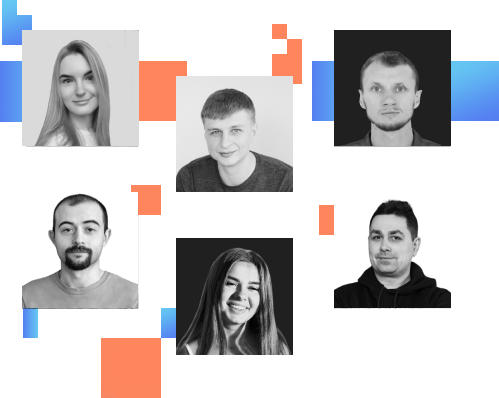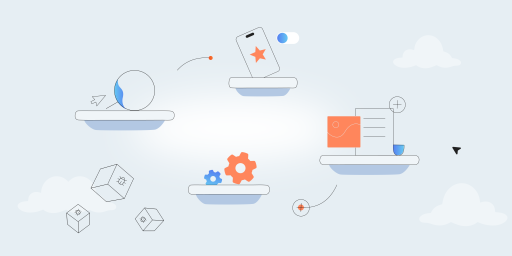Communication with an external server to transfer data in a particular form specified by API can be accomplished in a variety of ways and formats. Yet, when discussing popular web services used in modern software development, most people refer to SOAP-based and REST-based API formats.
SOAP (or Simple Object Access Protocol) is nothing but a protocol with a specified structure that works with a number of internet protocols but can only support the XML file type. SOAP is typically used for large volumes of data and security configurations that require more bandwidth than usual. With SOAP, developers constantly need to write a lot of specifications in order to set up the required XML structure.
REST (or Representational State Transfer) is a form of architectural style with isolated client/ server sides that is mostly based on the HTTP protocol. REST is more adaptable, flexible, faster, and offers superior performance compared to SOAP due to less code and reduced CPU intensity. It is best for low bandwidth conditions and a smaller amount of information supplied. REST works just the same as a website does: a client makes a call to a server, which in turn sends back data using the HTTP protocol.
Testing APIs is typical for almost any project you can think of. Since it is the engine driving the process, it should be taken seriously. Here are fundamental soap/ rest API tips for executing it properly.
API Testing Best Practices
In order to perform effective API testing, it is important to follow certain best practices. These practices can help improve the efficiency and accuracy of the testing process, and ultimately lead to better quality software. In this article, we will discuss some of the key API testing best practices that developers and testers should keep in mind when testing APIs.
- Comprehending API requirements. To comprehend the requirements, you must first understand the goal of the API, which will help to prepare the appropriate testing data. What will be verified – responses versus the database/ or versus APIs? It depends on the scope of the test and what exactly you plan to validate. First, define API requirements, and only then proceed further.
- Indicate the API output status. The next step would be to identify the accepted outputs. The response code is verified to ascertain whether the testing succeeded or not. How do you understand that? Compare whether it adheres to the global standard classes and whether it is listed in the requirement. The classes are:
- 1xx – temporary status about a server processing the request;
- 2xx – the server has accepted the request;
- 3xx – the procedure is not completed; additional steps are required;
- 4xx – a client error;
- 5xx – a database/ server overload (the procedure has failed to complete).
Testing with both valid and invalid data reveals how most errors can be handled.
- Concentrate on small functional APIs. Prior to analyzing complex combinations, focus on simpler APIs. Remember the basics of API testing: do not add multiple APIs to the same test case. Introduce a sequence of APIs only after they have all been separately analyzed.
- Arrange API endpoints. One test project does not have to be limited to a single API. The quantity may change, but the process management strategy remains consistent. APIs are divided into categories, which makes the practice of test managing easier. Arrange them into groups based on their similarities. For example, distinguish them by the resource type or path they share. Use a hierarchical system and consistent naming conventions. Grouping different tests that are similar to each other in some way makes them reusable and integrated.
- Apply automation to improve API testing. Utilize automation testing as an efficient technique to check APIs. You can return to previously created tests after they are completed. The implementation is faster, though the test coverage is increased despite the fact that the number of endpoints is already high. Overall, automation in API testing affects testing time, consistency, accuracy, coverage, early bug detection, and cost, allowing fast and efficient software deployment.
- Select appropriate API verification methods. Verification of API response body content, which is a form of structured data requested by a client and returned by the API, is of decisive importance for proving that the programming interface is functioning properly and delivering the desired results. Responses come in different forms and sizes, as well as being validated in a multitude of ways. Common comparisons are the entire response body content against the expected data and one of each attribute values in the response (for dynamic content).
The technique depends on the specific needs of your project, since each one has its advantages and disadvantages.
- Establish both positive and negative API tests. While positive tests guarantee that the programming interface functions as defined, API testing negative scenarios assist in discovering potential flaws with error processing and input validation capabilities. Negative tests measure the performance when the data is inappropriate. Both types are valuable for validation from various points of view.
- Regular API testing process. API testing must take place on a regular schedule (during the entire process) for several reasons, including early issue detection, enhanced API stability over time, bug prevention, and an increased number of tests introduced at a specific moment of testing. Frequent checkups help to uncover flaws before they cause major problems.
- Don’t underrate API automation testing. Although the API testing flow appears to be straightforward (submit – receive – validate), the procedure is more complex than it seems. The most challenging in analyzing the API is data management and verification, rather than request and response. Testing becomes more complicated as it progresses. The problems may arise with the increased number of similarly structured return data. Overall, automated API testing is crucial for quality. It contributes to accuracy and consistency.
- Choose a suitable dedicated testing team. The team you select determines the quality of the outcome. API analysis requires more than just technical skills and expertise. Success relies on communication and interpersonal skills as well. API testing involves working with other teams. That is why collaboration skills and teamwork are important in determining how the process will unfold. The team you will be working with should have a specialized background, testing experience and knowledge of working with APIs, as different approaches will be applied. The team should be familiar with most API technologies and tools.
API testing has become increasingly complex due to the constantly evolving technology landscape and various API testing task approaches available. According to a report by MarketsandMarkets, the global API testing market is expected to grow from $432 million in 2020 to $1.4 billion by 2025, representing a compound annual growth rate of 26.5%. This growth is driven by the increasing demand for API testing services to ensure the quality, security, and reliability of APIs in various industries, including healthcare, retail, and finance.
To meet this growing demand, API testing teams must stay up-to-date with the latest trends and technologies in the industry. At TestFort, our API testing team has developed multiple approaches and strategies over the years of experience and a number of cases in development. We use a full-cycle API testing strategy that is tailored to each project, even the most complex ones, to ensure that our clients’ APIs are thoroughly tested and meet the highest standards of quality.