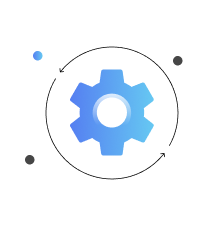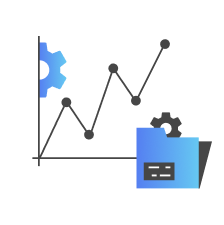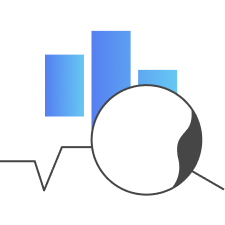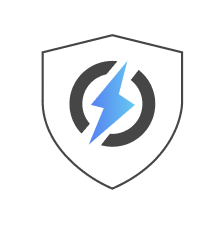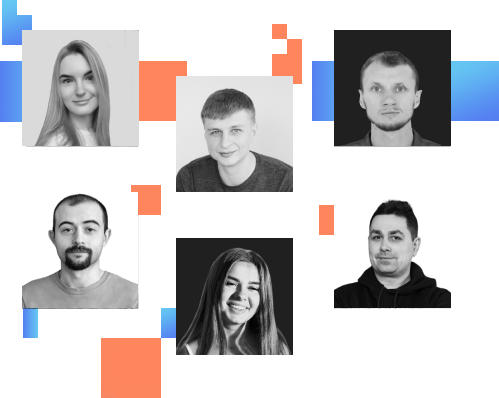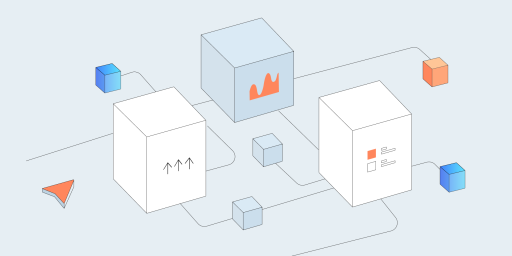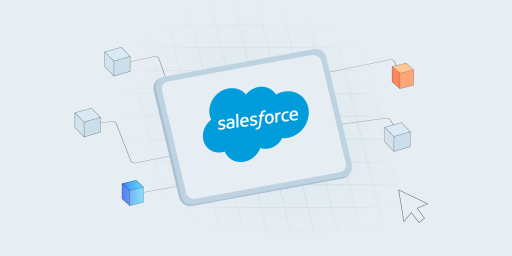Accessibility may not have been the central principle of developing digital solutions a couple of decades ago, but now, with the public’s growing awareness of the importance of inclusion, businesses can no longer afford to ignore accessibility when establishing their online presence. Right now, organizations can face lawsuits and fines if they fail to comply with relevant accessibility standards. However, accessibility is not just about avoiding legal troubles. It’s about ensuring that every user, regardless of ability, can engage with your services without barriers and that no user is left underserved due to a disability.
Accessibility testing is the only way to ensure that your digital product is inclusive and compliant with the increasingly stringent requirements. In this article, we will discuss the importance of providing accessible services, key accessibility testing methods and best practices, and current accessibility standards in the EU, UK, and US.
Key Takeaways
- Accessibility testing is essential not only to comply with legal requirements but also to ensure digital products are inclusive and usable by people with diverse disabilities, enhancing overall user experience.
- Key accessibility regulations and laws in 2025 include the EU’s European Accessibility Act, the UK’s Equality Act and Public Sector Accessibility Regulations, and the US Americans with Disabilities Act and Section 508.
- Web Content Accessibility Guidelines (WCAG) remain the global standard for accessibility, emphasizing four principles: perceivable, operable, understandable, and robust (POUR).
- Accessibility testing involves multiple approaches, such as manual testing, assistive technology testing, user testing with people with disabilities, expert audits, and hybrid testing combining these methods for comprehensive coverage.
- Automated accessibility testing tools can detect common issues and support continuous integration but cannot replace manual checks for context, dynamic content, and real-world usability.
- Building a culture of accessibility requires leadership commitment, early integration into product design, involvement of users with disabilities, cross-functional collaboration, accountability, and ongoing communication.
- Outsourcing accessibility testing can be a strategic choice for organizations lacking in-house expertise or resources, enabling faster compliance and objective evaluation by specialists.
What Is Web Accessibility and Who Does It Serve?
Accessibility testing is the process of evaluating digital products, such as websites, apps, and software platforms, to ensure they can be used by people with disabilities. This includes checking whether users with visual, auditory, motor, or cognitive impairments can perceive, navigate, and interact with your product effectively.
The goal is to identify and fix barriers that prevent equal access, whether that means missing alt text, poor color contrast, keyboard traps, or incompatibility with assistive technologies like screen readers.
Accessibility testing directly benefits users who rely on assistive technologies or specific design patterns to interact with digital content. This includes:
- Blind and low-vision users
- Deaf or hard-of-hearing users
- People with mobility limitations
- Users with neurodivergent conditions or cognitive challenges
On top of that, good accessibility improves usability for all. Features like captions, clear navigation, mobile responsiveness, and voice commands help users in many contexts, whether they’re on a slow internet connection, using a small screen, or temporarily injured.
The Importance of Accessibility Testing in 2025
The history of accessibility, including accessibility of tech products, dates back to the 1970s, but the role of accessibility checks has only grown more critical with time. Today, accessibility is considered to be one of the pillars of developing digital products, and that critical role stems from the increased attention to better inclusion for different audiences. Here is why accessibility testing should be on your agenda if you’re developing software products.
Tighter regulations and higher legal risks
In 2025, accessibility is no longer a “nice to have” feature — it’s a legal requirement for most digital products in many regions. The EU’s European Accessibility Act is coming into full effect by mid-2025, expanding obligations for web and mobile accessibility across key sectors, including eCommerce, banking, transportation, and media. The UK continues to enforce the Public Sector Bodies (Websites and Mobile Applications) Accessibility Regulations, and businesses face increased scrutiny under the Equality Act 2010. Globally, similar mandates are growing in scope and enforcement. Failing to comply now carries a higher risk of fines, reputational damage, and litigation.
Rising expectations from users and partners
Users in 2025 expect digital products to be inclusive and comply with accessibility standards by default. Poor accessibility isn’t just a technical flaw — it’s viewed as a signal that a brand isn’t attentive to user needs. Enterprises and governments increasingly require accessibility compliance in vendor contracts, so B2B companies that overlook testing may lose out on valuable partnerships. Accessibility has become part of procurement checklists, due diligence reviews, and vendor risk assessments.
Mature tools, maturing practices
Unlike in the past, accessibility testing is no longer hard to justify or difficult to implement. Tooling has matured significantly, with more accurate automated checks, stronger assistive tech emulation, and better integration into development workflows. Teams have access to detailed WCAG guidance, training resources, and community support. In 2025, not testing for accessibility is more often a sign of incorrect priorities than a lack of capability.
A shift toward proactive compliance
The market is moving from reactive accessibility fixes to proactive, ongoing strategies. This shift is driven by evolving customer expectations and stronger compliance frameworks. In practice, this means accessibility is now being considered as early as UX wireframes and built into component libraries, with testing embedded into CI/CD pipelines. Organizations that fail to make this shift risk falling behind in terms of both legal compliance and user trust.
Let’s build a barrier-free internet together
Benefits of Accessibility Testing: Why Perform Accessibility Tests
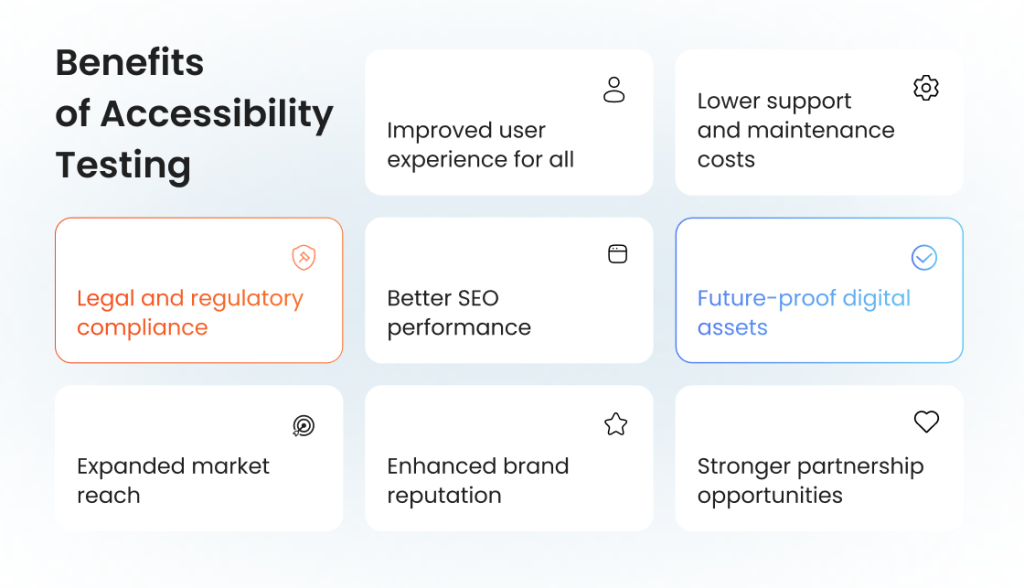
Accessibility problems can become a bigger issue for a business than many can realize. From legal troubles to loss of customer trust and partnership opportunities, the consequences of failing to address accessibility issues will be swift and often severe. Here are the key advantages of making accessibility testing your priority.
Legal and regulatory compliance
Accessibility testing helps businesses meet regional and international requirements such as the European Accessibility Act, the UK Equality Act, and WCAG standards. It significantly reduces the risk of fines, legal disputes, and public backlash related to digital discrimination or exclusion.
Expanded market reach
Over one billion people globally live with some form of disability. By ensuring accessibility, businesses can tap into this underserved demographic while also improving usability for elderly users, people with temporary impairments, and users in challenging environments like bright sunlight or noisy surroundings.
Improved user experience for all
Accessible design benefits everyone — not just users with disabilities. Clearer layouts, intuitive navigation, and better content structure make digital experiences smoother for all users, including those on mobile devices, with slow internet connections, or using voice commands.
Better SEO performance
Many accessibility practices — like using semantic HTML, descriptive link text, and image alt attributes — also align with SEO best practices. This means improved visibility in search engines, potentially leading to higher traffic and better engagement without additional marketing expenses.
Enhanced brand reputation
Demonstrating a commitment to inclusion builds trust and goodwill with customers, partners, and the public. Accessibility testing positions your business as responsible and forward-thinking, which can strengthen brand loyalty and attract values-aligned audiences.
Lower support and maintenance costs
Accessible interfaces are easier to understand and use, reducing user frustration and support requests. Clearer code and consistent UI elements also make maintenance easier for developers and help avoid costly redesigns or remediation down the line.
Future-proof digital assets
Investing in accessibility now ensures your product is ready for evolving legal standards, technology shifts, and customer expectations. It also makes future upgrades smoother, as accessible components are typically more modular, reusable, and stable.
Stronger partnership opportunities
Accessibility is increasingly among the most vital requirements in government and enterprise vendor selection. Testing and certifying your product’s accessibility can open the door to contracts and partnerships that would otherwise be out of reach.
Global Regulatory Landscape: USA, UK, EU
The United States, the United Kingdom, and the European Union are at the forefront of developing accessibility requirements, monitoring their implementation, and overseeing the fines and other consequences for violations of accessibility standards. This is what accessibility laws and regulations currently look like in these regions.
United States
In the US, the two primary laws regulating accessibility requirements include:
- Americans with Disabilities Act. Title III of the ADA requires that public-facing websites and digital services be accessible to individuals with disabilities. Though not explicitly detailing digital requirements, it has been interpreted to apply to websites and apps.
- Section 508 of the Rehabilitation Act. This law applies to federal agencies and contractors, requiring that all electronic and information technology is accessible to people with disabilities.
Under these laws, digital services must be perceivable, operable, understandable, and robust for users with disabilities. This includes government websites, banking services, retail, and more. Declining to comply with the regulations may trigger the following consequences:
- Lawsuits filed by individuals or advocacy groups
- Expensive settlements and remediation costs
- Reputational damage and loss of contracts, particularly for federal vendors
- Increasing DOJ enforcement actions
United Kingdom
In the UK, accessibility compliance is governed by:
- Equality Act 2010. It requires reasonable adjustments to be made for people with disabilities. The Equality Act applies broadly to businesses and service providers, including digital products.
- Public Sector Bodies (Websites and Mobile Applications) Accessibility Regulations 2018. This law requires all public sector websites and apps to meet accessibility standards and publish an accessibility statement.
Private companies must ensure equal access to digital services under the Equality Act. Public sector entities are held to even stricter standards and must comply with accessibility regulations and reporting obligations. Non-compliance with the standards can lead to:
- Legal action under civil rights law
- Investigations by the Equality and Human Rights Commission
- Public scrutiny and reputational damage
- Difficulty winning government contracts
European Union
In the EU, complying with standards of accessibility involves two primary laws:
- European Accessibility Act (EAA). Coming into full force by June 2025, this act requires that a wide range of digital products and services meet accessibility standards. It applies to eCommerce, banking, transport, e-books, and more.
- Web Accessibility Directive. In force since 2016, it applies to public sector bodies, mandating web and app accessibility compliance and monitoring by national authorities.
Private businesses and public services operating in the European Union must ensure digital accessibility across key domains. Affected companies must adopt compliant design and testing processes and publish accessibility statements. Failure to comply with the regulations can result in:
- Fines and administrative penalties set by member states
- Exclusion from public tenders or contracts
- Mandatory corrective actions enforced by local regulators
- Increased risk of user complaints and formal audits
Reach More Users and Ensure 100% Compliance.
Start accessibility testing with us
Who Can Be Exempt from Accessibility Compliance?
Timely, in-depth accessibility evaluation is critical for all businesses — reputation damages, user backlash, and loss of competitive advantage are just a few reasons why you need to ensure that the website or app you’re releasing to the public offers full accessibility. However, legal consequences of non-compliance with accessibility guidelines have some exemptions. Here is who can be exempt from fines and legal ramifications of failing to comply with accessibility requirements.
European Union
Exemptions under the Web Accessibility Directive and European Accessibility Act:
- Microenterprises (fewer than 10 employees and annual turnover or balance sheet under €2 million) may be exempt from the European Accessibility Act, though individual member states can apply stricter rules.
- Disproportionate burden clause: Organizations may claim exemption if compliance imposes a disproportionate financial or administrative burden, but this must be documented and justified.
- Archived content not needed for active services is also exempt from public sector obligations.
United Kingdom
Exemptions under the Public Sector Accessibility Regulations and Equality Act:
- Non-government entities are not covered by public sector regulations, but are still subject to the Equality Act 2010, which does not include formal accessibility exemptions.
- Disproportionate burden exemptions may apply to public sector bodies, but they must:
- Conduct an assessment
- Justify the claim publicly
- Review it regularly
Private companies must still provide reasonable adjustments if requested by a disabled user, regardless of size.
United States
Exemptions under the ADA and Section 508:
- Private businesses under the ADA rarely qualify for exemption. Title III applies to all public-facing businesses regardless of size.
- Section 508 applies only to federal agencies and their contractors. Private companies not selling to the government are not legally bound, though compliance is often expected.
There is no specific exemption for small businesses under ADA, but enforcement often focuses on larger organizations or repeated violations.
Key Standards to Follow: WCAG, ARIA, and More
Being familiar with accessibility regulations and laws is integral for operating in the digital domain, particularly if you plan to expand your business to different global markets. However, it’s only possible to conduct accessibility testing effectively when you are familiar with universal standards and guidelines designed to ensure that the information and services online don’t prevent certain categories of users from accessing them. Here is a quick look at the most important global accessibility standards in place today.
Web Content Accessibility Guidelines
Web Content Accessibility Guidelines, or WCAG, is the most widely adopted standard for digital accessibility. Published by the W3C, it provides a set of testable success criteria based on four principles: content must be Perceivable, Operable, Understandable, and Robust. These principles are known together as POUR.
The current version is WCAG 2.2, with WCAG 3.0 in development. It defines three levels of conformance: A (basic), AA (recommended), and AAA (advanced). Level AA is the common legal requirement in the US, UK, and EU. Complying with WCAG helps ensure your digital products meet legal requirements and are accessible to people with diverse disabilities, including visual, auditory, motor, and cognitive impairments.
Accessible Rich Internet Applications
ARIA is a technical specification for making dynamic web content and user interface components more accessible. It’s especially relevant for modern, JavaScript-heavy websites and applications that use custom controls not natively accessible by browsers.
ARIA provides roles, states, and properties that developers can use to describe how UI elements behave. It helps assistive technologies interpret elements like modals, tabs, dropdowns, and sliders. When used correctly, ARIA makes advanced user interfaces accessible. When used incorrectly, it can make them less accessible, so it’s best implemented by experienced developers with accessibility expertise.
Not Sure Where to Start Accessibility Testing?
Let QA experts take care of your product.
Types of Accessibility Testing to Consider
Unlike standard software testing, which can be broken down into several well-known testing types like performance testing, configuration testing, or functional testing, testing products for individuals with disabilities includes a different range of testing types. Here are two primary groups of testing activities typically used for checking accessibility compliance.
By stage of the development cycle
Digital accessibility takes place at different stages of the software development lifecycle, starting from the earliest phases and continuing throughout the software product’s entire existence, complete with updates and improvements. Here are the testing techniques used to identify accessibility issues at various stages of the SDLC.
Static code analysis
Static analysis is performed early in development by reviewing the source code before the UI is rendered. It helps spot issues like missing alt text or incorrect ARIA roles using linters or IDE plugins. Catching problems at this stage is cost-effective and prevents accessibility defects from progressing further.
Dynamic testing
Dynamic testing evaluates accessibility on a functioning interface. It checks how users interact via keyboards or screen readers and identifies issues like broken focus states or unclear labels. This method reveals real-world usability barriers that code-level tools can miss.
Regression accessibility testing
When updates are made, regression testing ensures that past accessibility fixes still work. It involves rechecking known components through manual or automated tests, often as part of CI/CD. This helps maintain consistent compliance and prevents the reintroduction of old issues.
By focus area
Accessibility testing focuses on a variety of things, but the exact range of focus areas depends on the type of product and its architecture: for example, a solution consisting of a website and app will require a different testing strategy compared to a self-service kiosk. Here is what to focus on when testing accessibility for different digital solutions.
Web accessibility testing
This is the most common focus area, covering websites and web applications. Website accessibility testing ensures that users with disabilities can access and interact with content via screen readers, keyboard navigation, and other assistive technologies. Testing includes checking page structure, color contrast, form labels, and navigation flow.
Mobile accessibility testing
Mobile accessibility focuses on native apps and mobile-optimized websites. Mobile app accessibility testing, as well as testing mobile browser versions of websites, involves testing on different devices and platforms (iOS, Android) with tools like VoiceOver or TalkBack. Key areas include gesture support, screen reader compatibility, scalable text, and accessible touch targets.
PDF and document accessibility
Documents such as PDFs, Word files, and presentations also need to be accessible, especially in regulated industries. Testing checks for tagged content, reading order, alt text for images, and compatibility with screen readers. Accessibility in documents is often overlooked but critical for compliance.
Multimedia accessibility
This involves ensuring that audio and video content is accessible to all users. Common requirements include captions for videos, transcripts for audio, audio descriptions for visual content, and accessible media players. Multimedia testing is essential for training materials, marketing content, and webinars.
Hardware and interface accessibility
For businesses offering physical interfaces — like kiosks, ATMs, or POS systems — hardware accessibility is key. Testing focuses on tactile elements, screen readability, input device support, and overall user interaction. It ensures that users with mobility or vision impairments can operate the device independently.
Common Accessibility Testing Approaches
Accessibility testing involves a range of activities that often resemble traditional testing but require a different approach to be effective and have a positive impact on the product’s accessibility for different categories of users. These are the testing approaches used to ensure compliance with accessibility guidelines.
Manual testing
Manual testing is done by humans to catch issues that automation can’t detect — such as keyboard navigation flow, logical reading order, or whether image alt text is meaningful in context. It often includes using screen readers, navigating via keyboard only, and simulating different user needs.
Manual testing works best for: Real-world usability checks, compliance validation, and edge cases.
Assistive technology testing
This involves testing your product using the actual tools people with disabilities use — like screen readers (NVDA, JAWS, VoiceOver), screen magnifiers, or switch devices. It’s essential for evaluating compatibility and ensuring that your content is perceivable and operable.
Assistive technology testing works best for: Ensuring compatibility with user environments and tools.
User testing with people with disabilities
As one of the most insightful approaches, this one involves gathering direct feedback from users with various impairments as they interact with your product, not just professional accessibility testers. It reveals practical usability barriers and uncovers issues that neither tools nor QA teams might anticipate.
User testing works best for: Real-world validation, improving user experience, and inclusive design feedback.
Expert audits
Accessibility specialists perform structured reviews of your product against standards like WCAG or EN 301 549. These audits often include both automated and manual testing, detailed reporting, and remediation guidance.
Expert audits work best for: Formal compliance assessment, pre-launch reviews, and legal documentation.
Hybrid testing
Hybrid accessibility testing combines multiple approaches — typically automation, which we’ll talk about later in this article, manual reviews, and expert input — to maximize coverage and efficiency. Some teams also incorporate limited user testing or leverage QA engineers trained in accessibility as part of their routine test process. A combination of manual and automated testing plus additional techniques helps bridge the gaps in each method and use their joint strengths to identify potential accessibility issues faster and with higher precision.
Hybrid testing works best for: Organizations looking to balance accuracy, speed, and cost while maintaining consistent accessibility practices.
Build trust and avoid legal risks with accessibility testing
Automated Accessibility Testing: What Test Automation Can and Cannot Do
Automation testing is usually viewed as the holy grail of quality assurance for traditional web and mobile software products. Accessibility testing, however, is different: while automation does play an important role in compliance with accessibility standards, it is estimated that it can only uncover 30-40% of accessibility issues. This means that automation can be used to enhance the efficiency of manual testing efforts, but it cannot be the only testing activity on the project. Here is what you can and cannot do by automating testing, which tools to use, and where automation makes the most sense.
What you can do with automation
- Detect common, rule-based accessibility issues. Automated tools excel at finding issues that violate standard accessibility rules. These include missing alt text on images, incorrect heading structure, inadequate color contrast, missing form labels, and misuse of ARIA attributes. These checks are fast, repeatable, and useful for establishing a baseline level of compliance across digital products.
- Provide rapid feedback during development. Developers can run automated scans directly in their browsers or IDEs while coding, catching issues early before they become embedded in designs or codebases. This supports shift-left practices, saving time and reducing rework later in the development cycle.
- Support large-scale testing and continuous integration. Automation is ideal for websites or apps with many pages, components, or frequent releases. It integrates well into CI/CD pipelines, enabling teams to automatically test for accessibility with every build or pull request. This ensures accessibility is continuously monitored and regressions are flagged immediately.
What you cannot do with automation
- Understand user context and intent. Automated tools cannot interpret whether alt text is meaningful, whether a button label is descriptive, or if a link makes sense when taken out of context. These are areas where human testers are needed to ensure a logical and user-friendly experience for assistive technology users.
- Evaluate interactivity and dynamic behavior. Tools can’t simulate how real users interact with content. They miss issues like incorrect tab order, inaccessible custom widgets, or modals that don’t receive focus. Dynamic content updates, such as live alerts or loading spinners, may also go untested if not explicitly coded for accessibility.
- Verify usability with assistive technologies. While some tools attempt basic emulation, they can’t fully replicate how users interact with screen readers, voice navigation, or switch controls. Testing with real assistive tech — or with users who rely on it — is essential for catching gaps in compatibility and real-world usability.
Popular tools for accessibility testing automation
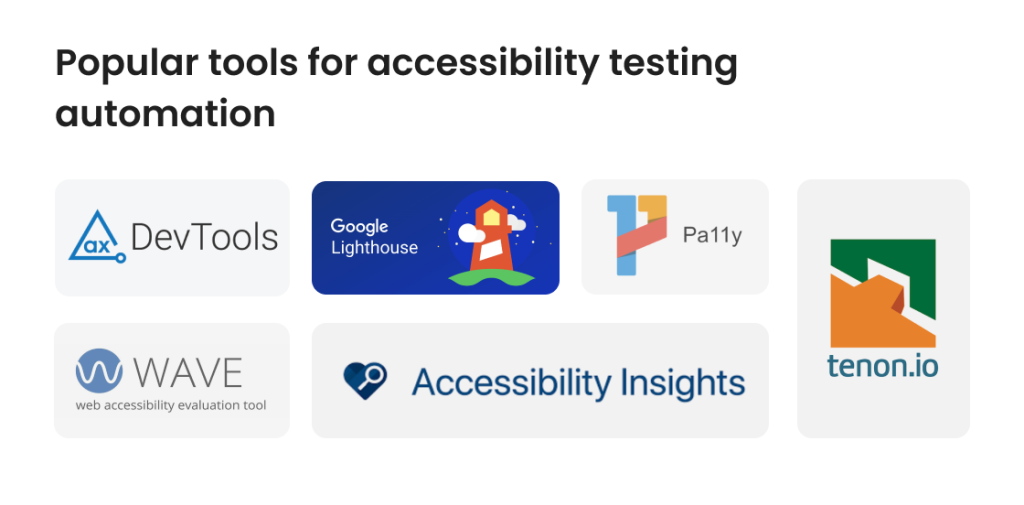
Unlike manual software accessibility testing, which primarily relies on the tester’s skills and knowledge of applicable regulations, automation requires specific testing tools to ensure the accessibility of any customer-testing solution. Here are the accessibility testing solutions and general-purpose testing tools most frequently used for automating accessibility checks:
- axe DevTools by Deque is a popular browser extension that identifies accessibility violations directly in the developer tools panel. It’s easy to use and suitable for both developers and testers. Its core engine, axe-core, is open source and widely adopted in custom integrations.
- Lighthouse, built into Chrome DevTools, offers accessibility scoring alongside performance and SEO metrics. It’s useful for quick overviews and auditing individual pages, especially during manual reviews.
- WAVE is a visual browser extension that overlays accessibility issues directly on the page, making it ideal for understanding issues in design and layout from a non-technical perspective.
- Pa11y is a command-line tool often used for automated testing in CI pipelines. It generates detailed reports and supports custom configurations for more advanced teams.
- Tenon provides an API-based service that allows teams to test pages and components via HTTP requests, making it easy to plug into enterprise-level workflows and CMS platforms.
- Accessibility Insights, developed by Microsoft, combines automated checks with guided manual test flows. It’s particularly effective for teams that want to bridge the gap between tool-driven scanning and human-led testing.
When to use automation
It is possible to complete an accessibility testing project using manual testing alone, but automation does have its uses and can significantly boost the efficiency of testing when applied correctly. Here is when automating your test process makes the most sense from the quality and business perspectives.
- During early development stages. Automating accessibility checks early in the development process helps identify basic issues before they become deeply embedded in the code. This is particularly valuable in agile workflows, where rapid iteration is common and quick feedback is crucial.
- For regression testing after updates. Automation ensures that previously fixed accessibility issues do not reappear during updates or new releases. Automated tests can be scheduled to run frequently or triggered by changes in code, allowing teams to quickly identify regressions in accessibility.
- For large-scale or content-heavy platforms. Automated testing shines in environments with large websites or complex applications where checking every page manually would be time-consuming and impractical. Automation ensures that accessibility is maintained consistently across all pages and components, providing broad coverage.
- In CI/CD workflows. Integrating automated accessibility testing into continuous integration and continuous delivery pipelines ensures that accessibility checks are performed with every code push. This guarantees ongoing accessibility compliance and provides immediate feedback to developers during the development process.
- When resources are limited. In projects where there are constraints on time or budget, automation serves as an initial step to highlight the most critical accessibility issues. It helps prioritize areas that require deeper manual testing, especially when a full manual audit might not be feasible.
Manual, automated, or hybrid — we will design the most effective testing strategy for you and bring it to life.
Building a Culture of Accessibility: How to Serve People With Disabilities Better
Legal compliance is just the baseline. To truly support users with disabilities — and build products that serve everyone better — organizations need to embed accessibility into their culture. This starts with leadership, filters through teams, and shows up in everyday decisions. Here are some accessibility best practices to implement in your organization starting today.

Start with leadership commitment
Executive buy-in is essential. Accessibility efforts are more successful when senior leaders treat them as part of the business strategy, not just a compliance checklist. Set clear expectations, allocate budget, and communicate its value company-wide.
Make accessibility part of product thinking
Accessibility shouldn’t be an afterthought. Product owners and managers can lead by prioritizing inclusive design early — during research, requirements gathering, and roadmap planning. This ensures features are built for all users from the start, reducing rework later.
Involve people with disabilities
It is crucial that accessibility testing involves human testers, but real user feedback is key as well. Work with users who have disabilities during user research and usability testing. Their insights go beyond technical standards and help you understand real-world challenges and opportunities to improve.
Establish cross-functional teams
Everyone has a role in accessibility. Designers, developers, marketers, and support teams all influence the user experience. Offer basic accessibility training to non-technical roles so they understand how their decisions affect usability.
Create accountability
Define clear responsibilities and success metrics. Include accessibility checks in project reviews, audits, and release criteria. Assign team champions to advocate for accessibility throughout the development lifecycle.
Talk about accessibility, both internally and externally
Celebrate progress and share your commitment publicly. Internally, communicate wins and challenges to keep momentum. Externally, highlight your accessibility efforts to build trust with customers, partners, and job candidates.
Outsourced Accessibility Testing Services: Are They Right for You?
Accessibility testing works only when it’s consistent, takes place across the entire development cycle, and is performed by experts with both deep knowledge of accessibility practices and rich hands-on experience in implementing them. For these reasons, establishing a continuous accessibility testing process using nothing but the company’s own resources can be challenging.
A popular solution for this problem is outsourcing at least some aspects of testing to offshore accessibility experts. Outsourcing accessibility testing particularly makes sense for organizations that lack in-house accessibility specialists, need to accelerate compliance, or want an objective evaluation of their product’s accessibility from people who weren’t involved in the development process. Here is where else outsourcing accessibility testing is a great option:
- You’re launching a new product and want to avoid accessibility issues from day one
- You’re updating an existing system and need a full accessibility audit
- You lack internal expertise in accessibility standards and assistive tech
- You’re preparing for a public tender or compliance check (especially in the EU or UK)
- You’ve received an accessibility complaint or legal threat and need remediation fast
- You want a baseline assessment to plan in-house improvements later
Having provided software testing services for over two decades, we at TestFort have been there for every stage of accessibility requirements becoming more and more integral for developing popular and compliant software solutions. We have everything it takes to evaluate the accessibility of your product, from in-depth knowledge of global and local accessibility standards to robust manual and automated testing expertise. Let us make your solution accessible to the widest group of users, so that your market reach knows no bounds.
Website QA for a Senior Care Company: Accessibility testing and beyond
Final Thoughts
The important thing to remember about accessibility testing is that it’s not a one-time fix designed to remediate accessibility issues. With more and more attention being paid to the special needs of different audiences, accessibility checks are going to be the mainstay of developing future-proof software solutions. Timely, all-encompassing accessibility testing helps you strengthen your brand, unlock new markets, and avoid legal troubles and reputation losses that usually come along with non-compliance. Whether you are prepared to handle the entire bulk of accessibility tests yourself, or you’re planning to outsource at least some of the testing tasks, ensuring all-around accessibility will only have positive outcomes for your business.
Frequently Asked Questions
 Why is accessibility testing important for digital products in 2025?
Why is accessibility testing important for digital products in 2025?
Accessibility testing ensures that digital products are usable by people with disabilities, meets legal compliance, expands market reach, improves usability for all users, and protects businesses from legal risks and reputational damage.
 What are the main global accessibility standards to follow?
What are the main global accessibility standards to follow?
The primary standards include the Web Content Accessibility Guidelines (WCAG), Accessible Rich Internet Applications (ARIA) specifications, and relevant regional laws such as the EU’s European Accessibility Act, the UK Equality Act, and the US ADA and Section 508.
 What types of accessibility testing should teams perform?
What types of accessibility testing should teams perform?
Teams should conduct static code analysis, dynamic testing, regression accessibility testing, and focus on areas like web, mobile, documents, multimedia, and hardware accessibility to ensure full compliance.
 How effective is automation in accessibility testing?
How effective is automation in accessibility testing?
Automation can detect 30-40% of accessibility issues, particularly rule-based problems, and supports continuous testing in development pipelines. However, it cannot assess usability, context, or dynamic interactions, which require manual and user testing.
 When should an organization consider outsourcing accessibility testing?
When should an organization consider outsourcing accessibility testing?
Outsourcing makes sense when internal expertise is limited, when launching new products, during major updates or compliance audits, after receiving accessibility complaints, or when preparing for tenders and regulatory checks.
Jump to section
Hand over your project to the pros.
Let’s talk about how we can give your project the push it needs to succeed!