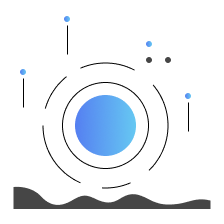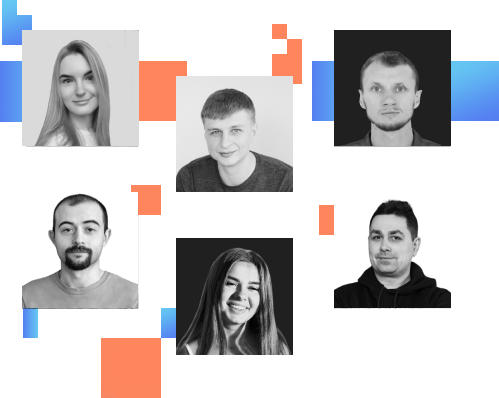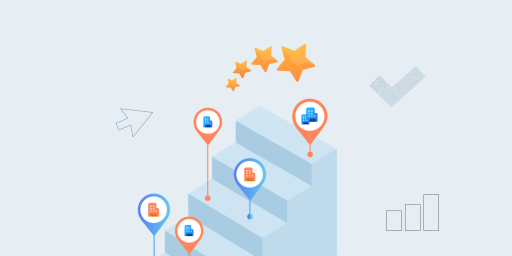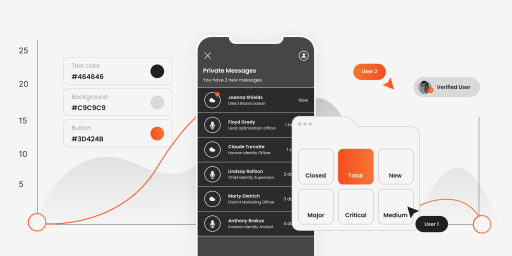The quality assurance process aims to make sure a software solution will operate correctly, without unexpected issues at the both development and release stages. A tester’s main responsibility is to find even the smallest bugs which could negatively affect an application’s seamless work. In most cases, testers need to explore all the parts of an application: its functionality, interoperability, usability, visual appearance, etc. No wonder, sometimes the testing process is compared with the exploration of new lands. Both of them have similar roads: there is something unknown, and it’s the tester’s job to explore the lay of the land.
That, in essence, is what Exploratory Testing is. Usually, it is done without any documentation, but with a clear and precise “Software cartography” which should include previous experience of the explorer and all the information about a product (its features, functionality, the business idea, etc). In this article, we’re going to look closer at this testing type to see its advantages and benefits in the process of quality assurance.
Exploratory Testing: How it’s Done and Why it Matters
Essentially, exploratory testing is a software testing approach which is executed without any previously developed documentation, test cases, or checklists. Therefore, a tester creates and runs tests based on his knowledge regarding the product. Overall experience and extensive technical background of QA engineers also play a big role, helping them execute tests more accurately.
This testing type is convenient because a tester does not need to spend much time and energy creating test documentation. At the same time, the testing process is more intuitive and fast. The tester can determine at what stage the exploratory testing can be used to bring the greatest benefit, thereby mixing that with other testing types. This can be a solid step for a deeper understanding of the product. Thus, in the future, this will allow QAs to create more practical and useful tests. Finally, it could improve software not only from a technical but also from a business point.
Exploratory testing includes many approaches. A tester can methodically reproduce real user behavior or perform a series of operations that a real user would never do. The goal is to just “explore” until you run into a bug, confusing UX, or a functionality error. Exploratory testing can also serve as a final check of software quality, helping QAs to determine potential weaknesses and failures before an application goes to the production.
We can provide complete test coverage for your project
How Much Time it Might Take and What Are The Requirements
Although this type of testing can be performed without using documentation, it still takes some time. Therefore, speaking about a testing process effectiveness it is important to draw attention to a project’s budget and deadline. Depending on the project scope and the experience of the tester, this testing type might take anywhere between several hours and several days of work.
Exploratory testing can be applied to the software of any complexity. In most cases it is used for:
- New projects that don’t have extensive documentation yet;
- To identify a software weaknesses;
- Gathering more information about product logic and workflow;
- If the testing team includes skilled testers who could perform the exploratory testing without losses in the budget and time, etc.
QAs can use mind maps to document the results of their exploratory testing. Using this method, a tester logs all kind of testing data in one place, using tools like XMind, Freemind, etc. Then, the collected data can be simply represented to other members of the development team.
Exploratory Testing vs Scripted Testing
Unlike exploratory testing, scripted testing requires thorough documentation to be executed. It allows QA engineers to restart or repeat test cases if necessary. At the same time, exploratory testing permits testers to learn while working and allows them to detect even the most sophisticated bugs and weak points of an application.
A comprehensive testing strategy will likely include both a range of scripted tests and exploratory testing. This allows for the final results of the testing and QA process to be thorough, leaving more room (and time) for finding unexpected kinds of bugs. Therefore, the final result will depend on how effectively a tester handles his knowledge regarding these testing methods.
Conclusion
If your QA team has the opportunity to perform exploratory testing, do that. The exploratory testing is a useful instrument which allows QAs to explore a software more accurately. In the long term, the exploratory testing can help testers to empower an application by useful features and user-friendly interface while worthless functionality could be deleted altogether.
At TestFort we also use this testing type while develop and check different types of software. As we pay great attention to each particular project, we combine exploratory testing with other testing approaches and choose the most suitable one.