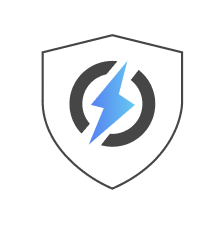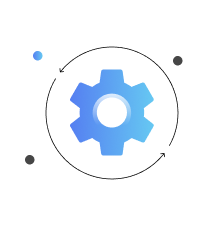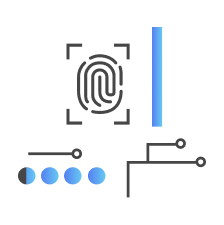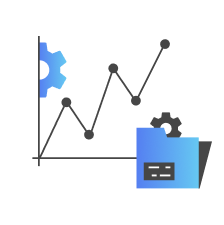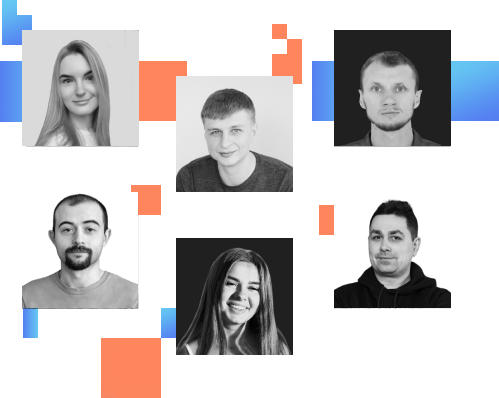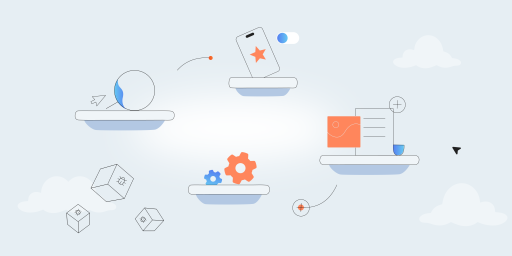If you are a tech-savvy person, you must have heard of API. And even if you’re not, you have definitely used APIs before. In fact, API technology is now one of the mainstays of the software world. From online maps and booking applications to logging into a new site using your Google or Facebook account — APIs are everywhere around us.
This technology has gotten even more popular as more software developers are switching from the monolith architecture to using microservices, often developed by third parties and incorporated into the main software solution in the form of API. This is why, if your organization deals with the API technology in any capacity, API testing is not just something you can consider — it’s the only way to guarantee that your API works well. Here is what you should know about API testing.
Key Takeaways
- API testing is a software testing practice that verifies Application Programming Interfaces work properly both independently and as part of larger systems, covering functionality, performance, and security aspects.
- APIs enable different software systems to communicate through defined rules and protocols, acting as intermediaries for integrations in mobile apps, web platforms, and IoT devices across various architectures like REST, SOAP, and GraphQL.
- Different API types require tailored testing approaches: open APIs focus on security and rate limiting, internal APIs emphasize functional reliability, while RESTful APIs require HTTP method validation and SOAP APIs need XML schema testing.
- API testing is crucial for Agile and DevOps workflows, enabling early defect detection before UI development, supporting CI/CD integration, and providing faster feedback loops through automated testing pipelines.
- Key benefits include early defect detection, cost efficiency through reduced UI testing reliance, improved system reliability, enhanced security against vulnerabilities, and faster development cycles with better user experiences.
- Essential API testing types include functional testing for endpoint validation, integration testing for system communication, security testing for vulnerability detection, performance testing for load handling, and regression testing for stability maintenance.
- Popular testing strategies include VADER (Validation, Automation, Documentation, Error handling, Reliability), POISED (Performance, Output, Input, Security, Error handling, Documentation), and CRUD operations testing for basic API functions.
- The testing process involves understanding documentation, setting up test environments, identifying scenarios, executing tests, analyzing results, automating repetitive cases, monitoring post-deployment behavior, and iterating based on feedback.
- Automation significantly improves efficiency and accuracy for repetitive tasks, regression testing, and CI/CD integration, though it requires expertise and may miss complex edge cases that manual exploratory testing can uncover.
- Common challenges include testing complexity, API isolation difficulties, insufficient documentation, rapid changes in Agile environments, and the decision between in-house testing versus partnering with specialized API testing providers.
What Is an API?
An API, or Application Programming Interface, is a set of rules and protocols that allow different software systems to communicate with each other. It defines how requests and responses should be structured, enabling developers to integrate applications, services, or hardware without needing to know their internal details. APIs act as intermediaries, providing access to specific features or data while maintaining security and compliance.
APIs are essential in modern software ecosystems since they are responsible for the majority of integrations in mobile apps, web platforms, and IoT devices. They can follow various architectures, such as REST, SOAP, or GraphQL, and support diverse use cases, from retrieving data to triggering actions. By following modular and reusable design principles, APIs enable rapid development, scalability, and seamless collaboration between systems, making them crucial for the constantly transforming software market.
We’ll help you make sure your API is release-ready
Popular Examples of API
When people say APIs are ubiquitous, they absolutely mean it. APIs are everywhere, which only makes the task of effective API testing so much more vital. A lot of the choices you’ll make in your testing project, from deciding on the API testing strategy to creating test cases for API testing, will depend on the type of API and its key functions. Here are the most common types of APIs with examples:
- Social media APIs. This is a type of API that deals with posts, user profiles, media content, and trends. Popular examples include Instagram, Twitter, Facebook, and YouTube APIs.
- Payment and eCommerce APIs. This type of API is indispensable for online retail businesses or other entities whose operations rely on online transactions. Examples include PayPal, Stripe, and Shopify APIs.
- Cloud and infrastructure APIs. Trusted by thousands of businesses, these APIs allow you to move operations safely and securely into the cloud. Popular examples include Google Cloud, Microsoft Azure, and AWS.
- Media and entertainment APIs. These APIs mainly process and deliver content to user devices. This group includes examples like Netflix, Spotify, and TMDb (IMDb’s API).
- Utility APIs. This is a vast group of APIs that are widely used by businesses and regular users for all kinds of purposes. This includes such APIs as Google Maps, Weather, Wikipedia, and Barcode Lookup.
What Is API Testing?
API (Application Programming Interface) works as an interface between two separate software systems enabling them to interact with each other. Some of the internal code of the system is exposed to the world so that a program can communicate with other programs.
Therefore, API testing is a software testing practice that is meant to verify that the API unit works properly on its own and as part of the larger software solution. API testing can investigate multiple aspects of the same application, including functionality, performance, and security. The exact set of goals and metrics for testing is defined for each QA project individually.
Words by
Types of APIs and How They Need to Be Tested
There are different ways to categorize APIs. The most common one is according to their use. However, in the context of testing, APIs are also categorized based on their functionality, architecture, and use cases. Understanding these types helps identify the most appropriate testing approaches and techniques. Here are the main types of APIs and how they relate to testing.
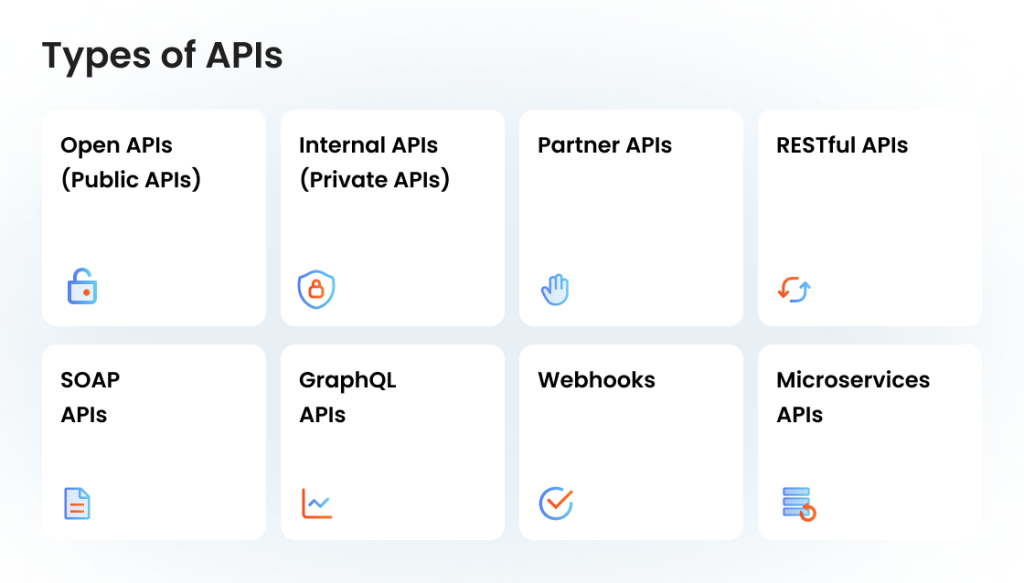
1. Open APIs (Public APIs)
These APIs are available to external developers or organizations and are often shared publicly for integration with third-party applications. Popular examples of public APIs include social media APIs (Twitter API, Facebook API) and payment gateways (PayPal API).
Open API testing focuses on:
- Security and authentication (using tools like OAuth and API keys).
- Rate limiting and quota handling.
- Documentation validation to ensure accurate usage.
2. Internal APIs (Private APIs)
Private APIs are used within an organization to connect internal systems or services. In most cases, these are APIs employed to exchange information between a company’s frontend and backend systems.
Internal API testing focuses on:
- Functional correctness and reliability.
- Performance under internal load scenarios.
- Error handling for unexpected inputs.
3. Partner APIs
Partner APIs are shared externally but with restricted access, typically for business partners or collaborators. These, for example, can be APIs that enable B2B integrations like logistics tracking or data exchange.
Partner API testing focuses on:
- Access controls and data integrity.
- Compatibility with partner systems.
- SLA adherence and monitoring.
4. RESTful APIs
These are APIs created following REST (Representational State Transfer) architecture, commonly using HTTP for communication. Popular examples of REST API include eCommerce product catalog APIs and weather APIs.
REST API testing focuses on:
- HTTP methods (GET, POST, PUT, DELETE) and status codes.
- Data validation (via JSON or XML payloads).
- Response time and caching mechanisms.
5. SOAP APIs
This is the type of API that is based on the Simple Object Access Protocol, known for strict standards and XML messaging. Common examples of SOAP APIs include financial transaction APIs and enterprise-grade services.
Testing SOAP APIs typically focuses on:
- XML schema validation.
- WS-Security protocols.
- Compatibility with enterprise systems.
6. GraphQL APIs
These are APIs where clients request specific data structures, enabling precise queries. GraphQL APIs are widely used for applications requiring dynamic data fetching.
GraphQL API testing focuses on:
- Query execution and validation.
- Authorization for granular data access.
- Performance of complex queries.
7. Webhooks
Webhooks are event-driven APIs that send callbacks to specified endpoints. A webhook can be used for payment success notifications and real-time system alerts, among other things.
Testing webhooks focuses on:
- Delivery reliability and retries.
- Security of callback endpoints.
- Latency in event processing.
8. Microservices APIs
Microservices APIs facilitate communication between microservices within a distributed system. A popular example of this solution is APIs managing user accounts or inventory in an eCommerce platform.
Microservices API testing focuses on:
- Inter-service communication and resilience.
- Data consistency across services.
- Dependency failure handling.
Why Is API Testing Important?
Words by
The objective of API testing is simple: to make sure that the API works flawlessly both on its own and in combination with other software modules. Said flawless operation of an API can include various aspects of software quality, from functionality and performance to security and scalability. In essence, testing API is like testing any other interface in the software. You have to make sure that it is bug-free before shipping.
It resembles testing on the UI level, but instead of just using data input and output, the API tester makes calls to the API, receives output, and puts down the actual result as opposed to the expected one. You can perform it using special test solutions (for instance, Postman) or, as API testers frequently have to do, write API test code. This is why at least some coding knowledge is usually required from an API testing engineer.
The purpose of API test code is to issue a request to the API, output and note down the expected, actual results, and the time within which the response was delivered. There are also different types of API testing that can be used in different combinations depending on the specifics of the API and the project itself.
Achieve flawless API operation with our testing expertise
The Role of API Testing in Agile and DevOps
Using an API that is well-tested has numerous benefits both for the business and the technical side of the operations. However, API testing is crucial for other aspects of software development — specifically, Agile and DevOps. Both of these practices help transform the process of developing high-quality software and can be used at different stages of the API lifecycle. Here is how the relationship between API testing, Agile, and DevOps works.
Key benefits for Agile
- Early testing. APIs can be tested as soon as they are developed, even before the user interface is ready, enabling quicker feedback and defect resolution.
- Iteration support. Testing APIs ensures functionality remains intact across iterative development cycles, preventing regressions.
- Independent component validation. APIs act as modular building blocks; testing them ensures smooth integration later.
Key benefits for DevOps
- CI/CD integration. Automated API tests run in pipelines, catching issues with every build to support continuous delivery.
- Shift-left testing. Early focus on APIs reduces reliance on slower end-to-end tests, accelerating delivery timelines.
- Performance and scalability. API tests validate responsiveness under load, ensuring stable deployments.
By enabling rapid defect detection, supporting automation, and ensuring system reliability, API testing is a cornerstone of Agile and DevOps. It bridges the gap between speed and quality, enabling teams to deliver robust software that evolves with business needs.
Benefits of API Testing for Your Business
Words by
The basic purpose of testing an API is to make sure that the API can handle the functionality it was designed to do. However, when API testing is performed correctly, it can do much more than that. Here are the main reasons why your API should be tested.
1. Early Defect Detection
API testing allows teams to uncover bugs early in the development lifecycle, often before the user interface is developed. This helps identify integration issues, data inconsistencies, and functional errors at their root. Fixing defects at the API level is significantly more efficient and cost-effective than addressing them later in the development process. Early detection ensures the seamless integration of APIs with other system components, enhancing overall software quality and reducing project delays.
2. Cost Efficiency
By focusing on APIs, businesses can reduce the reliance on UI-based testing, which often requires more time and resources. Since APIs form the backbone of many applications, ensuring their reliability minimizes potential system-wide issues that can lead to costly rework. API testing also supports automation, lowering manual testing efforts and associated expenses. As a result, companies can accelerate time-to-market and optimize development budgets while maintaining high-quality standards.
3. Improved System Reliability
Thorough API testing ensures that all endpoints perform consistently under various conditions, including edge cases and high loads. Reliable APIs reduce system downtime, prevent crashes, and ensure data accuracy during communication between different applications or services. This is particularly critical for microservices-based architectures, where robust APIs are the foundation of scalability and flexibility.
Developing or integrating an API?
Let us take care of the quality.
4. Competitive Advantage in Business
High-performing APIs enable faster product updates and smoother third-party integrations, improving customer satisfaction and retention. Reliable APIs also attract partners, as businesses are more likely to adopt solutions with seamless integration capabilities. By investing in API testing, organizations enhance their reputation as providers of dependable and innovative technology solutions, giving them a significant edge over competitors.
5. Enhanced Security
API testing helps identify vulnerabilities such as authentication flaws, data breaches, or injection attacks. By simulating malicious activities, testing ensures APIs adhere to stringent security standards. This protects sensitive business and customer data, especially for APIs exposed to external developers or used in financial, healthcare, or eCommerce applications.
6. Faster Development Cycles
API testing accelerates development by enabling parallel testing alongside code implementation. Since APIs often operate independently of the user interface, teams can test functionality earlier, reducing bottlenecks during the QA phase. This supports agile methodologies and continuous integration/continuous deployment practices, ensuring faster releases and iterative improvements.
7. Better User Experience
Well-tested APIs lead to fewer bugs and smoother application performance, directly impacting the end-user experience. APIs are integral to app functionality, such as real-time updates, data syncing, and third-party integrations. Ensuring their reliability helps create seamless and responsive user experiences, which can improve customer satisfaction and brand loyalty.
8. Simplified Integration with Third-Party Services
API testing ensures that integrations with third-party systems or services are seamless and reliable. Businesses benefit from partnerships and ecosystems that function efficiently, reducing friction during onboarding or scaling. For developers, testing confirms compatibility and adherence to external API standards, ensuring smooth data exchange.
9. Cross-Platform and Device Validation
APIs often serve as the backbone for applications across platforms — web, mobile, IoT, or desktop. API testing ensures consistent functionality across all platforms and devices, regardless of the underlying infrastructure. This is critical for businesses targeting diverse user bases.
10. Compliance with Industry Standards
API testing helps ensure compliance with industry-specific standards, such as GDPR, HIPAA, or PCI-DSS. Adherence to these standards reduces the risk of legal issues, enhances trust with stakeholders, and demonstrates a commitment to data security and regulatory obligations.
Most Common Types of API Testing
Even though APIs are unique in many ways, at their core, they are software products developed according to the usual software development practices. This is why many of the usual types of software testing are also applicable for testing APIs. At the same time, there are some API testing types that bear more significance for the process of quality assurance in API development than for other software products. Here are the most widely used API testing types.
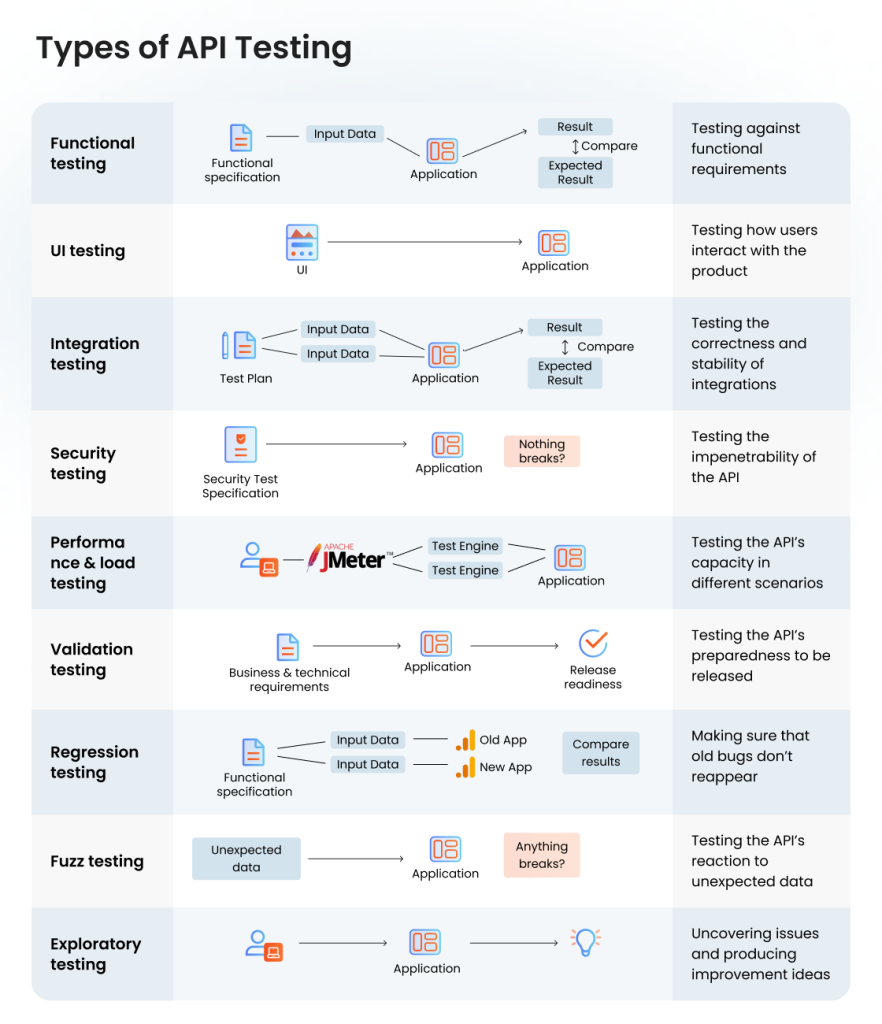
Functional Testing
Functional API testing ensures that each endpoint operates as expected by validating inputs, outputs, and response codes. It checks whether the solution performs the intended API functions, such as retrieving data or executing operations, and adheres to its specifications. This testing focuses on verifying endpoints individually and in isolation to confirm proper behavior across various scenarios, including normal, edge, and invalid cases. By ensuring APIs meet business requirements, functional testing acts as the foundation for reliable API performance.
UI Testing
UI testing for APIs involves verifying their functionality when accessed through a user interface, ensuring seamless communication between the front end and the API. It tests the integration between UI components and APIs, validating that user actions, such as clicking buttons or submitting forms, trigger the correct API calls. GUI tests also evaluate the presentation of data returned by APIs in the interface, ensuring consistency and a smooth user experience.
Integration Testing
API integration testing verifies that APIs work cohesively with other APIs, services, and systems. This type of testing validates data flow, communication, and dependencies between interconnected components. It identifies issues like mismatched data formats or improper error handling, ensuring the system operates as a unified whole. Integration testing is particularly important in microservices architectures, where multiple APIs depend on each other to deliver functionality.
Security Testing
Security testing focuses on identifying vulnerabilities in APIs, such as weak authentication, data exposure, or injection flaws. It verifies that APIs enforce proper access controls, protect sensitive data during transmission, and resist attacks like SQL injection or cross-site scripting. In turn, penetration testing makes it possible to simulate an attack on the API, which helps detect previously undiscovered weak points. By ensuring robust security, API security testing safeguards software solutions against breaches and maintains trust in the application.
Performance Testing
Performance testing measures the API performance under expected conditions and makes sure the API is working as expected every time. It measures metrics like response time, throughput, and resource utilization to ensure optimal functionality. API performance testing identifies bottlenecks and determines whether the API can meet performance requirements, enabling smooth operation under normal workloads.
Load Testing
Load testing examines an API’s behavior under increasing traffic and concurrent users. It identifies performance thresholds, such as the maximum number of requests an API can handle without degradation. Load testing helps teams predict and prepare for high-traffic scenarios, ensuring the API remains responsive and reliable during peak usage.
Make sure your API is prepared for any scenario
Validation Testing
Validation testing ensures that APIs comply with business requirements, technical specifications, and user expectations. It checks whether the API delivers accurate responses, handles errors gracefully, and aligns with its design documentation. This testing involves validation of the overall API quality and readiness for production use.
Regression Testing
Regression testing ensures that new updates, bug fixes, or features do not break existing functionality. By re-running test cases from previous builds, it confirms that the API remains stable and that past issues do not resurface. This testing is essential for maintaining reliability in evolving APIs.
Fuzz Testing
Fuzz testing, or fuzzing, is a technique used in API testing to uncover vulnerabilities, defects, and unexpected behaviors by inputting random, malformed, or unexpected data into API endpoints. The goal is to evaluate how the API handles invalid or unpredictable inputs, ensuring it responds gracefully without crashing, exposing sensitive data, or creating security risks. This type of testing is particularly effective for identifying edge cases, input validation issues, and potential exploits like injection attacks.
Exploratory Testing
Exploratory API testing is an unscripted, dynamic approach where testers actively explore an API’s functionality, behavior, and edge cases without predefined test cases. It relies on the tester’s creativity, experience, and understanding of the API’s purpose to uncover issues that traditional scripted tests might miss. This approach is ideal for identifying gaps in functionality, unexpected behavior, or undocumented features.
Popular API Testing Tools
Quality assurance of an API solution involves testing many different components of the product, from verifying general API functionality to sophisticated back-end testing. This is why teams usually perform API testing using a range of tools for different purposes. Naturally, the exact selection of tools depends on the API itself and the API testing requirements, but here are the most widely used tools for testing any API you want.
| Tool | Key features | Availability | Supported languages & technologies | Additional features | Best for |
| Postman | Functional, regression, and automated testing | Free (basic), paid plans | REST, GraphQL, SOAP | Built-in collaboration, API monitoring, documentation | Beginners and collaboration-focused teams |
| SoapUI | Functional and performance testing | Free (Open Source), Pro | REST, SOAP | Data-driven testing and custom scripting | Advanced users needing extensive testing options |
| Rest Assured | Java-based library for functional testing | Free | Java | Support for BDD with tools like Cucumber | Developers integrating tests in Java projects |
| Katalon Studio | Functional, security, and performance testing | Free (basic), paid plans | REST, GraphQL, SOAP, gRPC | Integration with CI/CD tools like Jenkins | Teams looking for all-in-one testing solutions |
| JMeter | Performance and load testing | Free | REST, SOAP | Extensible with plugins and scripting | Testing high-traffic APIs |
| Pytest | Python-based functional and unit testing | Free | Python | Flexible plugins and parametric testing | Python teams looking for lightweight testing |
| Swagger/OpenAPI | Functional testing and API documentation | Free | REST | Integrated documentation and contract testing | Teams prioritizing API design consistency |
| Telerik Test Studio | Automated functional and regression testing | Paid | REST, SOAP, .NET | Integration with CI/CD, analytics, and reporting | Enterprise teams needing robust automation |
How to Find the Right Strategy to Approach API Testing
In addition to the standard testing techniques that intend to check the usability, functionality, security, and performance of the API, there is also a range of API testing strategies. A strategy for API testing is used to target the quality issues that are specific to this type of software and the bugs that API testing can miss otherwise.
Words by
Setting up an API test strategy always comes down to the details of the solution and the testing requirements. At the same time, certain strategies have proven to be particularly helpful in ensuring the API works as intended. Here are key strategies for testing an API you may consider.
1. VADER Strategy
VADER stands for Validation, Automation, Documentation, Error handling, and Reliability. This strategy focuses on:
- Validation: Ensuring the API meets functional and non-functional requirements.
- Automation: Automating repetitive tests to save time and improve accuracy.
- Documentation: Verifying that the API’s documentation is clear, complete, and accurate.
- Error Handling: Testing how the API manages invalid requests or failures.
- Reliability: Ensuring the API performs consistently across various conditions.
2. POISED Strategy
POISED stands for Performance, Output, Input, Security, Error handling, and Documentation. This strategy focuses on:
- Performance: Testing the API’s response times and scalability under load.
- Output: Validating that the API returns accurate and expected data.
- Input: Ensuring proper handling of different inputs, including edge cases.
- Security: Verifying data protection, authentication, and access controls.
- Error Handling: Checking how the API responds to invalid or unexpected inputs.
- Documentation: Ensuring the API is well-documented for developers and testers.
3. TATTA Strategy
TATTA stands for Types, Attributes, Transactions, Timing, and Access. This strategy focuses on:
- Types: Validating data types and ensuring compatibility.
- Attributes: Testing key-value pairs for accuracy and completeness.
- Transactions: Verifying transactional integrity and rollback mechanisms.
- Timing: Measuring API response times and timeouts.
- Access: Ensuring correct permissions and role-based access controls.
4. LHTRAFFIC Strategy
LHTRAFFIC stands for Load, High Traffic, Resilience, Authentication, Fault tolerance, Functionality, Integration, and Consistency. This strategy focuses on:
- Load: Simulating heavy loads to test API performance.
- High Traffic: Stress-testing to handle traffic spikes.
- Resilience: Assessing the API’s ability to recover from failures.
- Authentication: Testing security protocols and user authentication.
- Fault Tolerance: Ensuring the API handles unexpected errors gracefully.
- Functionality: Verifying the core functionalities meet requirements.
- Integration: Ensuring the API works seamlessly with external systems.
- Consistency: Validating stable behavior across multiple test runs.
5. ICEOVERMAD Strategy
ICEOVERMAD stands for Inputs, Compatibility, Errors, Output Validation, Exceptions, Rates, Metrics, Authentication, and Dependencies. This strategy focuses on:
- Inputs: Testing for valid, invalid, and edge-case inputs.
- Compatibility: Ensuring the API works across platforms and environments.
- Errors: Validating proper error messaging and codes.
- Output Validation: Checking that API responses are accurate and complete.
- Exceptions: Identifying unhandled exceptions.
- Rates: Evaluating API performance metrics like response times.
- Metrics: Monitoring KPIs such as uptime, latency, and throughput.
- Authentication: Testing security measures like tokens and encryption.
- Dependencies: Ensuring third-party API dependencies are handled gracefully.
6. BINMEN Strategy
BINMEN stands for Boundary Testing, Inputs, Negative Testing, Monitoring, Errors, and Notifications. This strategy focuses on:
- Boundary Testing: Evaluating limits for input parameters and payloads.
- Inputs: Testing a variety of inputs, including edge cases.
- Negative Testing: Sending invalid or unexpected requests to identify vulnerabilities.
- Monitoring: Tracking API health, uptime, and usage in real-time.
- Errors: Verifying accurate and meaningful error responses.
- Notifications: Ensuring proper alerts for failures and anomalies.
7. CRUD Operations Testing Strategy
CRUD stands for Create, Read, Update, Delete, which are the basic operations of most APIs. This strategy focuses on:
- Ensuring the API supports these operations and performs them correctly.
- Verifying proper response codes for each operation (for example, 200 OK, 201 Created, 404 Not Found).
How to Test an API: Step by Step
Testing an API requires a significant investment of time and resources, so you naturally want to get it right on your first try. Approaching the project with care and a clear plan will result in project goals being met and the work being completed on time and in full. These are the steps needed to perform API testing.
Proven QA Experts in Charge of Your Project
API testing expertise you can trust
1. Understand API Documentation and Requirements
Thoroughly review the API documentation to understand its purpose, functionality, endpoints, parameters, and data structures. Identify authentication methods, request types (GET, POST, etc.), and expected response formats. If documentation is incomplete, collaborate with developers to clarify it. Defining the scope of testing, including specific business workflows and dependencies, ensures comprehensive coverage and alignment with business goals.
2. Set Up the API Test Environment
Prepare the environment to simulate real-world conditions. This includes configuring API testing tools, setting up necessary servers, generating API keys, and ensuring access to all dependencies, such as databases or third-party services. Ensure network conditions mimic actual usage, and prepare realistic test data to validate the API’s functionality under various scenarios.
3. Identify and Prioritize Test Scenarios
List all API test cases, covering positive, negative, and edge-case scenarios. Prioritize them based on critical functionalities, potential risk areas, and business impact. For example, authentication and data integrity checks should take precedence. Consider user stories or use cases to map out real-world interactions that need validation.
4. Execute the Tests
Run test cases to verify that the API behaves as expected. Check endpoints for correct responses, data validation, and adherence to specifications. Ensure each feature performs its intended function without errors. Use tools like Postman or RestAssured to streamline functional testing.
5. Analyze the Results
Evaluate test outputs, identifying discrepancies, performance bottlenecks, or security vulnerabilities. Document issues with detailed logs, making it easier for developers to address them. Here, you also need to cross-check the API documentation against actual test results to make sure it accurately describes the functionality, response formats, and error codes.
6. Automate Repetitive Test Cases
Automate frequently executed test cases, such as regression tests, using tools like SoapUI or Postman. Automation saves time during iterative testing, especially in Agile and DevOps workflows. Design robust scripts that are easy to maintain and adapt to changes.
7. Monitor Post-Deployment Behavior
After deployment, continuously monitor the API for performance, reliability, and security in production environments. Use tools like New Relic or Dynatrace to track API usage, response times, and error rates. Monitoring ensures issues are addressed proactively, enhancing user satisfaction.
8. Gather Feedback and Iterate
Collect feedback from users, stakeholders, and developers post-testing. Use insights to refine test cases, improve coverage, and enhance the API’s quality. Continuous learning and adaptation strengthen the testing process over time.
API Test Automation: How and Why to Automate API Testing
API testing automation is not a brand new trend, but it’s gaining more and more recognition in the software testing community thanks to how many benefits it brings to the quality assurance process. We discuss API test automation at length on our blog, but here are the essentials you need to know.
Why Automate API Testing?
Automating API testing offers significant advantages in efficiency, accuracy, and scalability. In Agile and DevOps workflows, where rapid and frequent updates are the norm, automation ensures consistent validation across builds without slowing down the delivery process.
Automated tests can execute hundreds of cases, including regression, performance, and security checks, in a fraction of the time required for manual testing. This not only reduces time-to-market but also minimizes human errors, ensuring reliable APIs and seamless user experiences.
How to Automate API Testing
Automation begins with selecting the right tools, such as Postman, RestAssured, or SoapUI, based on your testing needs. Create reusable test scripts for critical scenarios, focusing on endpoints, data validation, and workflows. Incorporate these scripts into CI/CD pipelines to enable continuous testing with every build.
Moreover, structured test data, meaningful assertions, and clear logging ensure maintainable and reliable test automation. Collaboration between testers and developers is essential to align automated tests with evolving requirements and business goals.
Is Automating API Testing Right for Everyone?
Despite its many benefits, automation has its limitations as well. Writing and maintaining scripts requires expertise and effort, especially in dynamic APIs that frequently change. Plus, automated tests may not capture user experience issues or complex edge cases that exploratory testing can uncover.
Additionally, initial setup costs for tools and infrastructure can be high. Balancing automation with manual testing ensures comprehensive validation, leveraging the strengths of both approaches.
Test More in Less Time with Automation. Find out how automation can benefit your project
Key Challenges of Testing the API
Timely and comprehensive testing of APIs brings considerable benefits to the development process and the quality of software overall. However, like most types of quality assurance, API testing is not without its challenges. Here are some of the most common issues a team can encounter while testing an API:
1. The Complexity of Testing
While some argue that API testing is easier to perform than many other types and levels of testing, it can still be challenging to master, especially for QA engineers with little experience. The presence of an experienced QA lead or a tester with a similarly advanced skill set can help prepare the team for the project.
2. Testing APIs in Isolation
The QA team’s job is often to test the API itself, but an API never works on its own — only as part of a larger system. Testing all the possible combinations of APIs, scenarios, and integrations is an important part of the API testing process and what makes it more effective.
3. Manual Test Execution
As the QA project progresses, the number of tests to keep under control can get overwhelming. In that case, the introduction of an automated API testing solution, provided that at least one person on the team has the technical knowledge to do it, can immensely benefit the testing process.
4. Insufficient Documentation
Incomplete or outdated API documentation hampers understanding of endpoints, parameters, and expected behavior. This slows down test creation and increases the risk of missing critical functionality during testing.
5. Testing Security Aspects
Verifying security measures like authentication, authorization, and encryption is complex. Ensuring protection against vulnerabilities like SQL injectionы or data leaks requires specialized knowledge and tools.
6. Handling Rapid Changes
In Agile and DevOps workflows, APIs evolve quickly, making it challenging to keep test cases updated. This can lead to test failures caused by outdated test scripts rather than actual defects.
7. Performance and Load Testing
Simulating real-world traffic or heavy loads to test API performance and scalability requires advanced tools and infrastructure. Identifying bottlenecks under these conditions can be complex and resource-intensive.
8. Ensuring Backward Compatibility
When APIs are updated, older versions may still need to work seamlessly. Ensuring backward compatibility during testing can be challenging, especially for APIs used by multiple clients or partners.
9. Error Handling Validation
Testing how APIs handle unexpected inputs, server failures, or network interruptions requires careful planning. Poorly handled errors can disrupt user experience and system stability.
10. Monitoring Production Behavior
APIs can behave differently in production due to real-world factors like network latency or unanticipated usage patterns. Continuous monitoring and testing in live environments is crucial yet challenging to implement effectively.
Can You Do API Testing on Your Own or Do You Need a Testing Partner?
Unless you already have a complete testing team with all the necessary testing skills and proficiencies on standby, the task of testing an API will likely make you need to choose between two different options: to hire a testing team in-house or to entrust the task to an API testing company. So, which one is right for your business?
When to Test In-House
If your team has skilled QA engineers, robust testing tools, and clearly defined workflows, in-house API testing can be effective. It allows you to maintain control and adapt quickly to internal changes. Companies with established DevOps pipelines or testing frameworks often find this approach more cost-effective in the long term. However, in-house testing requires continuous investment in training, infrastructure, and tools to keep up with evolving API complexities.
When to Outsource Testing
For businesses that don’t have dedicated testing expertise or resources, a testing partner can ensure thorough, professional validation of APIs. A vendor can bring industry-standard tools, proven methodologies, and knowledge of edge cases or security threats you might overlook. Companies providing API testing services excel in handling high-complexity scenarios, such as testing third-party integrations, scaling APIs, or ensuring compliance with standards like GDPR or HIPAA. A partner is also valuable if your team is stretched thin or your project demands rapid scaling of testing efforts.
Bottom Line
At the end of the day, the choice ultimately depends on your internal capabilities, project demands, and business priorities. For many medium and enterprise businesses, a hybrid approach — combining in-house testing for routine needs with external expertise for specialized tasks — offers the best balance of cost and quality.
Frequently Asked Questions
 What is API testing and why is it different from other types of software testing?
What is API testing and why is it different from other types of software testing?
API testing verifies that Application Programming Interfaces work correctly both independently and within larger systems. Unlike UI testing, it focuses on data exchange, business logic, and system integration at the backend level. It enables testing before user interfaces are ready and provides faster, more reliable validation of core functionality.
 What are the most important types of API testing that every team should perform?
What are the most important types of API testing that every team should perform?
Essential types include functional testing to verify endpoint behavior, security testing to identify vulnerabilities, performance testing to ensure response times meet requirements, and integration testing to validate system communication. Regression testing is also critical to maintain stability after updates or changes.
 Should organizations automate their API testing, and what are the key considerations?
Should organizations automate their API testing, and what are the key considerations?
Yes, automation significantly improves efficiency for repetitive tasks, regression testing, and CI/CD integration. Key considerations include selecting appropriate tools like Postman or RestAssured, focusing on critical scenarios first, and maintaining scripts as APIs evolve. Balance automation with manual exploratory testing for comprehensive coverage.
 What are the biggest challenges teams face when implementing API testing?
What are the biggest challenges teams face when implementing API testing?
Main challenges include insufficient or outdated documentation, testing APIs in isolation rather than as integrated systems, handling rapid changes in Agile environments, and ensuring comprehensive security testing. Teams also struggle with performance testing under realistic loads and maintaining test scripts as APIs evolve.
 When should a company consider outsourcing API testing versus building in-house capabilities?
When should a company consider outsourcing API testing versus building in-house capabilities?
Consider outsourcing when lacking specialized API testing expertise, facing tight deadlines, or dealing with complex scenarios like third-party integrations or compliance requirements. In-house testing works best when you have skilled QA engineers, established tools, and clearly defined workflows. Many organizations benefit from a hybrid approach combining internal routine testing with external expertise for specialized needs.
Jump to section
Hand over your project to the pros.
Let’s talk about how we can give your project the push it needs to succeed!