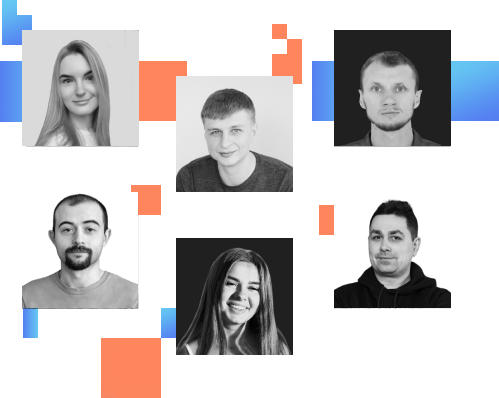The app can’t be claimed good without being thoroughly checked before release. This is the reason for mobile app testing services being in a great need these days. And here you have two ways of performing the actual QA: real or emulated devices. Award-winning engineers from TestFort share their 10+ years’ experience on both approaches and make sure your app works smoothly, securely and is ready to face the world.
Mobile apps are used more often than websites. Average mobile conversion rates are up 64% in comparison to the desktop ones. Even reading emails on smartphones instead of PCs became more convenient for 79% of people. This is the reason we, as QA providers, need to bring the testing to a totally new level.
Mobile app testing services
Mobile app testing has different approaches. Real device testing is used as extensively as emulated, which complicates the choice of the best way to ensure the quality of an app. Even though there is always an urge to choose individually suitable solution, sometimes companies do combine both of them. The wide-spread pattern is to use an emulated version of the device on the earlier stages of app development, and real device while finalizing the product before launch. In order to implement the latest mobile app testing tools, it’s important to understand the difference between the emulator and real device. It may first seem quite simple, but there are peculiarities of both that you need to know. Testfort is a QA Lab with 17-year experience, during which we have gained profound expertise that allows us to fully engage in your project and polish it till it shines.
[ If you want to launch a product of the highest quality – our QA team is ready to test your application. Contact us for details. ]
Mobile emulators and simulators
Mobile emulators and simulators are both digital objects which replicate real devices. While emulator is usually a copy of the maximum functionality of a real device, simulator is a partial copy. Emulators are more focused on the real feel, interface part of the app. They are hardware-oriented with the software implementation as well. Simulators are made to test the software rather than the interface. Therefore, they will mimic the device’s outer appearance but will be short in the range of functionality. It is the main reason why simulators are not used for testing very often, while emulators have more appreciation.
Advantages and disadvantages of emulators
Benefits and downsides of emulators are equal, yet they are frequently-used solutions for android application testing and iOS mobile app testing.
Pros of emulators for Android and iOS mobile app testing
- An emulator mimics a real device as accurately as possible;
- It is quite easy to handle;
- You don’t need to change or adjust the code of the app specifically for an emulator;
- They are usually open source and free, hence affordable;
- They can be interconnected with IDEs to test an app right in the process of coding;
- Emulator assists in finding undesirable behavioral patterns.
Cons of emulators for Android and iOS mobile app testing
- Even being very close to real devices, there is no real feel to them yet;
- They are quite sluggish in terms of software and hardware mimicking;
- High-quality emulators are a bit pricey;
- Sometimes there are setting up troubles, some elements of the app may not work, therefore require patches for further emulator use;
- Emulators show false positive results sometimes;
- They are usually limited in terms of OS versions.
Notwithstanding the foregoing cons, emulators are in a great use. When your project has tight deadlines, and the goal is to execute testing as fast as possible, there is usually no time for buying a bunch of real smartphones. Web application, for example, can be easily tested through copy-pasting its URL. When code issues occur, it’s very easy to track them by capturing screenshots. However, emulators don’t fit for battery sustainability and incoming notifications, SMS, calls testing. They also can’t provide you with a proper understanding of how fast your app will be running on a real device, using mobile internet access, because emulators are integrated into your PC, hence use computer resources.
Real device testing
Except for the real feel moment of mobile app testing, there are many more factors that influence company’s further choice of solution. QArea’s engineers have access to 250 real devices, so we can claim that testing on RDs has more advantages than disadvantages, comparing to an emulator. However, it does not mean that mobile testing emulator tools are lame. In order to make an app as perfect as possible, carefully consider all the pros and cons that exist for both solutions.
Benefits and downsides of real device testing
It may seem like real devices are perfect for testing, but we are showing you the facts here. In real life, there are always two sides of the coin.
Pros of mobile app testing on real Android and iOS devices
- An extensive range of real-time scenarios can be tested on real device;
- Using fingers instead of computer mouse/touchpad allows to test app usage convenience;
- All app bugs are too obvious to ignore, therefore testing results are more accurate;
- Testing is performed faster, because of the native software;
- They allow to see how app colors, brightness, and resolution are adjusted, thus giving a clear picture of user interface flaws;
- You can test how notifications, calls, messages, and geolocation of the app work team wise;
- Real device enables to test how your app consumes the battery energy.
Cons of mobile app testing on real Android and iOS devices
- It is an expensive solution because there are lots of mobile models you’ll need to test an app on;
- QA team can use devices for testing only on-site, so those who work remotely have to fall back upon emulators;
- Debugging process is not that fast and convenient on real devices.
Even though real devices are considered better for mobile app performance testing, they still are usually exploited along with their emulated versions. The thing is, when a real mobile phone is occupied by one QA engineer – it is not available for the other ones, which is totally different as for emulated devices. Every expert can perform whatever session he wants on whatever device he wants, simultaneously. Therefore testing on real devices vs emulators seems like a very individual choice on the company or even project level.
As long as we use our phones every day, mobile app testing services will be in a great demand. Due to the apps’ improvement, users get more and more demanding. Therefore apps’ interface and performance have to evolve as well, being thoroughly tested before release. There will always be the notion of bugs, yet there will always be a solution to this headache. We know how to deal with any type of testing you may imagine. Push a quote, if you need a work of high quality to be done by our certified experts.