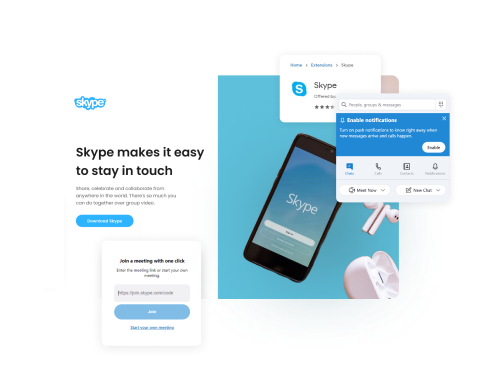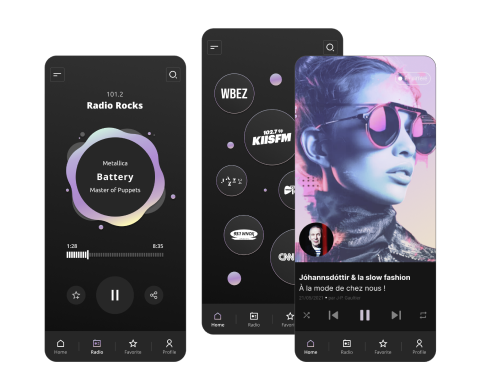QA for Skype Click to Call Web Browser Functionality
Comprehensive QA for a browser plugin allowing instant Skype calls from web pages.
About Project
Solution
Manual testing, Black-box testing, Regression testing, Localization testing
Technologies
Web Browser Extensions (Chrome, Firefox, Internet Explorer)
Country
United States
Industry
Client
Skype is a leading global communications platform, offering voice and video calls, messaging, and file-sharing services to millions of users worldwide. Their goal with the Skype Click to Call plugin was to simplify how users connect by allowing them to make phone calls directly from their browser without manually dialing numbers. This feature was handy for both personal and business users, saving time and improving the overall user experience.
Project overview
Struggling with cross-browser compatibility? We can help – reach out today!
Before
- Bugs causing failures in browser integration
- Localization issues across different languages and regions
- Unstable performance when updating the plugin
After
- Cross-browser compatibility ensured
- Language-specific bugs resolved
- User experience across regions improved
- Performance issues following updates resolved
Project Duration
6 months
Team Composition
Testing & QA – 2
Challenge
Before Skype Click to Call, users had to manually dial phone numbers they found on web pages, which was time-consuming and resulted in many wrong-number calls. The plugin made it easier by allowing users to click phone numbers directly on a web page to make calls. However, some bugs needed to be addressed.
Our team was tasked with thoroughly testing the plugin across multiple browsers to ensure it worked consistently. We faced challenges like ensuring phone numbers were detected correctly, calls were initiated smoothly, and the plugin didnât slow down or crash the browser. We also had to ensure it worked well with different web page layouts and in various languages.
Solutions
Our comprehensive testing strategy involved four key approaches:
Manual testing. We explored the plugin’s functionality, simulating real-world user scenarios. This included testing various web layouts, phone number formats, and edge cases to ensure a smooth user experience.
Black-box testing. We verified the plugin’s inputs and outputs without access to the internal code. This involved testing phone number recognition accuracy, call initiation speed, and proper integration with the Skype application.
Regression testing. After each update, we re-ran our test suite to catch any new bugs or unintended side effects. This iterative process helped maintain plugin stability throughout development.
Localization testing. We checked the plugin’s functionality across multiple languages and regions, ensuring proper number formatting, currency symbol placement, and compatibility with international phone numbers.
Technologies
We applied automation and cross-browser testing tools to ensure the Skype Click to Call plugin’s performance across platforms. Focus areas included stability, efficient test management, and localization for multi-language support.
- TestRail
- Selenium
- Slack
- Browser extensions
Types of testing
Black-box testing
Ensured the plugin performed as expected without analyzing the internal code.
Results
Our testing efforts made a significant difference in improving the Skype Click to Call plugin’s performance. After identifying and fixing bugs, the plugin became stable across multiple browsers. It could now detect phone numbers reliably, initiate calls without delays, and work smoothly without affecting browser performance. Localization testing ensured the plugin worked well in different languages and regions, giving users a consistent experience no matter where they were.

increase in client satisfaction

boost in mobile conversions

decrease in bounce rate

Successful localization for multiple languages and regions
Client Testimonial
Ready to enhance your product’s stability and performance?
Schedule a call with our Head of Testing Department!
Bruce Mason
Delivery Director