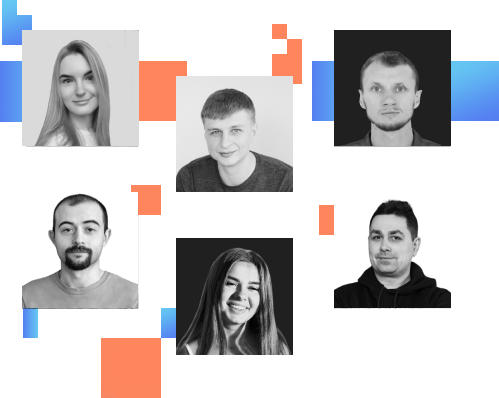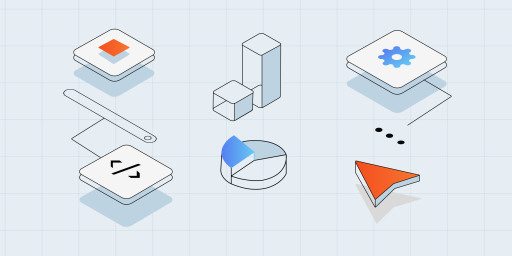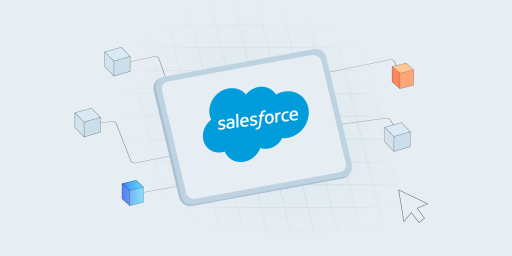Debugging is a method used by developers to test the code to find out whether the problem is solved. Or it is used to find out where the problem is to know exactly where the code has to be fixed if something in the program goes wrong. Debugging helps to understand whether the code works fine. If it doesn’t work fine, debugging helps to figure out why.
When it comes to debugging definition, we can divide the term into two. First of all, it is fixing bugs in the system. Secondly, it is a cyclic testing execution with code improvement aimed at locating errors. Debugging is a tedious, time-consuming process, which requires hours of staring at the screen. Thus, it requires a certain strategy and approach to make the process easier and get the results faster. The process should not be rushed. A developer takes time to think and analyze the code.
It is a multi-step procedure in software testing by which a programmer is trying to figure out a source of a problem in the code to eliminate it. Developers have to go through a lot of lines in the code to have a better understanding of the problems and what has caused them. It involves both a large amount of time and resources.
The Importance of Debugging
Though debugging is a challenging process, it is critical, especially if the cause of the problem is not clear. So, what is the purpose of debugging in software testing if it is such a sophisticated process?
Without debugging, the errors snowball. One coding error accidentally introduces another coding error. Debugging helps to save time on more complicated bugs which might appear later.
The Process of Debugging
Debugging is a complex process that requires understanding and preparation to create functional programs. The debugging process is not effective without understanding the fundamental principles and steps of it. There are debugging tools/modes or debuggers that allow a programmer to identify with accuracy the area with the error by analyzing code execution line-by-line and making the necessary corrections. Compilers (programs that transform coding into usable formats) and API (a tool for operating different languages in one program) are also widely used.
Debugging is applied for syntax, logic, run-time, and interface problems in a program.
Principles and Phases of Debugging in Software Engineering
There are a couple of principles and phases of debugging for a programmer to follow to detect, remove, and minimize errors effectively.
- Early reporting. It is important to report the error as early as possible. This allows figuring out the cause of the problem with minimal effort by narrowing down the list of potential reasons for that bug.
- Easy interpretation. The information should be easy to understand and the structure should be displayed in a way that can be easily checked for correctness. Not all information is relevant to the error.
- Less useless information. Concrete information is preferred. For example, the reports should appear only after the error is detected.
- Avoiding too complicated one-use testing code. This prevents incorrect results and saves time in software development.
No matter what technique is going to be applied to debug a program, there is always the same first step to start with. The programmer analyzes where the error may be and attempts to create the same situation to recreate the existing bug.
The test cases must be simplified for easier debugging by removing certain parts. Now, a debugging tool can be used to investigate the problem and find out its origin.
So, the key stages of debugging are:
- problem identifying;
- ensuring the problem is legit;
- defect reporting;
- analyzing and taking actions;
- verifying the result by running the code successfully.
If there is an error found in one part of a system, the rest of the system should be thoroughly inspected as well. There is a high possibility for other errors in the program.
Debugging Techniques
Different operating systems have different types of debugging. Here is the list of some relatively simple and highly used debugging techniques to refine the software and make the product better.
- Incremental testing. A process, which implies that the modules are going to be tested one by one. The code is divided into different subroutines, classified into levels that are going to be tested individually from the lowest one to the highest one. The main advantage of this technique is the fact that there are a restricted number of places for a potential error to appear. Thus, the process of debugging is not as difficult as it can be. It is easier for a programmer to determine the cause of the bug. Incremental testing is less prone to having more than two bugs in the same place.
- Sanity checks. It is a quick technique for a brief evaluation of software to define whether it is eligible for further testing rounds. Sanity checks detect errors at the early stages.
- Remote debugging. This technique is performed when a system for a program and a debugger are different. A programmer has to connect a debugger to a remote system over a communications link. For example, there is a remote computer (debugging client), a host computer (debugging server), and a target computer.
- Post-mortem technique. It is a type of debugging when the system is examined after it has failed or broken to learn the conditions that caused the bug. It allows a programmer to take a memory dump (core dump) if the problem occurs in the system and analyze it later offline. You can use the post-mortem approach immediately after something goes wrong in the program.
- Record and replay. It is a technique when a programmer records the performance of a program to play it back later using a debugging tool to inspect and eliminate bugs. The program can be replayed as many times as needed to figure out and solve the issue. This technique is helpful for remote debugging and for defects that are hard to reproduce.
Testing and debugging an application or any other program or system should never be confused. Testing is for finding bugs, whereas debugging is for correcting bugs found during the testing process and matching symptoms and causes. Test cases are different as well. In debugging, they are for internal system state analysis specifically. Debugging is crucial for writing clean code, minimizing errors, and creating top-quality software as a result. Any successful program requires hours of debugging to make it behave as expected.