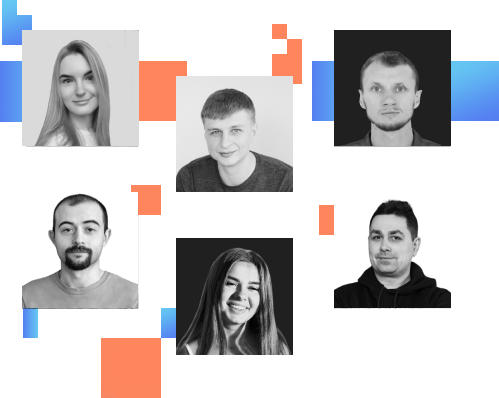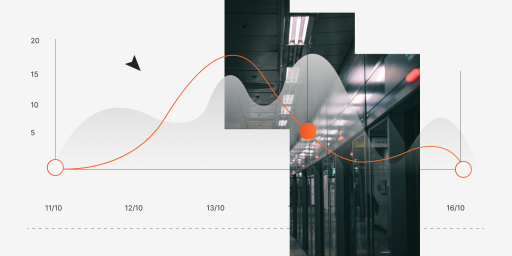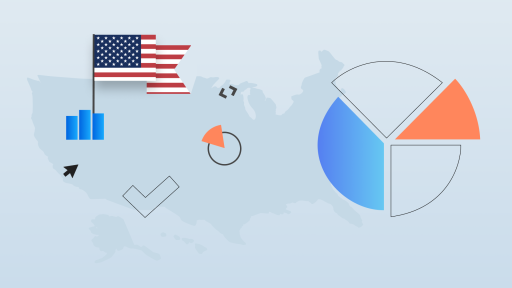Software testing process includes work at smallest details to achieve successfully complication of the project. It becomes necessary to find a defect, provide bug logging, track it, and keep reported defects for future using, etc. When a tester begins software testing and finds any errors, the life circle of the bug starts.
The testing improves quality of applications and software. The tester must find a cost-effective solution which meets client requirements. In case of finding a defect in software it should be communicated to the developers for following fixing, keeping track of present status of the bug, finding out if any similar defects were ever found in last step of testing, etc. In order to make this it is very important to get it fixed.
Steps of the bug logging:
1. Taking a screenshot of a bug is a very good decision during testing. There are two ways how to attach the defect to the test case that has failed. Tester may report a bug first and after that fail the test case in the bug reporting tool or tester may fail a test case and only than to report a bug.
2. All the fields from the bug content (such as Test Lead, Severity, Detected By, Project, Status, Bug ID and Assigned etc.) are should being field during bug reporting. Taken before screen shots were attached to the bug for reference.
So a unique Bug ID is operated by the bug reporting tool and afterwards it helps in comparing the bug with the failed test case. Then the Bug ID is ready to be associated with the failed test case.
3. After the bug reporting, it is given a status of “New”, which is changing during the bug fixing process progresses.
You can meet the situation when the bug had been already reported by someone for a similar type of defect. So it is important for tester to check if any similar defects had been already reported and if yes, the test case must be blocked with the previously found bug and it has to be done once the bug is fixed;
The test case is made in a tabular form if you don’t use any bug reporting tools. It is written in a file with four columns:
- Test Step No;
- Test Step Description;
- Expected Result;
- Actual Result.
The last two columns are written for each step and the test case is made to fail for the step at which the test case fails. This is the file, which consists of the test case and the taken screen shots. It is being sent to the developers for reference. Make sure you keep updated information of the defect, because the tracking process is not automated.
(Take a note, that above procedure of bug reporting is not based on a particular project and is general case.)