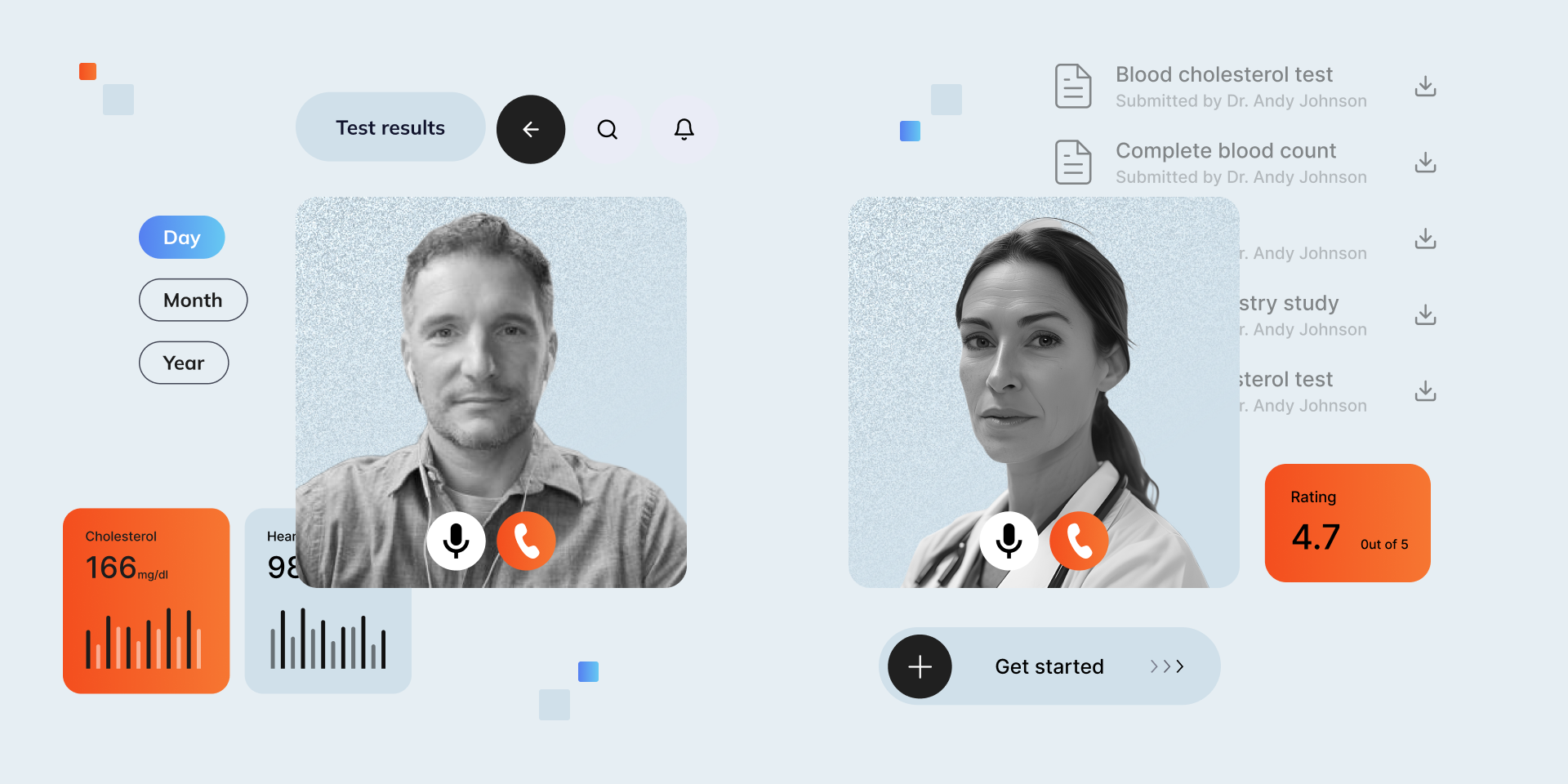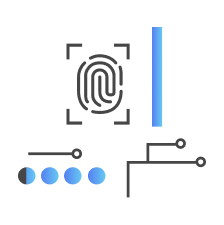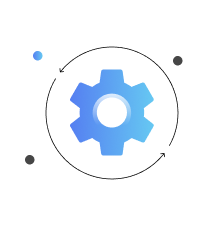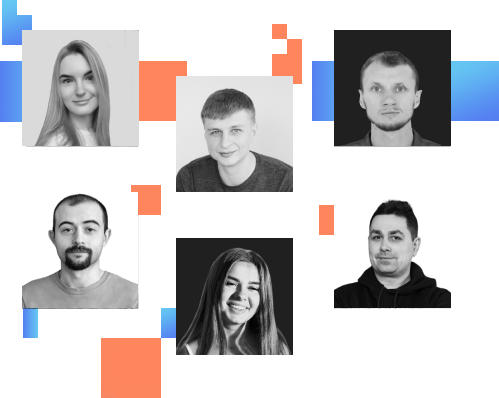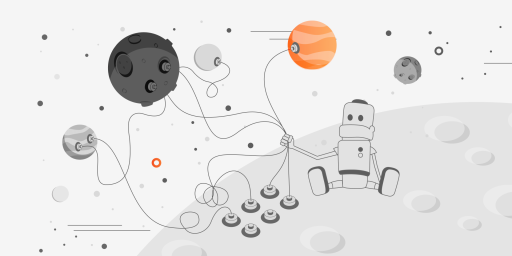Telemedicine, without a doubt, is one of the breakthrough advancements of the twenty-first century that has made the life of so many people easier and more comfortable. Once hampered by regulatory, legal, and reimbursement barriers, its popularity has rapidly grown in the times of coronavirus disease and has never stopped since.
The use of telecommunication technologies in health care has made it possible to provide millions of people with quality care regardless of where they live. Whether they come from rural areas with limited access to healthcare facilities or from cities seeking medical care in the comfort of their home, telemedicine has bridged the gap, offering flexibility and accessibility nobody could have imagined before.
However, it’s only true for reliable healthcare applications that offer secure and user-friendly experiences. At the end of the day, nobody would share their personal data with an app that plays out and lags all the time. In the same vein, if the app doesn’t look good or feels difficult to navigate, users are likely to abandon it. Therefore, testing plays a pivotal role in telemedicine app development. Only when the app is up to the standards can you be sure it will be used by people and become successful.
Further in this article, we will talk about key aspects of telemedicine app testing in the healthcare industry, what challenges QA teams usually encounter, and how to ensure that your healthcare software solution is both reliable and user-friendly. Read on to learn more!
Key Takeaways
- Telemedicine app testing is the process of validating the features and functionality of healthcare apps to ensure they work seamlessly across devices, are secure and aligned with healthcare regulations.
- The key aspects of telemedicine testing include functional testing, security testing, compliance testing, compatibility testing, performance testing, and interoperability testing among others, which may slightly differ depending on the purpose and features of an app.
- While telemedicine app testing, in general, shares many common aspects with testing other healthcare apps, there are a number of features that require particular attention. These include health card number and MINC, audio and video calling functionality, virtual call joining link creation, geolocation, billing, ePrescription sharing option, and the ability to access data shared through EHR/EMR.
- Testing telehealth applications comes with its challenges. In addition to common concerns such as data privacy and compliance with regulations, it poses unique challenges due to the complexity of real-time interactions and the sensitive nature of healthcare data.
- The cost of telemedicine app testing is directly related to the complexity of the app itself, the tools used by QA engineers, the composition of the team, and its location.
- Experience in testing healthcare solutions, infrastructure testing, and proficiency in tools and methodologies are key factors to consider when looking for a testing team..
What Is Telemedicine App Testing?
Telemedicine app testing is nothing more than what it sounds like. It’s the process of validating the functions of a telehealth app to ensure it works as expected, is secure, and compliant with healthcare regulations.
The process of testing covers everything, from the app’s core features like virtual consultations, messaging, and appointment scheduling to its integration with external systems, such as electronic health records (EHRs), payment gateways, AI, and diagnostic tools. Ultimately, the app is reviewed for security, compliance, performance, functionality, and its cross-compatibility with other systems and platforms.
The Importance of Testing in Healthcare
Perhaps there’s no industry where the effects of bugs are as critical as they are in healthcare, seeing the far-reaching impact they may have on people’s lives. A minor glitch in the app can have dramatic consequences, from unauthorized charges due to crashes in the payment system crashes to misinterpretation of data and misdiagnosis (and subsequent mistreatment). In extreme cases, a poorly tested app can delay critical medical interventions, leading to life-threatening consequences. Therefore, testing a telemedicine app is highly important.
Here are the key reasons for telehealth software testing:
- Give patients peace of mind regarding the safety of their data.
- Prevent the risk of data breaches or any other unauthorized activities that could harm both the patient and the healthcare provider’s reputation.
- Ensure compliance of the app with regulatory standards such as HIPAA, ISO, GDPR, and NIST.
- Ensure the app’s smooth operation across various screens, devices, platforms, and environments.
Without testing a telemedicine platform thoroughly, you not only run the risk of launching a faulty product that no one will like or use, but you may also end up with substantial fines resulting from non-compliance with regulatory requirements. Whether you test it in-house or order testing as a service, ensuring the app’s quality is a must to avoid legal, financial, and reputational risks.
Get a testing strategy designed specifically for your telemedicine app
Key Aspects of Telemedicine Testing
While the testing process might slightly differ from application to application, there are a number of aspects in telemedicine testing that are common for all of them. Below are some critical areas that require particular attention and focus.
Functional testing
Telemedicine applications come with a diverse range of features – virtual consultations, appointment scheduling, video conferencing, messaging systems, to name a few. To check whether the app works as intended and provides the expected results, testers conduct functional testing. This includes testing the app’s UI/UX to confirm that users can easily navigate the interface and use its key features like booking appointments, arranging a video call, or sending messages to doctors. Every function must pass rigorous testing to eliminate bugs and defects.
Security testing
Telemedicine apps process a large amount of sensitive information, including patient health records, diagnoses, treatment plans, and payment details. Any breach of this information could lead to serious consequences, from identity theft to non-compliance fines.
Here’s the list of must-test features:
Role-based access control (RBAC)
This is an essential part of telemedicine platforms. Since healthcare software is used by multiple user types, including patients, doctors, nurses, and administrators, each of them must have their own access level. RBAC ensures that each user only has access to care options and data relevant to their role.
Example: Patients should be able to view their medical records and book appointments, while doctors should have access to view and manage health records of their patients, prescribe medicine, send reports, and so on. Administrators, in turn, should be able to manage accounts without having access to sensitive information of patients.
Testing focus:
- Verify role-based permissions for all user types (patients, doctors, admins).
- Simulate attempts to bypass permissions to ensure data protection is upheld.
Authorization and authentication protocols
Authorization and authentication mechanisms are vital when it comes to the security of healthcare software solutions. Once a user logs out of the platform, their session must expire at the same moment so that nobody else can log in through stale tokens and access sensitive data. Most often, this is achieved through systems like JWT or QAuth 2.0.
Example: After a video consultation session ends, the session token must expire to prevent unauthorized users from hijacking it to access private medical data.
Testing focus:
- Ensure tokens expire after logout or a certain time of inactivity.
- Implement multi-factor authentication (MFA) for additional security, and ensure this works across devices.
- Validate secure handling of tokens, ensuring they are not exposed in URLs or logs.
Key-based authentication
In telemedicine software where users share medical records one way or another, key-based authentication is essential. This method involves using cryptographic keys, which prevents unauthorized parties from intercepting or tampering with sensitive data.
Example: When moving patient records from a lab’s diagnostic system to the doctor’s interface, the app should rely on key-based authentication to ensure the communication between these systems is secure.
Testing focus:
- Verify the secure generation and storage of cryptographic keys.
- Test the validity of keys during communication and ensure unauthorized access is blocked.
- Ensure keys are rotated regularly and old keys are invalidated.
Data encryption
When transferring or storing medical data such as prescriptions, medical history, treatment plants, diagnostic reports, users must have confidence that this data doesn’t land in the wrong hands. This is where data encryption plays a crucial role. Even if intercepted, encryption ensures that the information – whether in transit or at rest – remains secure and unreadable to unauthorized users.
Example: When a user and a doctor arranges a video consultation, encryption should be used to protect the real-time data streaming between them. Similarly, any data shared between them during this consultation should be encrypted before being stored in cloud services.
Testing focus:
- Ensure end-to-end encryption (E2EE) is implemented for video/audio communication.
- Test encryption mechanisms for both data at rest and data in transit.
- Validate the secure exchange of encryption keys to avoid man-in-the-middle attacks.
API security
A vast majority of telemedicine applications rely on APIs to integrate with external systems like EHR, pharmacies, or payment gateways. Therefore, testing for API security is a must to ensure they are properly authenticated and that they handle healthcare data securely.
Example: When a doctor sends an ePrescription to a pharmacy through an app, both the doctor and the pharmacy must pass authentication, while the prescription data must be encrypted to prevent it from being tampered by other people.
Testing focus:
- Validate that APIs use secure authentication methods, such as OAuth or API keys.
- Ensure that API requests are encrypted and do not expose sensitive data in logs.
- Test for vulnerabilities such as broken authentication, rate limiting, and data leakage.
Cache management
Health care systems, as well as telemedicine applications, often use cache to boost the app’s performance. The problem is that when cache isn’t handled properly, this can lead to data exposure, especially when an app is accessed through several devices or browsers shared by multiple users. Therefore, testing for cache management is highly important.
Example: When a user logs out, any session data like search results for medication or lab results should be removed from cache immediately.
Testing focus:
- Ensure that sensitive information is not stored in browser or memory caches.
- Verify that cache is cleared after a user logs out or a session expires.
- Test for potential vulnerabilities in cache storage, especially in auto-complete features, browser history, and local storage.
Trust us to handle your app’s compliance while you focus on growth
Compliance testing
Next up comes compliance testing, which helps ensure that the app operates in accordance with regulatory requirements. In the healthcare industry, there are three types of regulations that healthcare systems must follow. These include:
- HIPAA (Health Insurance Portability and Accountability Act) – telemedicine platforms operating in the USA must comply with this law.
- GDPR (General Data Protection Regulation) – this law applies to all healthcare applications handling personal data of European citizens.
- ISO (International Organization for Standardization) – although compliance with this standard isn’t a legal requirement, applications that adhere to this standard are considered much more secure than those that don’t.
By proactively addressing compliance testing, companies can identify and avoid potential non-compliance issues before and avoid costly charges, which can be detrimental to finances and reputation.
Compatibility testing
The biggest advantage of telemedicine application software is that it can be accessed remotely from any gadget a user might have. For example, a doctor might access the app on a tablet during a video call, while a patient may use their smartphone. In both cases, the audio and video calling experience must be consistent and glitch-free.
Similarly, any features the patient and the doctor may need during the consultation should be clearly visible on the screen and easily accessible. That’s why testing telehealth applications across various devices (smartphones, tablets, and desktops) and platforms (iOS, Android, Windows, web browsers) is essential to ensure they work seamlessly and securely, regardless of the environment.
Performance testing
Performance testing helps evaluate if the healthcare app doesn’t lag or crash in case of high traffic or when it’s being accessed by a large number of users simultaneously, such as during peak hours, health crises, or group virtual consultations. In telemedicine, this is crucial as doctors and patients depend on real-time interactions. A sudden crash during a consultation or when sharing medical records can disrupt the entire process and leave users frustrated, causing them to lose trust in the platform.
Interoperability testing
Interoperability testing makes sure that a telehealth app can seamlessly connect and exchange data with other healthcare systems like EHR, diagnostic tools, insurance providers, pharmacies, and the rest. For example, if a doctor inputs a diagnosis in the app, it should automatically sync with the hospital’s EHR. Similarly, if a patient has received lab results from a third-party diagnostic tool, these results should be uploaded in the telemedicine app for both the patient and the doctor. Testing teams usually use hundreds of testing scenarios to ensure the app smoothly interacts with other systems.
Telemedicine Features That Need to Be Tested
Now let’s move further into the features of telemedicine platforms that need to be tested with particular care and consideration.
- Health card number and MINC
Many of the apps support health card televisits, where patients need to enter their card details to access the services. That’s the tricky part. Verification of this data requires the integration with APIs, and where APIs are involved, the risk of bugs is very high. Testers need to ensure that the platform properly communicates with third-party services, and if anything goes wrong, the app provides clear messages to guide users through the process. Same goes for MINC, the identification number used by doctors for registration on the platform.
- Audio and video calling feature
This is one of the most important features of telemedicine platforms, which ensures the quality delivery of healthcare services online. If there’s a glitch during a video call or the audio can’t be heard, the consultation may be ineffective or frustrating for both the doctor and the patient. During testing, QA teams need to check how the video and audio work across various devices and operating systems to prevent failures and interruptions. They should also conduct load testing to prevent any abnormalities in case the conference is joined by multiple users at the same time.
- Virtual call joining link
When patients make virtual appointments, the app should automatically create a call joining link, allowing both patients and physicians to proceed to a consultation. QA engineers need to ensure that this link works properly for all participants and stays active until the scheduled appointment time.
- Ability to access clinical data through EHR/EMR
This is one of the most challenging aspects of telehealth app testing. Since clinical data is shared with telemedicine platforms through third-party integrations, testers must carefully assess the functionality, security, and performance of these connections and ensure that they follow healthcare data exchange standards like HL7 and FHIR.
- ePrescription sharing option
Once the consultation is over, patients receive an ePrescription, which is directly sent to the chosen pharmacy. To implement this functionality, the development team integrates the app with the PMS (property management system). Testing this feature is crucial. Firstly, it’s important to verify that the app works seamlessly with the PMS. And secondly, testers need to ensure that everything that was discussed during the consultation between the doctor and the patient matches the prescription data accurately.
- Geolocation
For remote medicine apps supporting ePrescription sharing with pharmacies, as well as platforms offering in-person consultations with nearby physicians, testing geolocation is a must. Testers must ensure that the app accurately pinpoints the user’s location and displays nearby pharmacies in real time. They should also check how the app can handle scenarios where users may disable location services or have poor signal strength. For example, if the app doesn’t pick up data, they can implement the ability to manually enter location.
- Billing
A billing feature is one of the most error-prone features of telehealth applications. Quality assurance testers need to factor in various unique scenarios. For example, patients may use their health cards and insurance plans, or they may be not insured at all. Depending on the scenario, the billing options will differ. Insured patients would need to provide their insurance provider’s details, while those without insurance would be offered to pay fees using either their credit/debit card or digital wallets like PayPal or Payoneer.
To test this one feature, testers need to perform:
- Functional testing – to ensure all buttons and form submissions work.
- Integration testing – to verify that the billing feature seamlessly communicates with external systems like insurance providers and payment gateways.
- Performance testing – to prevent potential issues during transactions due to crashes or low bandwidth conditions.
- Security testing – to ensure that sensitive data such as payment and medical information is protected from breaches or unauthorized access.
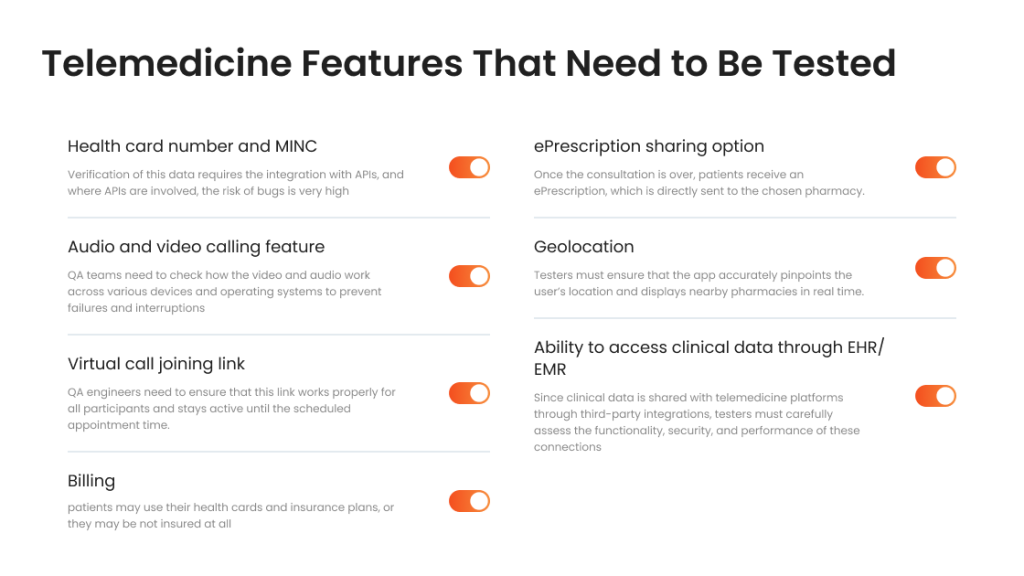
In total, they will likely have to create hundreds of test cases to thoroughly test the billing system and prevent bugs.
Now think of the number of test cases necessary to test the entire product. We’re talking about thousands. How effective these tests will be depends on the experience of QA engineers, but even more so on their understanding of the specifics of the product and healthcare sector. Testers with extensive experience testing healthcare solutions can predict what potential pitfalls may arise along the way and mitigate them effectively.
Don’t leave your app’s success to chance — let us verify its core functions!
Challenges in Healthcare App Testing
Telehealth app testing comes with a number of challenges that can make the development process a daunting task. Most often, these challenges come from the fact that virtual care and remote medicine applications have unique requirements, particularly around data security, performance, and the need for integrations with external systems.
Further down, we will dive into the key challenges faced by QA teams during testing telehealth software applications.
Data privacy and security
Healthcare providers work with sensitive data all the time, underscoring the importance of security. Quality assurance testers need to make sure this data is well protected from leaks, and there are no weaknesses in the system that can be manipulated by cyber attackers. This is especially true when it comes to integrations. When integrating telemedicine applications with third-party systems, all the potential vulnerabilities must be addressed right away to prevent security issues.
Complexity of testing
Testing of telehealth software applications is anything but simple. Even the simplest applications must comply with stringent regulatory requirements, while more complex platforms have multiple features like virtual care video consultation, appointment scheduling, and messaging that make the testing process even more complicated. Add to this the challenge of integrating the app with various external systems, medical devices, and insurance systems, and you can grasp the scale of work involved.
Accuracy of medical data
Although a lot of people trust medical devices, there are still quite a few who are skeptical. This is understandable – one system glitch or error can have severe consequences in healthcare. That’s why accuracy in handling medical data is highly important. Testing teams must create comprehensive testing plans to ensure patient information is displayed correctly and can be trusted.
User-friendliness
Not less important is the interface of the platform. With so many functionalities these apps usually have, it’s crucial to ensure that both patients and healthcare providers can easily navigate the menu and find necessary features and buttons. For testers, this means creating hundreds of test scenarios that would simulate real-life situations, and ensuring that people with different skills can use the app with little to no learning curve.
We know how to turn testing hurdles into smooth pathways!
The Cost of Healthcare Application Testing
While it’s not possible to determine a price for telemedicine software testing at once, there are a number of factors that influence it. These include:
- The complexity of the platform;
- Team size and roles;
- Testing methodologies involved;
- Geographical location of the team.
Let’s look at each of them more closely.
Platform complexity
Telemedicine platforms come up with many intricate features like EHR system integration, video and audio capabilities, prescription reminders, real-time data monitoring, and similar. The more features the app has, the more testing time and effort the team has to invest, elevating the final bill.
Team composition
Creating telemedicine software involves more than just healthcare app developers and QA engineers. In most cases, you will also need UI/UX designers, a project manager, and business analysts, depending on the app’s specifics, making it difficult to calculate the testing cost.
Testing tools and methodologies
Telemedicine software handles sensitive patient data, so testers must carry out thorough testing to ensure this information is accurate and secure. This includes not only following strict regulations such as HIPAA or GDPR, but also conducting regular audits and even legal support to avoid potential lawsuits and penalties.
Location of the team
Finally, the price of telemedicine app testing is heavily dependent on the geographical location of the team. For example, QA engineers from the USA and Western Europe charge about $50-62 per hour. In contrast, an hourly rate of outsourcing testing providers with the same set of skills from Eastern European countries like Moldova, Romania, Hungary, and Ukraine is typically $25-$40, significantly reducing the overall budget for testing.
Hire us
Let’s discuss a personalized testing strategy that fits your budget
Best Practices in Telehealth Testing
To ensure that a telehealth platform works smoothly and bug-free, it’s essential to have a strong testing strategy in place. Here are some best practices that can help QA teams maintain high-quality standards:
Involve stakeholders early
Engaging stakeholders – healthcare organizations, patients, and regulatory bodies – early in the testing process is key to mitigating costly mistakes down the line. Through close collaboration with stakeholders, testers can better understand the app’s requirements and shape test cases more effectively.
Determine the scope of testing
By outlining the scope of testing from the beginning, teams can focus their efforts on the most critical areas of the app. This also ensures that all of the components of the platform are going to be tested thoroughly without draining resources.
Prioritize user-centric testing
Telehealth applications must be intuitive and easy to navigate. Conduct usability testing to understand how real users interact with the platform. This will help you identify any friction points, ensuring that every party involved in the interaction can use the app’s features without confusion.
Use automation where possible
While manual testing is widely used in telemedicine software testing for assessing user experience, automation can enhance the efficiency, especially for repetitive tasks like regression and load testing. Automated tests can quickly verify whether the existing functions work properly after updates, allowing testers to direct their efforts on more complex scenarios requiring human touch.
Simulate real-life world conditions
The app should be tested in conditions that mimic real-world usage as closely as possible. This includes testing the app under varying network conditions, mobile devices, desktops, and laptops, as well as different geographical locations. By simulating these conditions, teams can foresee potential performance issues that may arise in different environments and address them before they become a problem.
Use continuous testing
Running continuous integration and continuous testing (CI/CD) allows for regular testing throughout the development cycle. Teams that implement CI/CD catch bugs earlier, speed up time to market, and ensure that new features and updates don’t break existing functionality.
Ensure compliance with regulations
Pay particular attention to security and privacy testing. It’s vital to comply with HIPAA or GDPR to ensure that all data is protected and that the application meets legal standards.
Regularly update test cases
As the app grows with new features, it’s essential to review test cases. Regularly reviewing and updating test cases ensure that they reflect the current functionality and any changes in regulatory requirements.
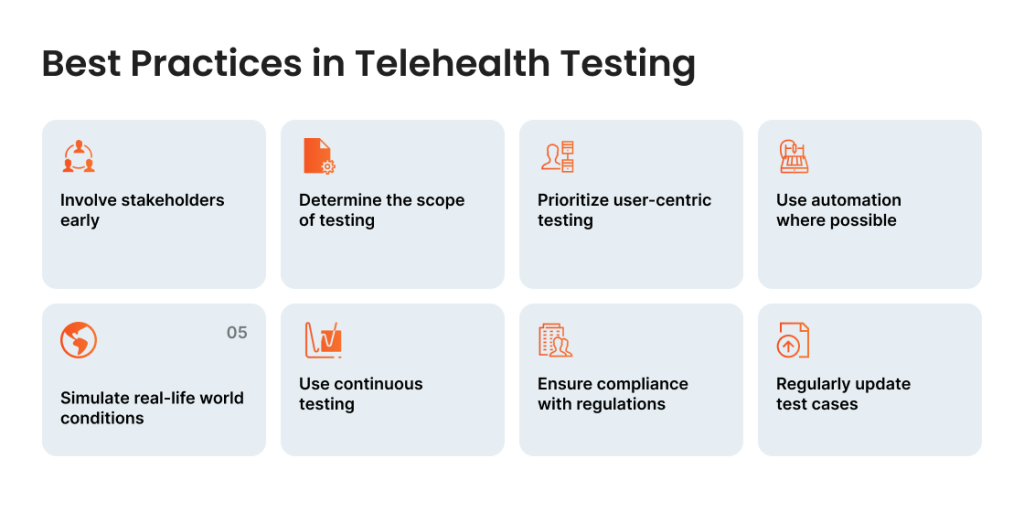
Finding the Best Telemedicine Testing Team
Whether you choose to build an in-house testing team or hire someone from the outside, there are a few factors that can help you find the right testing team. Here are some steps to follow.
- Consider expertise. Look for teams with specialized experience in testing healthcare applications. Because they are already familiar with the requirements of the industry, they will need less time to get up to speed on compliance and security standards, and they will also be more effective at identifying and mitigating potential issues.
- Assess technical skills. Ensure that the selected team is proficient in required testing tools and methodologies. You need people with experience in both manual and automated testing, who are also well versed in teleconferencing systems and EHR integrations. Their ability to handle complex integrations and ensure seamless performance is crucial for a telemedicine app’s success.
- Check case studies and references. Make sure to look for case studies and testimonials from other clients who have already worked with the team. This will give you an idea of their capabilities and whether the client was satisfied with the final result. Proven success in similar projects can offer peace of mind when entrusting your project to their hands.
- Evaluate communication skills. Pay particular attention to the ability of the team to communicate. Testers work alongside developers and their communication skills can become pivotal in streamlining the development cycle. Strong collaboration between teams ensures that bugs are addressed quickly and efficiently, preventing delays.
- Check testing infrastructure. Testing in virtual healthcare applications requires extensive infrastructure, which not all testing teams can boast of. If you don’t want to juggle multiple providers, ensure the selected one has access to all the required tools to conduct comprehensive testing on various OS, networks, and devices.
- Inquire about QA processes. It wouldn’t hurt to learn more about how the team organizes QA processes, what methodologies they use, and how they report bugs. Understanding their workflow can give you insight into how they prioritize tasks and what steps they take to guarantee the app’s quality. Transparent and well-documented QA processes are a good indicator of a reliable team.
- Understand post-launch support. Once the app goes live, the work on it continues. You will likely need to update it, fix bugs, or roll out new functionality. Ask about the team’s post-launch support to make sure they can provide continuous testing to keep your app secure, compliant, and high-performing over time.
These are the key aspects that should be considered when choosing QA engineers for testing virtual care apps. If they meet these criteria and prove to be knowledgeable about healthcare compliance regulations, they’ll likely be a good fit for your project.
Engage with a team that adjusts to your goals and challenges
Why Choose TestFort
If you’re looking for a reliable team experienced in testing healthcare software, don’t look further. With over 250 physical devices and more than 23 years of experience testing healthcare software solutions, our QA engineers can handle the most complex projects with expertise.
We understand the importance of security, accuracy, and compliance in telemedicine software. Our team has deep knowledge of industry regulations like HIPAA and GDPR, so you can have peace of mind knowing that your application will be up to the standards. We also offer tailored testing strategies based on the unique needs of your product, ensuring our clients get comprehensive testing coverage and the final product is ready for real-world use.
Whether you need just a few specialists to step in for a short-term project or a full-scale QA team to oversee the entire development lifecycle, TestFort is up for any task. Our team is made up of 300 talented professionals who can get your app tested and help with a successful product launch.
Conclusion
Telemedicine has changed the lives of millions, and with the pace it’s moving at, it’s clear we’re just at the beginning of the many breakthroughs it will bring to healthcare. But for these new apps to really make a difference, they need to work flawlessly – no glitches, no security issues, and they also must comply with the strict regulations around healthcare. The stakes are high when people’s health is on the line!
That’s why telehealth testing is so crucial. It’s not just about catching bugs, although that’s important too. Before anything, it’s about making sure the app is safe, reliable, and easy to use. By testing your telemedicine app thoroughly in various real-world scenarios, you can create a high-quality app that will disrupt the market and give offline healthcare providers a run for their money.
Jump to section
Hand over your project to the pros.
Let’s talk about how we can give your project the push it needs to succeed!