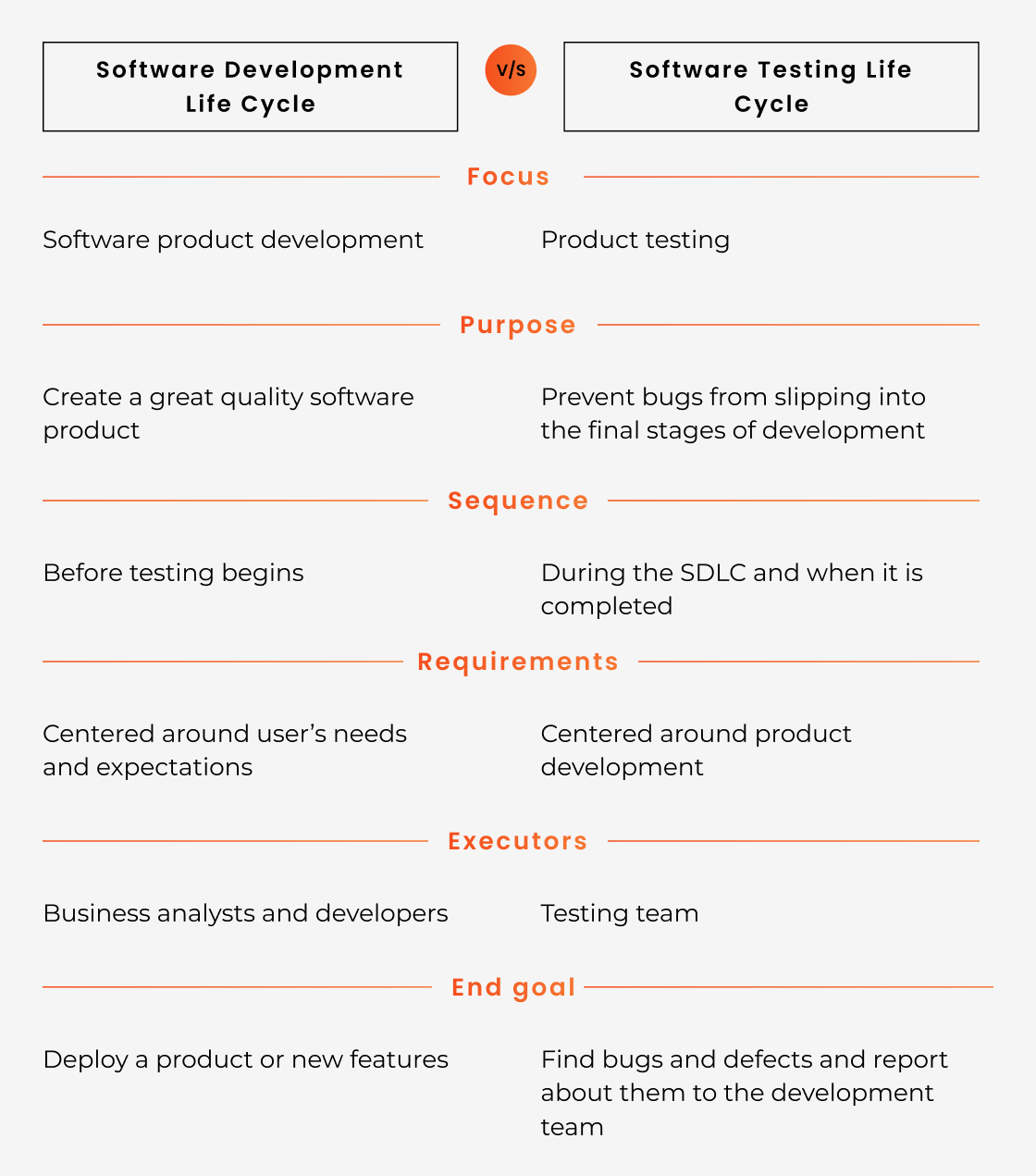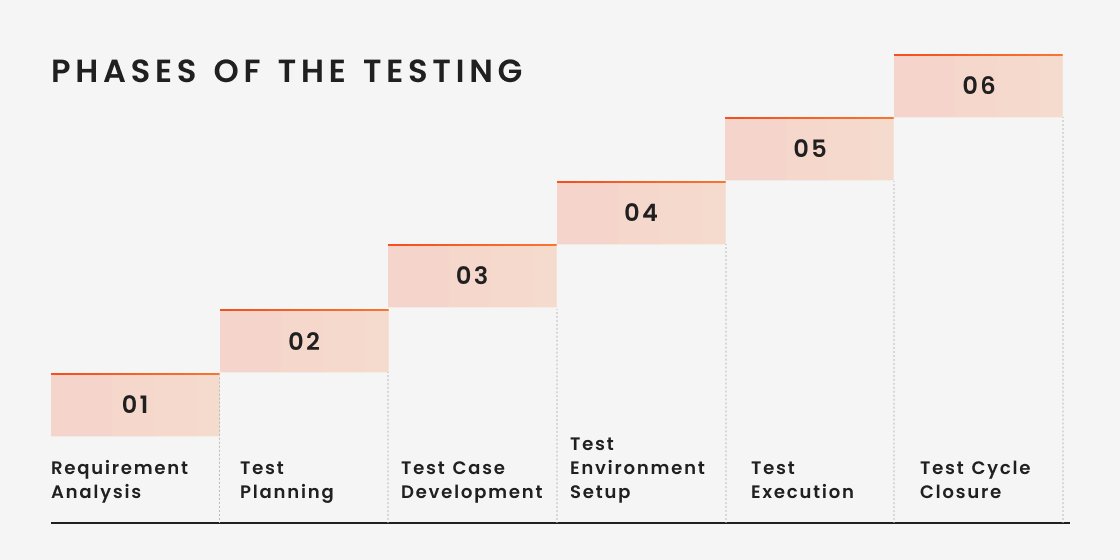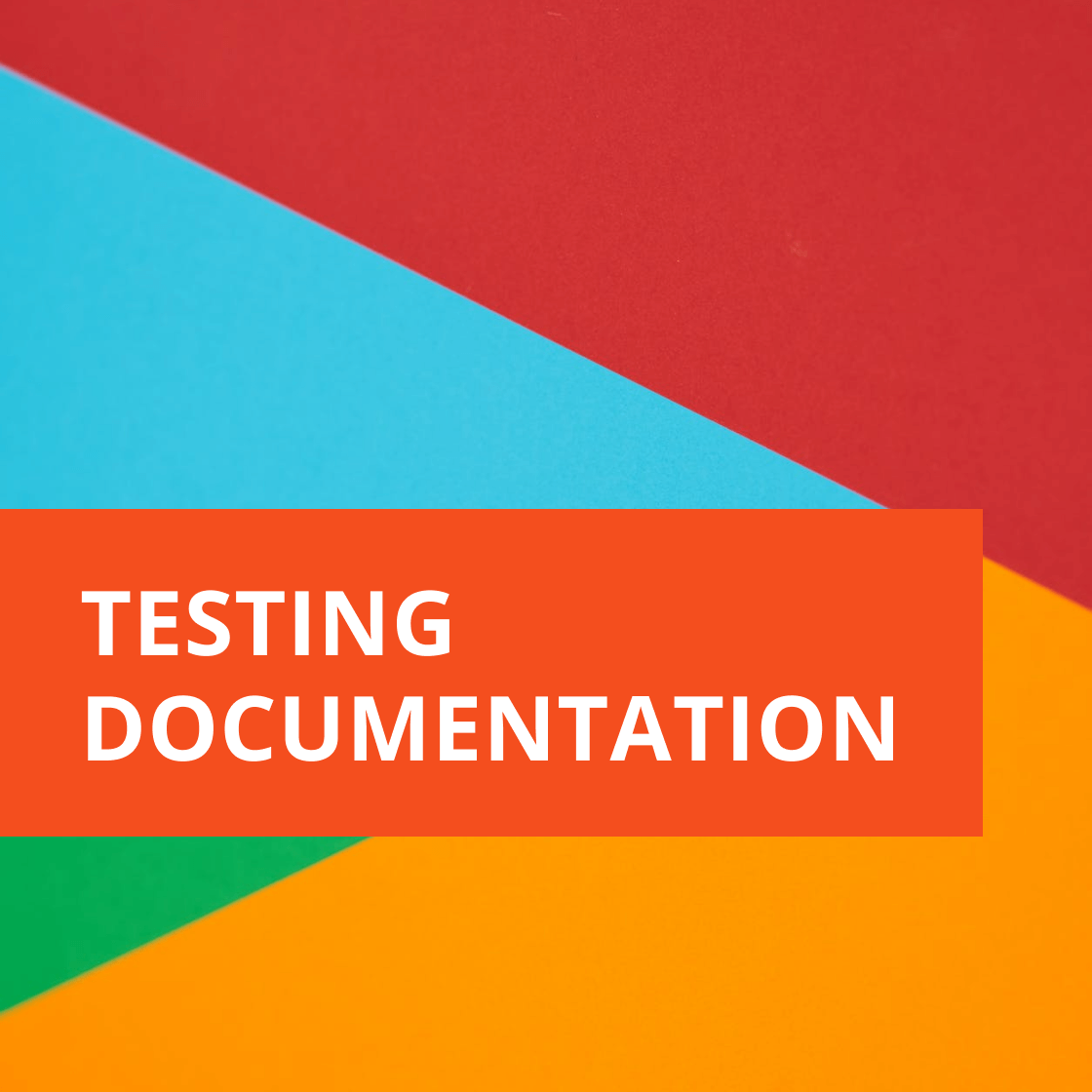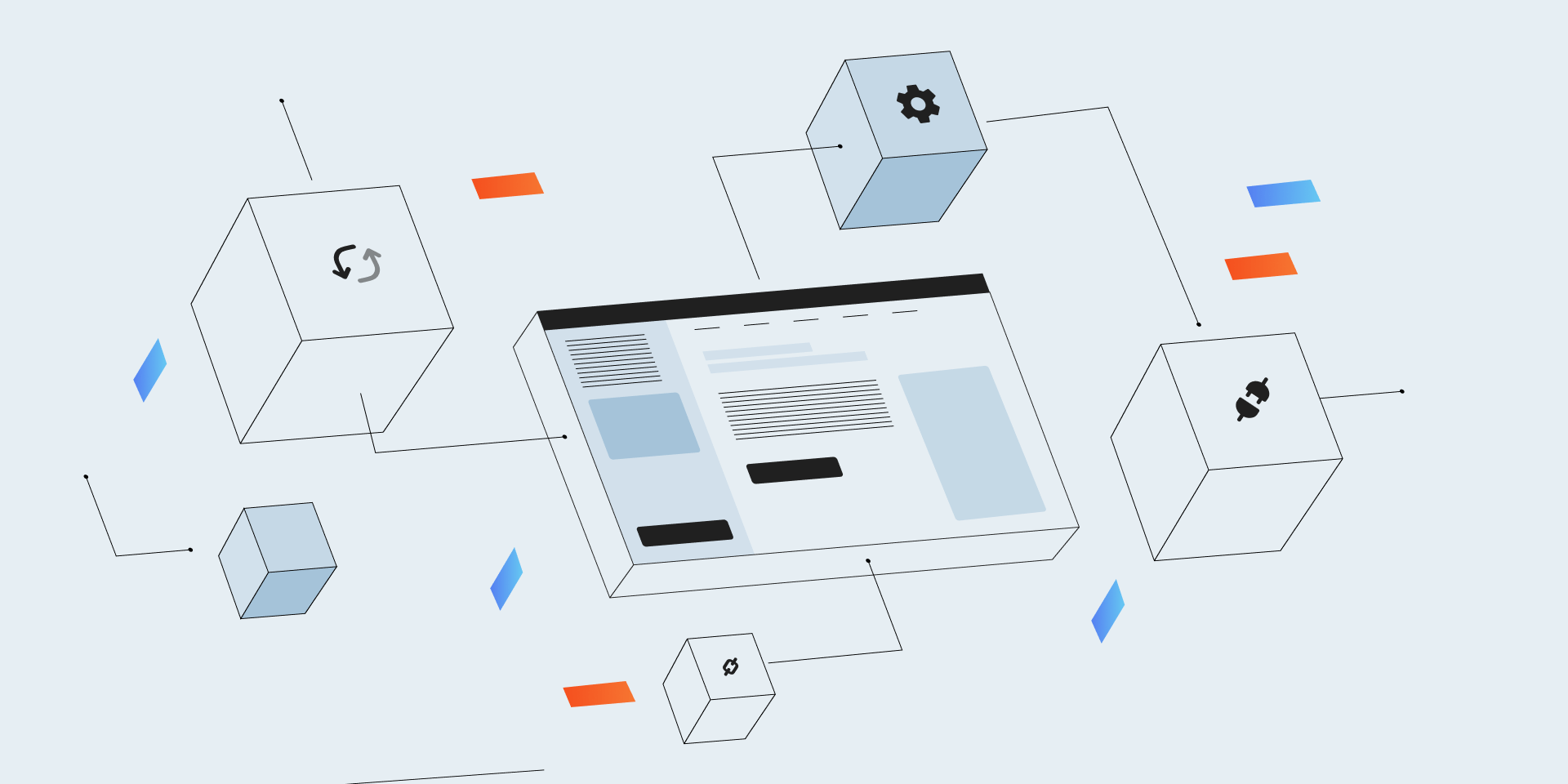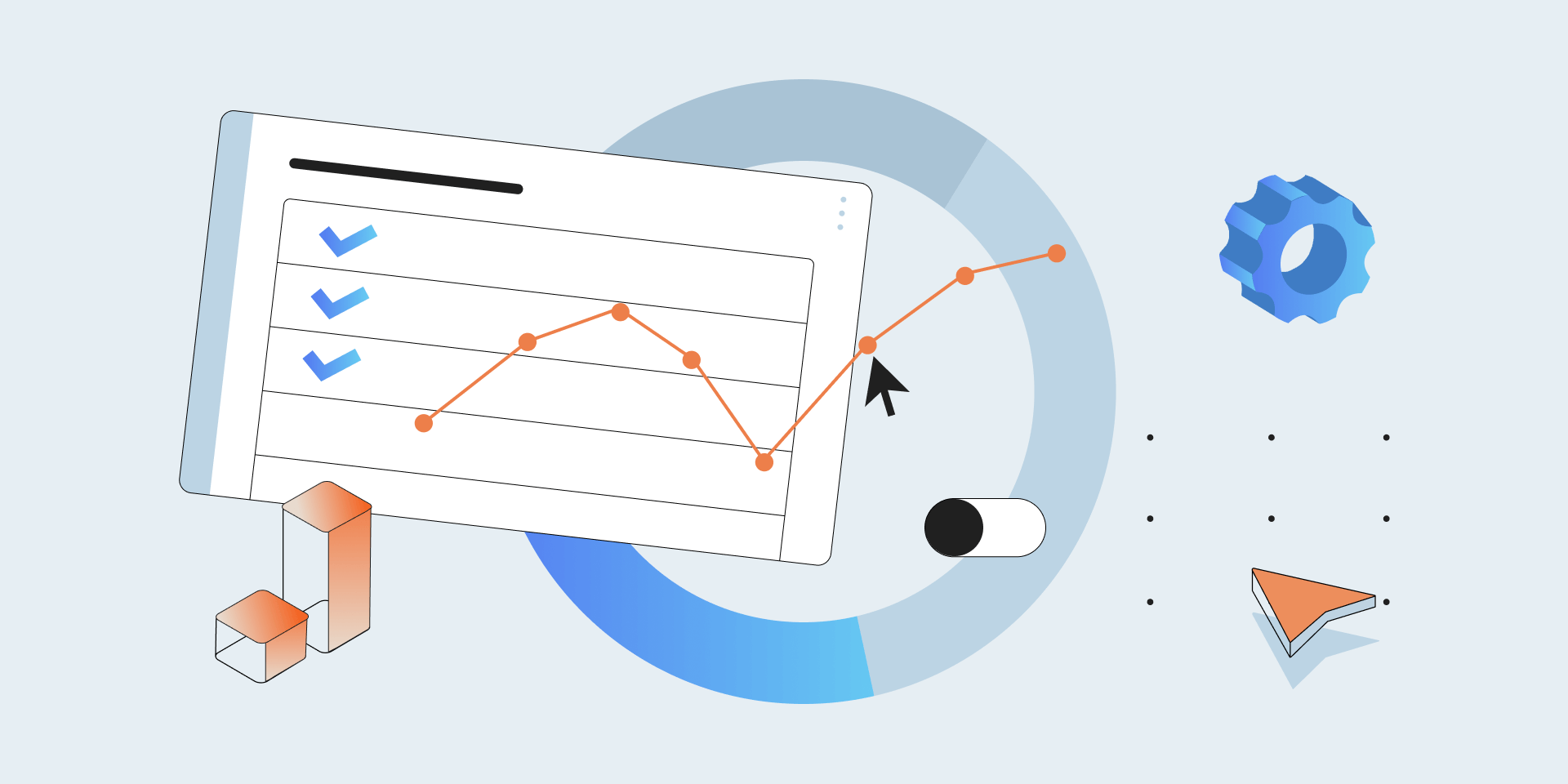Benefits of Software Testing Life Cycle
Planning testing ahead offers a number of benefits that directly impact the overall success of the project. With a well-defined SDLC, teams achieve better effectiveness, reduce the number of unforeseen errors, and go in line with the established timeframe. Here are some more important benefits highlighting the importance of the STLC:
Improved software quality
The main goal of the STLC is to catch and mitigate bugs early in development, preventing them from escalating into major issues later on. This proactive approach ensures a higher-quality product, with fewer defects making it to the production stage.
Enhanced user experience
By addressing problems before they become ingrained in the system, teams can mitigate faults on the user side and provide a higher-quality product with user-friendly and glitch-free features. This, in turn, can lead to a better user experience, ultimately making your product more attractive and competitive in the market.
Effective risk mitigation
A thorough testing at an early stage allows teams to identify potential issues and vulnerabilities that may arise during development and take the right measures to prevent them. As a result, many of the bottlenecks that could have led to delays and costly rework at the later stages can be effectively mitigated.
Reduced costs
Fixing bugs early in development is a lot cheaper than in the production stage. For example, the cost of a bug fix in the planning stage is typically around $100, but if the same bug is found only in the production stage, the cost can skyrocket to $10,000 and even more. The problem with bugs is that they tend to snowball – if you miss something in the early phases, it can lead to a series of cascading issues that are far more difficult and expensive to resolve later on.
Streamlined communication
Integrating testing into development has a positive impact on overall communication within the team. Active participation of testers in the process along with developers and other stakeholders ensures that everyone is on the same page regarding requirements, potential risks, and progress and that they are moving forward in the right direction.
Smooth deployment
Finally, testing the product throughout the development process ensures that all the features implemented in the product function smoothly and the product is ready for release without any last-minute surprises. This not only gives you confidence that the product is aligned with user expectations, stable, and bug-free, but also speeds up time to market.
STLC Challenges
Testing software products comes with its own set of challenges that can impact both the testing process and the overall project success. Let’s explore some of the most common challenges faced by QA teams to better understand how to navigate them.
Time constraints
Testing often gets squeezed into tight schedules, leaving limited time for thorough quality assurance. When deadlines are looming, teams may be forced to cut corners on testing, leading to missed bugs and potential problems down the line. If you don’t want to be in a position where you have to choose between fast delivery and quality, it’s vital to allocate enough time for testing in the planning stage when estimating the project timeline.
Resource constraints
As products become more complex and advanced, it is essential to have both a skilled team and an extensive testing infrastructure. Without having a comprehensive set of tools, carrying out a full STLC becomes challenging (if not impossible). With this in mind, you should invest in the tools and technologies to support your testing efforts from the get-go. It can also be a good idea to outsource some activities from remote QA teams to overcome resource limitations.
Complex integration testing
Most products today involve multiple integrations with APIs and third-party systems. One feature might depend on various external services, each with its own set of requirements and potential points of failure, making testing these integrations highly complex. To manage this complexity, you can break down tasks into smaller modules. Furthermore, many specialized testing tools like Postman, SoapUI, and Apache JMeter are designed to help with testing complex system architectures.
Evolving technologies
Testing, just like everything, keeps evolving all the time. Many new tools and methodologies are emerging, so it’s important for teams to stay on top of trends and integrate the best of them into their workflow. By encouraging your QA engineers to continually learn and attend training programs, you ensure that they stay up to date with the latest techniques and tools, and that their testing strategies are on the cutting edge.
Software Development Methodologies and the STLC Life Cycle
As we’ve mentioned earlier, STLC may have various phases of testing based on the methodology used. Let’s talk about it in detail by taking a closer look at the two most popular models — Waterfall and agile.
Waterfall Methodology
The Waterfall model is the oldest and most popular methodology used. You’d be surprised but even now, over 56% of companies follow this model to create software products, which shows that it’s still widely adopted across a vast number of projects.
The beauty of the Waterfall model is its simplicity and linear approach. Every phase here strictly follows one after the other, providing a great level of predictability. However, the flipside of the coin is that it is rather difficult to go back if any issues are discovered at later stages. Therefore, it’s best suited for short-term projects with well-defined requirements.
The typical software testing life cycle in this model consists of the following phases:
- Requirement analysis. In the Waterfall model, the testing phase begins after the development phase is completed. The testing team is focused entirely on gathering and analyzing the requirements to ensure they are clear, complete, and testable.
- System design. During the next stage, QA engineers work on creating detailed test design documents and test cases that meet the specifications of the software design.
- Implementation. Further on, the team works on refining and finalizing test cases, which is an important step for the next stage where the code is completed and it’s time to test the product.
- Testing. This phase includes unit testing, integration testing, system testing, and user acceptance testing, each of which verifies different aspects of the software quality.
- Deployment. Once testing is successful, the software is deployed into the production environment.
- Maintenance. The last stage is maintenance. This is an ongoing process, during which developers deal with any post-production issues or necessary enhancements. The QA team may need to retest the software a few times until the detected issues are resolved.
Agile Methodology
Agile has emerged as an alternative to the Waterfall model. It addresses its limitations, offering a flexible and iterative approach to software development. According to surveys, at least 71% of businesses in the USA are adopting agile, while 29% of organizations have already been using this methodology for 1-2 years.
Agile offers a lot of advantages that have played a crucial role in its widespread adoption. The most important of them is the ability to quickly respond to market changes and fix bugs on the spot, eliminating costly rework at the last stage of an SDLC. Besides, since agile encourages incremental development, it significantly accelerates time-to-market, allowing companies to gain a competitive advantage in the market.
Let’s look at the testing procedure in agile development:
- Planning. Like any testing, agile testing begins with planning. However, unlike the Waterfall model, in agile, the planning is more dynamic and iterative. The team prepares test plans in sprints, collaboratively defining user stories or features to be tested in the upcoming iteration.
- Test design. Test design in agile is carried out simultaneously with development. The testing team creates test cases and acceptance criteria as features and user stories are being developed.
- Testing. Various types of testing, such as usability testing, exploratory testing, and regression testing, are executed throughout the STLC in agile to ensure software quality. Each of them has its own purpose and is executed in different testing scenarios.
- Deployment. Agile projects often employ CI/CD practices, allowing for automated testing and quick deployment of new features. This minimizes the risk of defects at later stages and speeds up product launches.
- Review. The next step is the review stage, where the QA team evaluates the results and designs strategies to improve the development and testing processes.
- Launch. Finally, testers and developers plan for the release of the product. They decide which features and user stories are going to be included in the release and what necessary testing activities must be completed to ensure the product meets the requirements.
To summarize, the distinct difference between the Waterfall and agile models is that in agile, testing isn’t a separate phase but an integral part of the development process that is performed continuously throughout the project, right up to the launch. Conversely, in the Waterfall model, testing is run as a sequential phase that begins only after development is complete. Other than that, the testing life cycle follows pretty much the same flow.